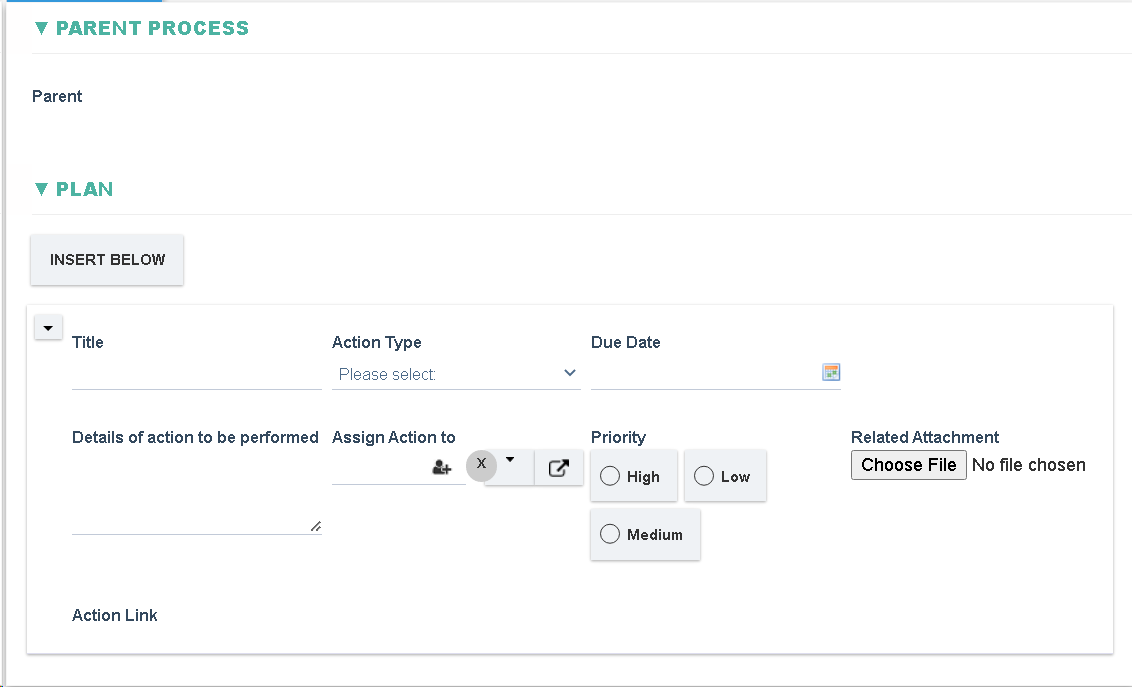Starting an Action Plan
Starting an Action Plan
An Action Plan cannot be started on its own, it has to be started from a process such as CAPA, Change Management or Incidents.
Here is an example of how to start an Action Plan from Change Management.
Step 1: Start a Change Management Process
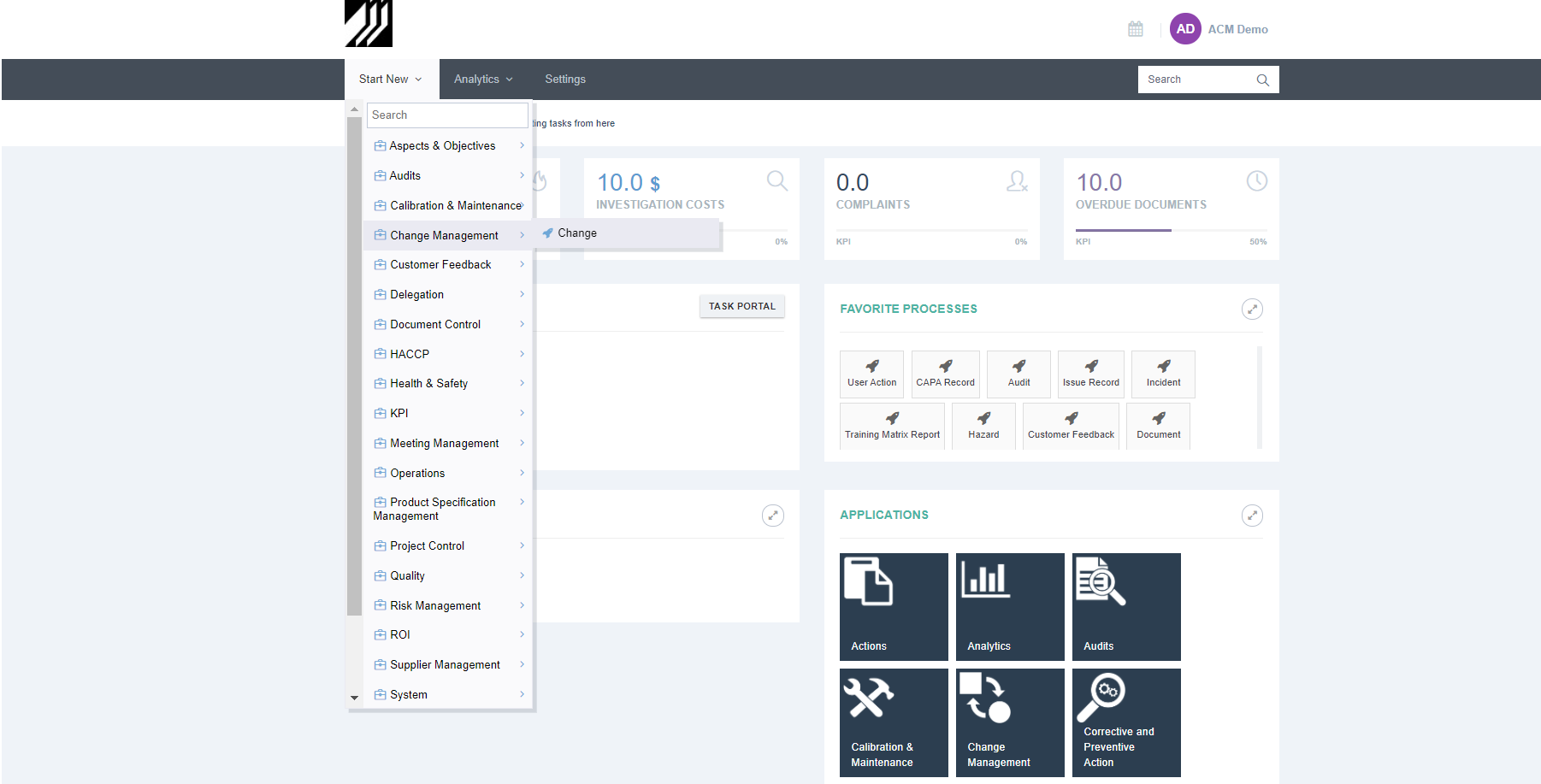
Step 2: Navigate to the Action tab
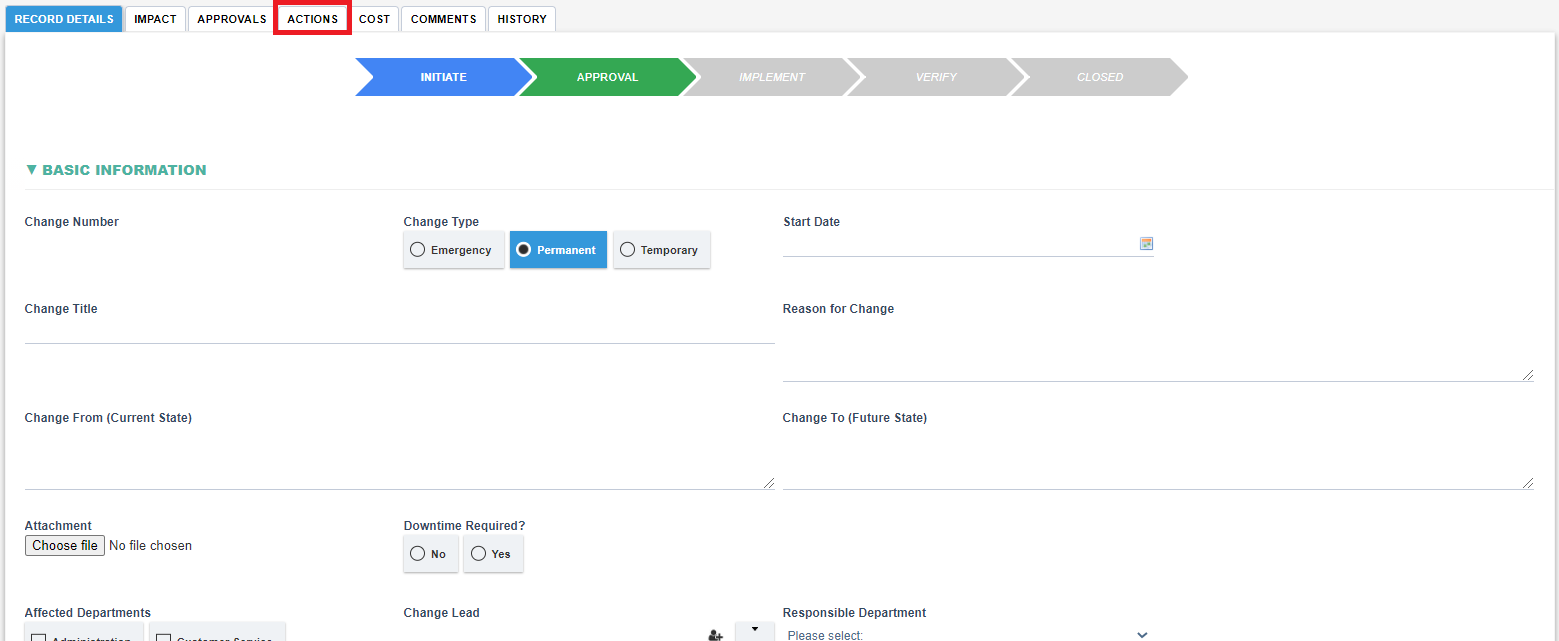
Step 3: Check Actions Required?
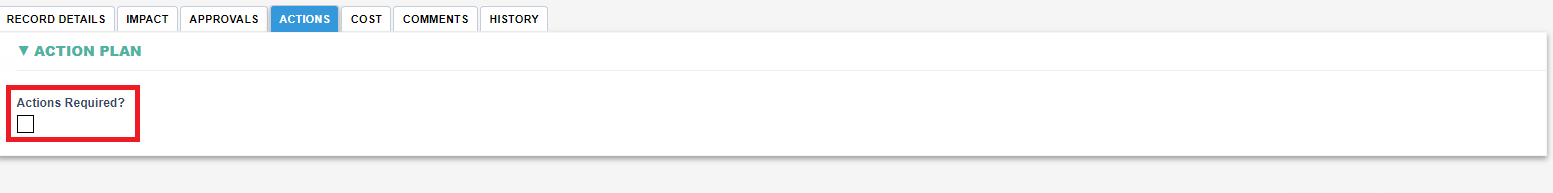
Step 4: Click PLAN ACTIONS
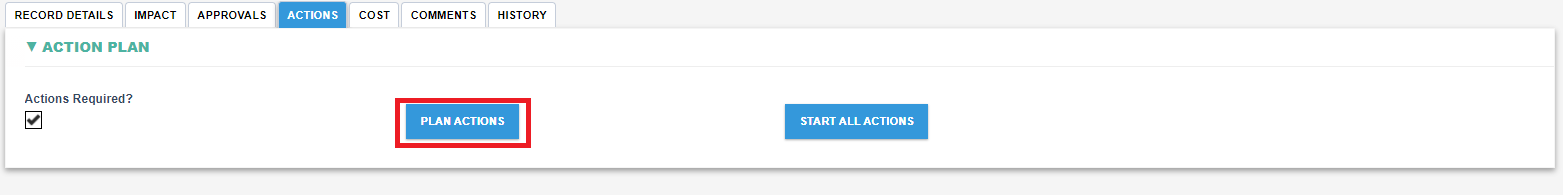
Step 5. Complete the Action plan details. Click START ALL ACTIONS or route the Change Form to Implement for the actions to be started automatically.