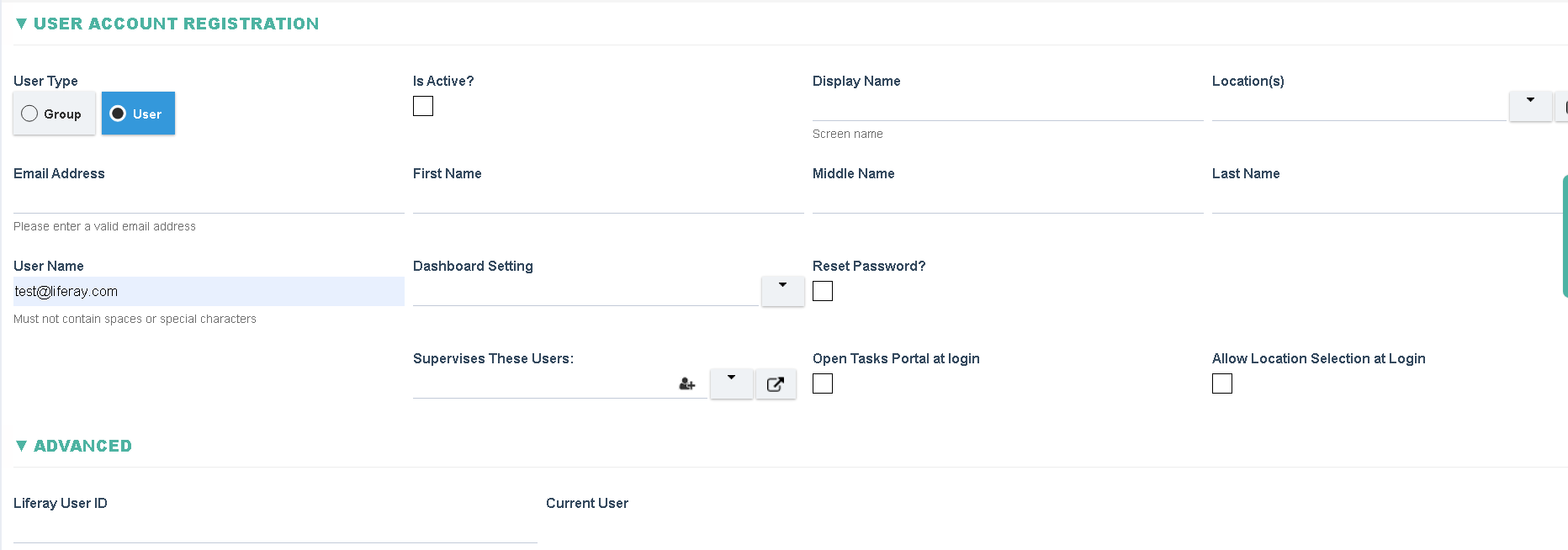Tasks Portal
The Tasks Portal displays all current and overdue tasks for the user. Tasks are grouped by:
- Status: Tasks are grouped by date (Due Today, Overdue and Due within a week)
- Applications: Tasks are grouped by each Application that is visible to them on their Dashboard
When clicked on each of the above options the Tasks List shall be refreshed to show tasks that match the Status or Application
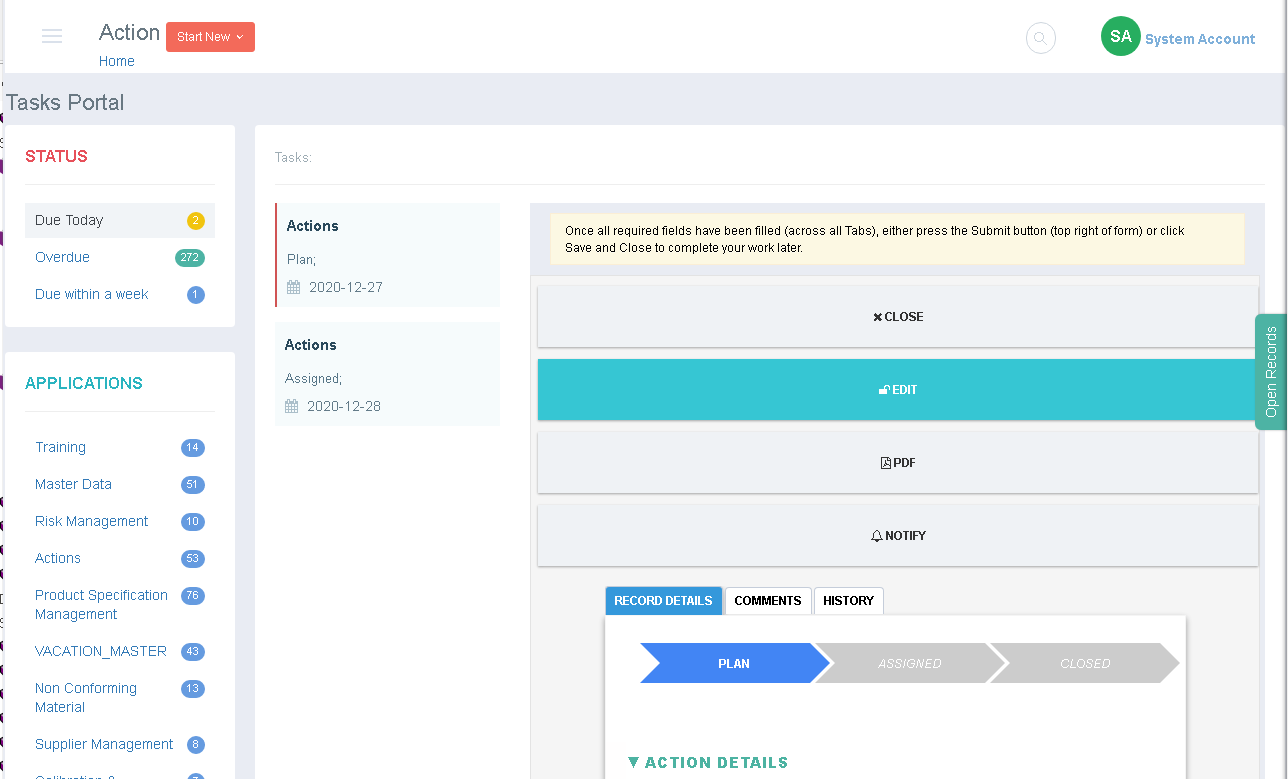
In order to Default the Tasks Portal as the landing page (instead of a Dashboard) the Open Tasks Portal at Login shall have to be set on the User Setting