Training Plan Profile
Training Plan Profile Form Fields and Sections
- Training Plan Profile Section
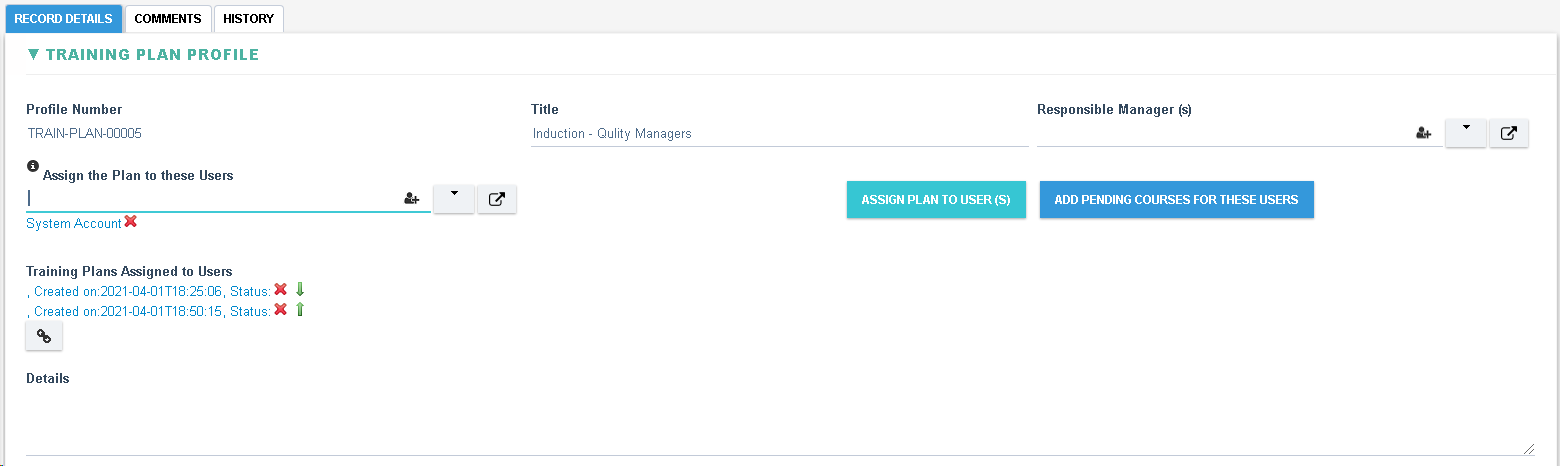
|
Field Explanation |
|
Profile Number, automatically generated with the following format: TRAIN-PLAN-XXXXX where XXXXX is the next sequential number |
|
Title, shall allow free text entry |
|
Responsible Manager(s), shall allow selection from all users in the system |
|
Assign the Plan to these Users, shall allow selection from all users and groups in the system |
|
Assign Plan to User (s), button is visible when Assign the Plan to these Users field is populated. When clicked, shall create a new Training Plan Record for each user and assign that record to the respective user. |
|
Add Pending Courses For These Users, button is visible when Assign the Plan to these Users field is populated. When clicked, all pending courses for the selected users shall be added to the Training Plan. |
|
Training Plans Assigned to Users, link field. All Training Plan records created shall be displayed in this field |
|
Details, allow free text entry |
- Add Course Profiles Section
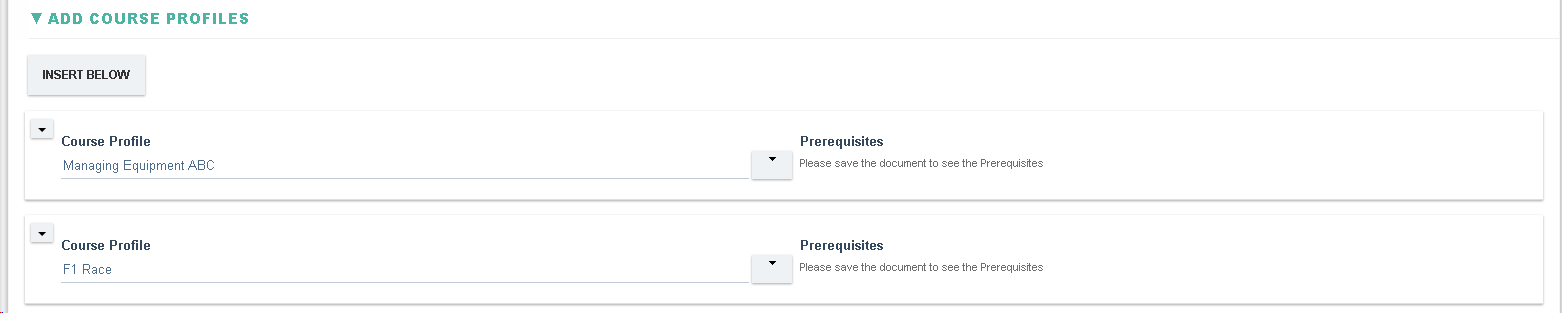
|
Training Plan Profile - Edit |
|
Allow the adding of multiple course profiles |
|
Course Profile, allow selection from all Course Profiles with the Assessment Type of ‘Exam (online)’ |
|
Prerequisites, shall display a list of prerequisites required for the respective Course Profile. Prerequisites shall be calculated once the Training Plan is saved. |
