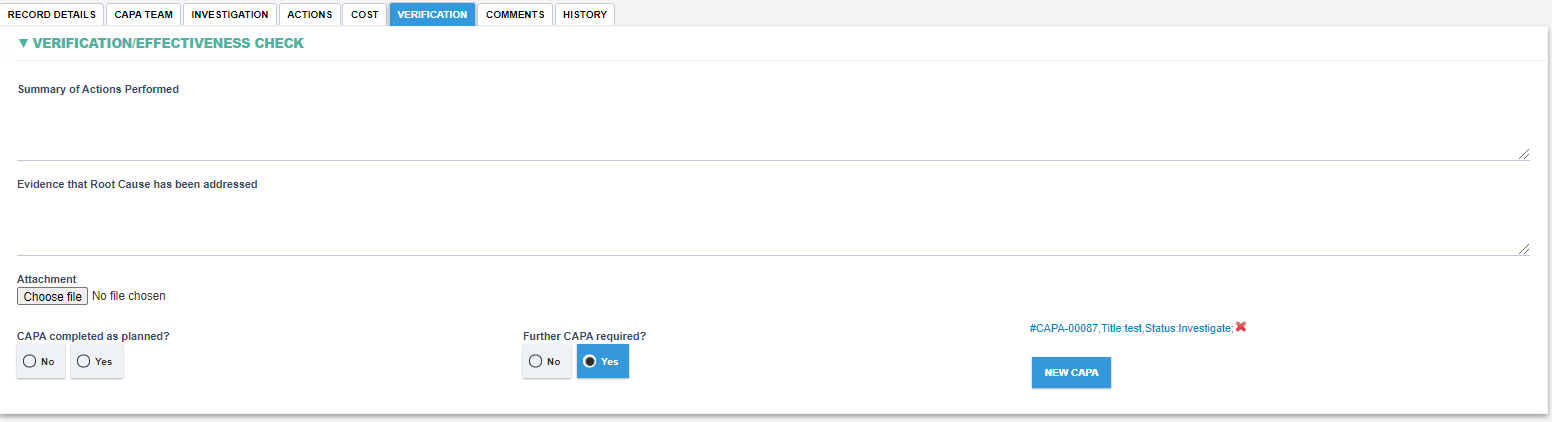Verifying the Effectiveness
Verifying the Effectiveness
- When routed to the Verification step, Verification tab shall appear to allow the verification process.
Step-by-step instruction on how to do CAPA verification
Step 1: Navigate to the verification tab
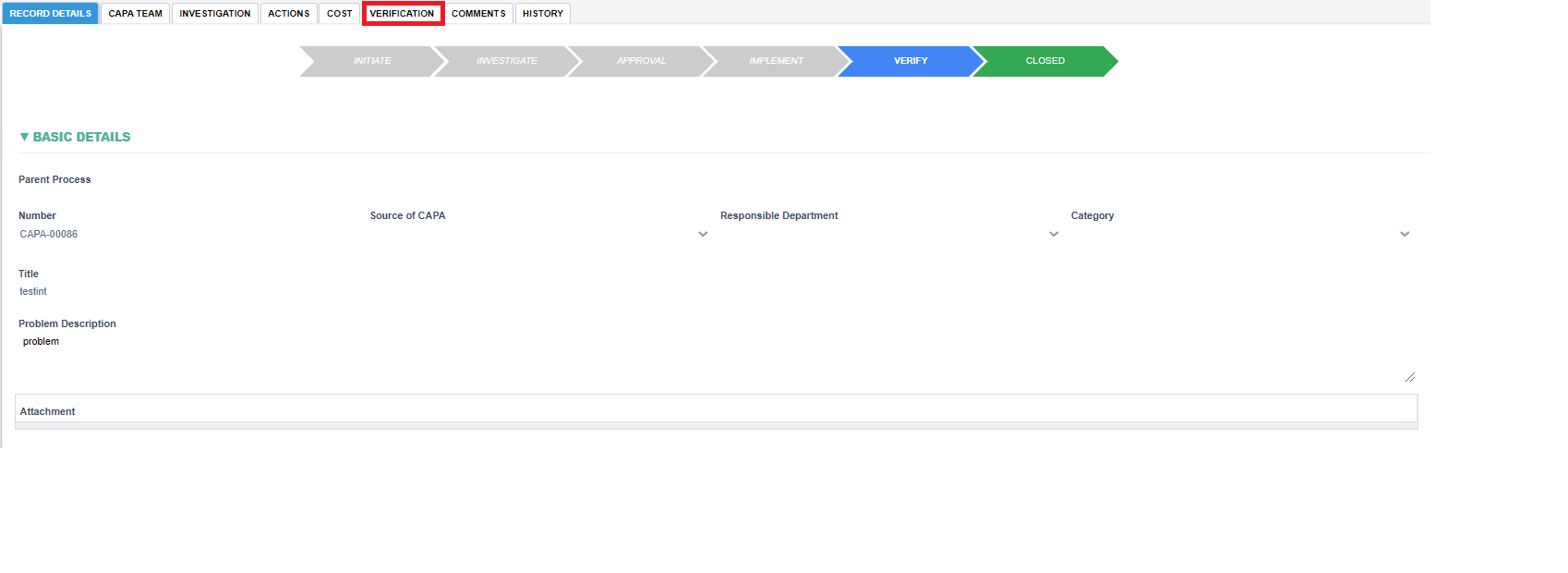
Step 2: Fill in the fields under Verification/Effectiveness Check section to document the CAPA verification.
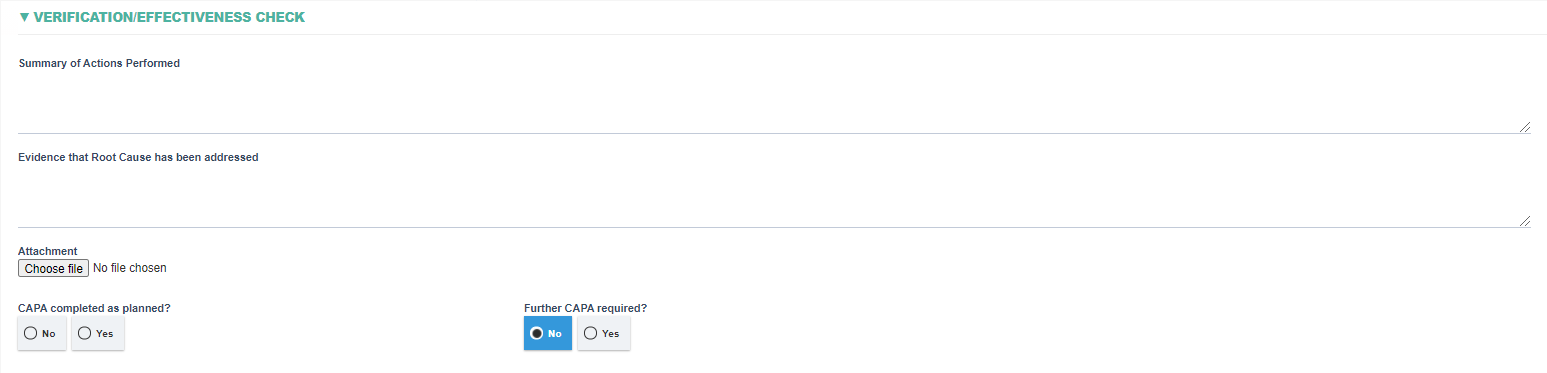
Step 3:At this point if it is determined that the CAPA was ineffective then a new CAPA record may also be raised by choosing Yes in Further CAPA required? field.
Step 4: If Yes is selected, a NEW CAPA button shall appear. Click on the NEW CAPA button to start a new CAPA. The new CAPA shall be associated with the current CAPA.
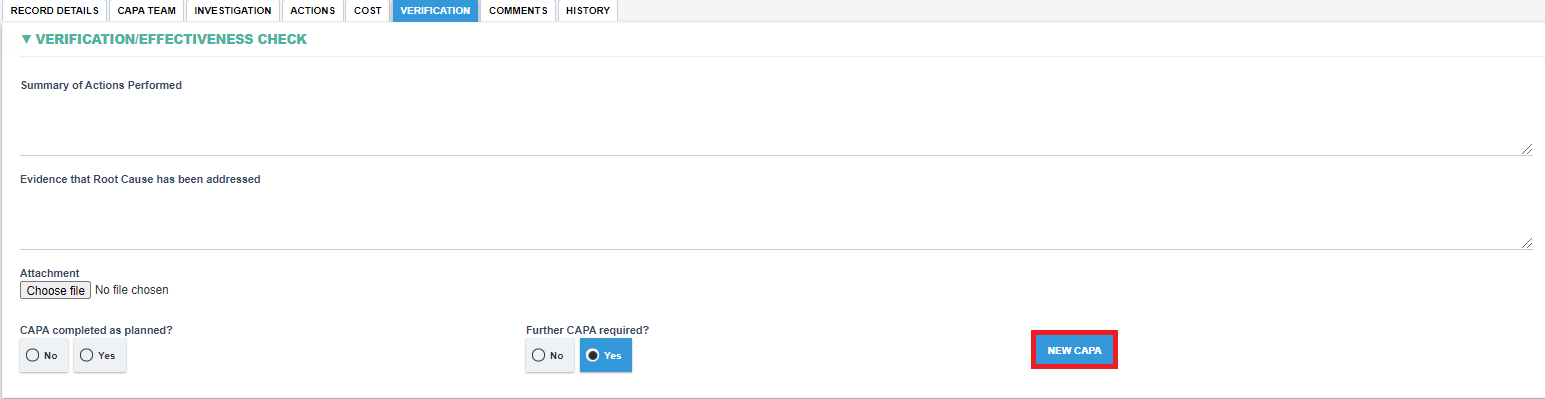
- The link to the new CAPA shall be attached under the verification section as shown below.