XQuery
Xquery connections involve running exist-db xqueries directly within the system for the purposes of looking up information for a Keyword field.
Sample Connection
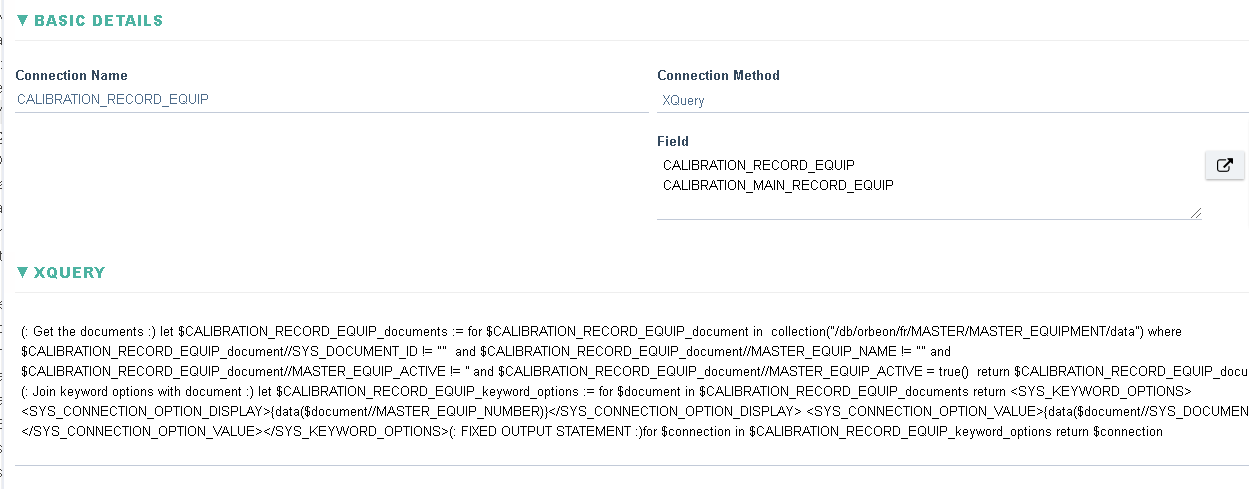
Field Details:
- Connection Name: Display name of the connection.
- Connection Method: Set to Xquery, available options (Database, Database - No Import, Form, Java, Manual, Text File, View, XML File, Xquery)
- Field: Relevant field (Keyword field, e.g Dropdown, Radio etc) that shall display its options based on the form Source Field
- XQuery: This is an xquery that can be edited manually and shall be run and used to generate options for the Keyword fields
