Application Setting
The Application Setting's primary function is to allow the Administrator to specify authorization (Normal, Super or Discard access) for that application.
Sample Application Setting:
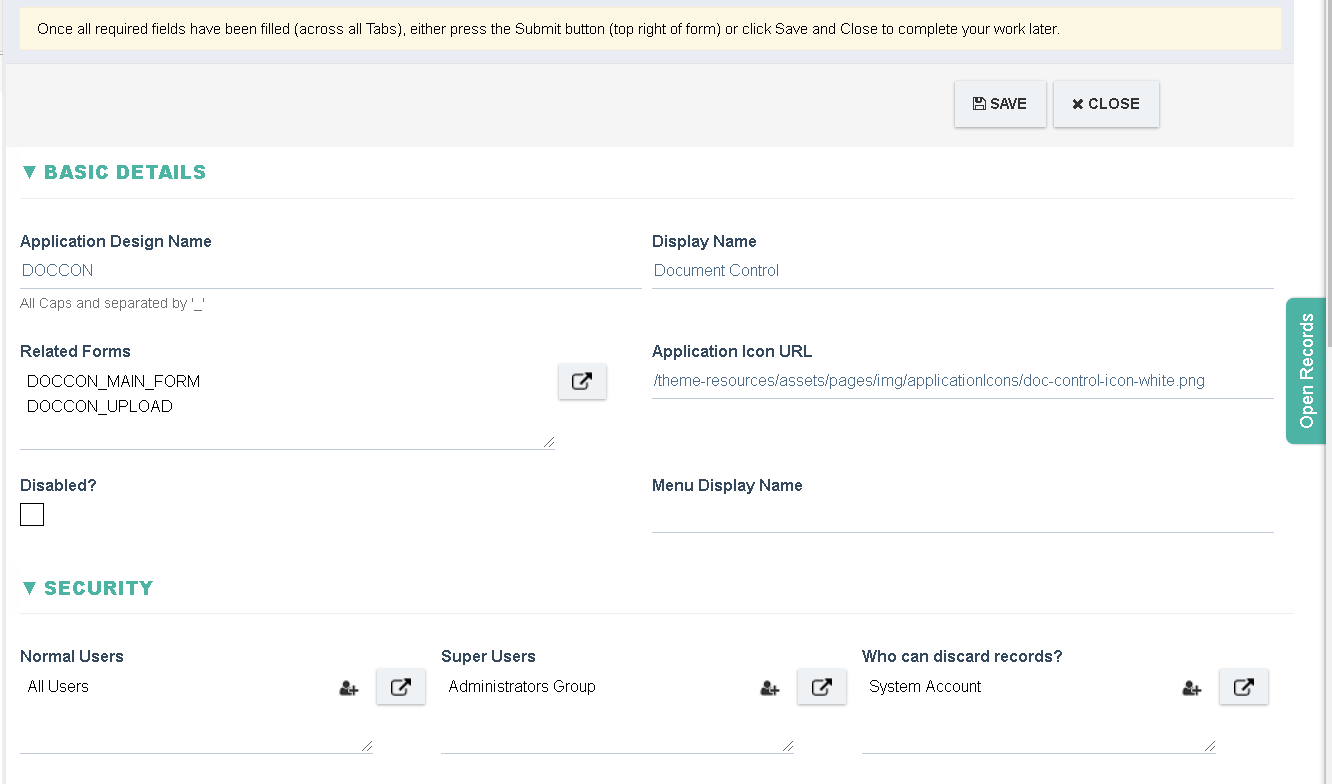
Field Details:
- Application Design Name: Design name of the application, this name is unique and created automatically as part of the form publish process
- Display Name: This is the name displayed to the user (typically on the home page), it can be changed by administrators as required.
- Related Forms: Automatically set by the system, set to all the forms that exist under the application.
- Application Icon URL: If an Image/Icon is to be used then a URL can be specified, the URL could be an internet link or a reference to image on the server.
- Disabled?: If Disabled, then the Application shall not be displayed on the home page
- Menu Display Name: If left empty, then any processes under the application shall be categorised by the Applications' Display Name. However if a name is specified then that name shall be used for categorisation purposes instead of the Display Name.
E.g:
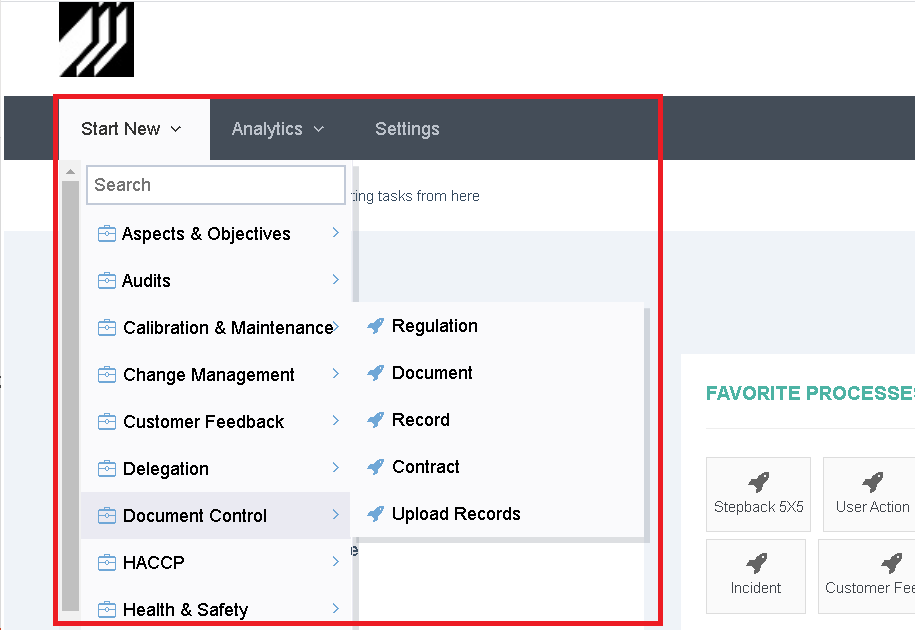
- Normal Users: Normal user is anyone who shall be able to open and view records created within the application (unless any location or form level business rules override the visiblity). A Normal user can also start any process (unless restricted by the Process Definition) and be assigned to a task/step within the process or view all Lists under the Application (unless restricted by the View/List setting)
- Super Users: Inherits all access of the Normal user + can edit or route any record they can view (unless the record has been archived). This access also gives users access to use the 'Edit Records in Table' in all the Lists under the application.
- Who can discard records?: Users with Discard access shall have the ability to cancel/void a process at any step/task of the process.
