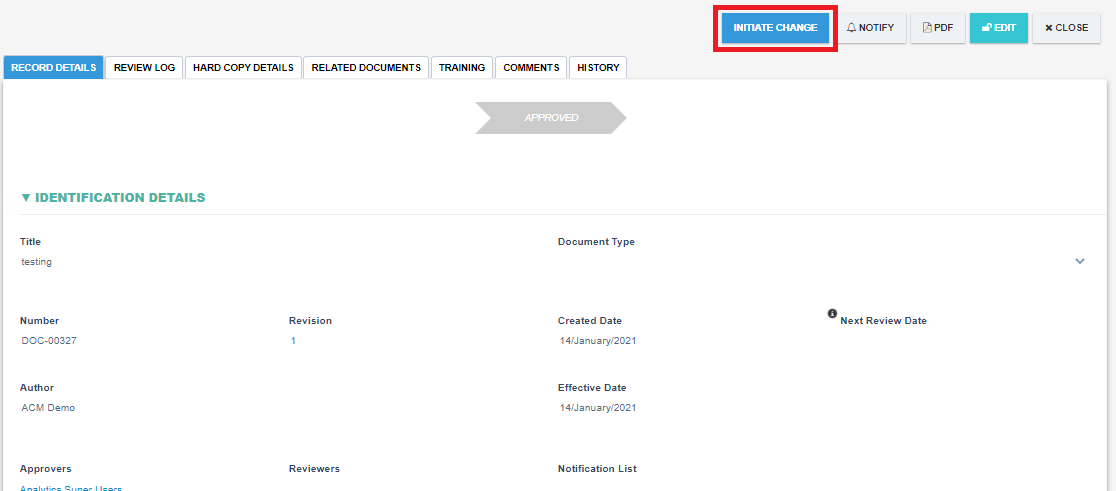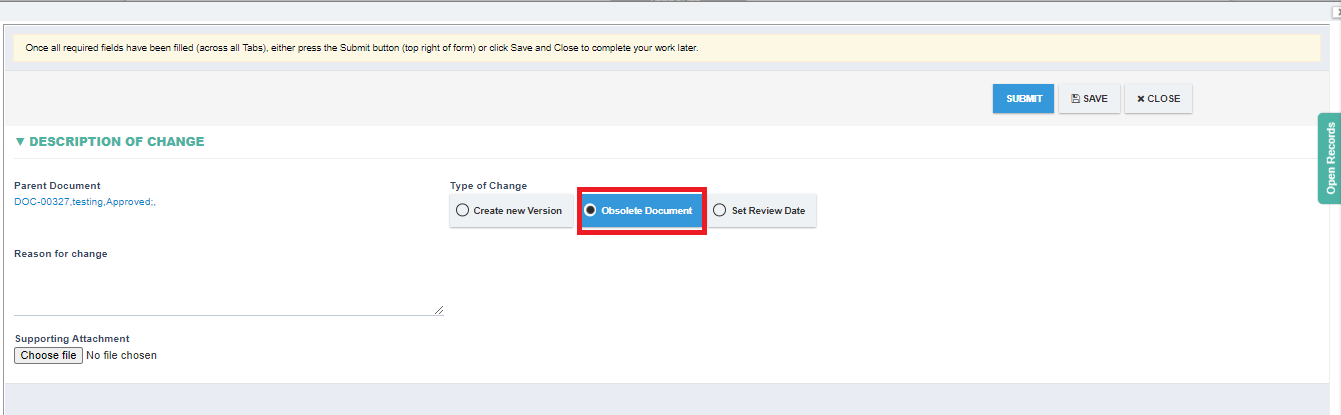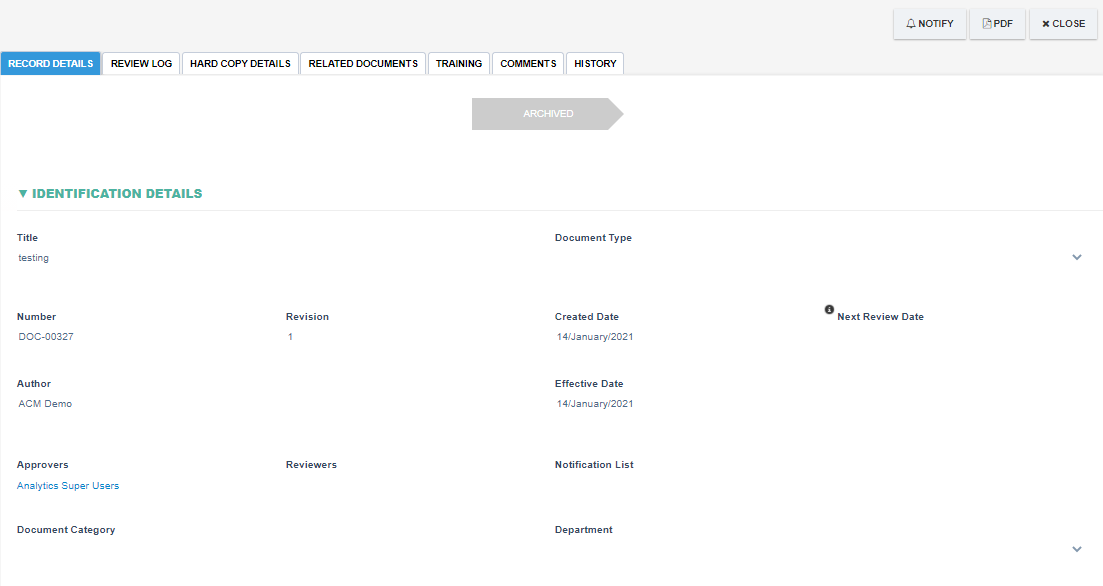Momentum QMS Help

Archiving a Document
Archiving a Document
- Purpose
- After the document is approved, it can be archived to indicate that the document is no longer relevant in the system.
- How to create a new version
- Navigate to Initiate Change
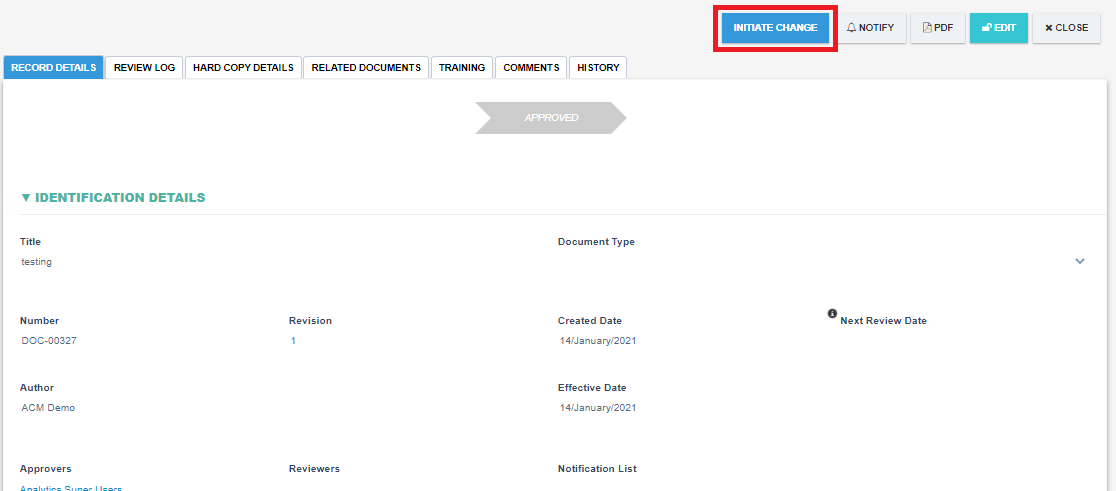
- Choose Obsolete Document under Type of Change field
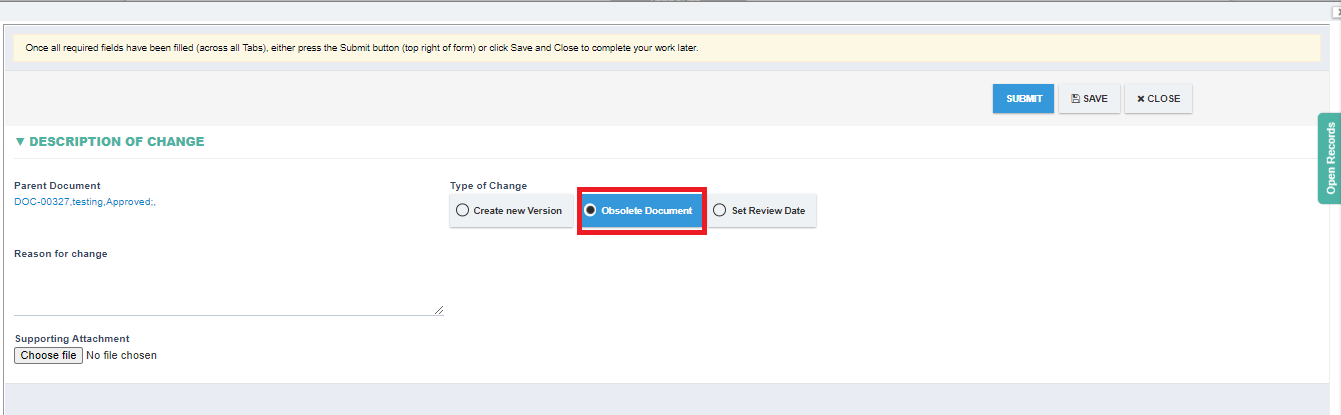
- What happens when archiving a document
- The document will be marked archived.
- No edit or routing is allowed on archived documents.
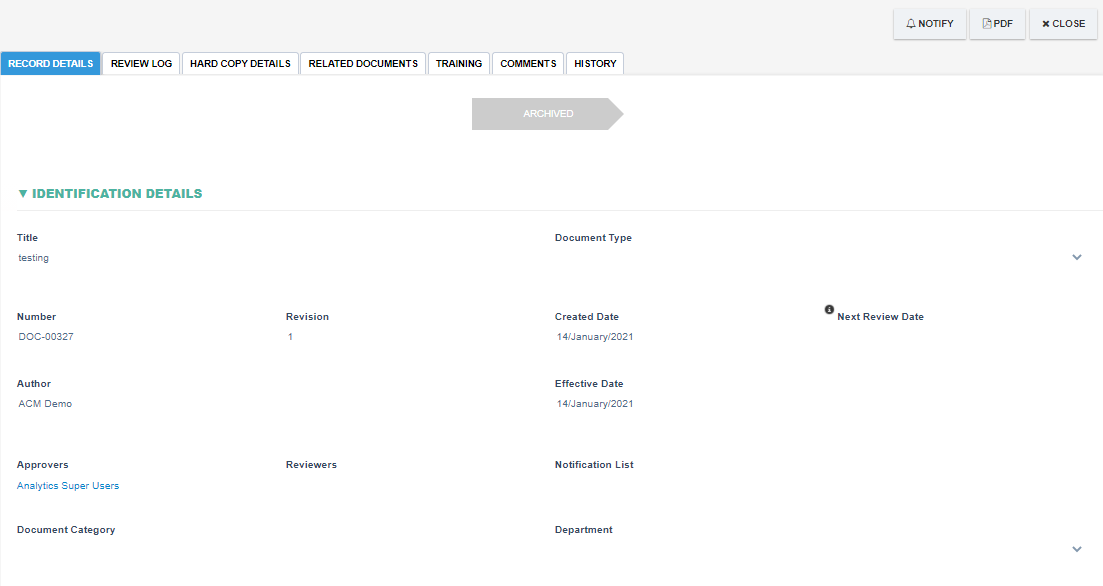
- Any users required to take the training related to the current document shall be unassigned.