Creating a new Version
Create a new Version
- Purpose:
- After the document is approved, it can be up versioned to record more recent data or update any information.
- How to create a new version:
- Navigate to Initiate Change
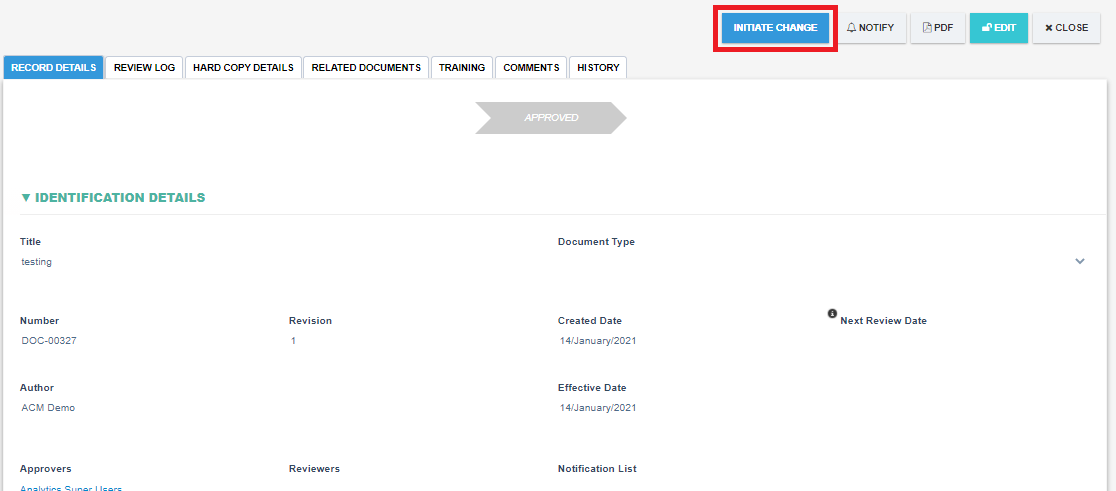
- Choose “Create new Version” under “Type of Change” field
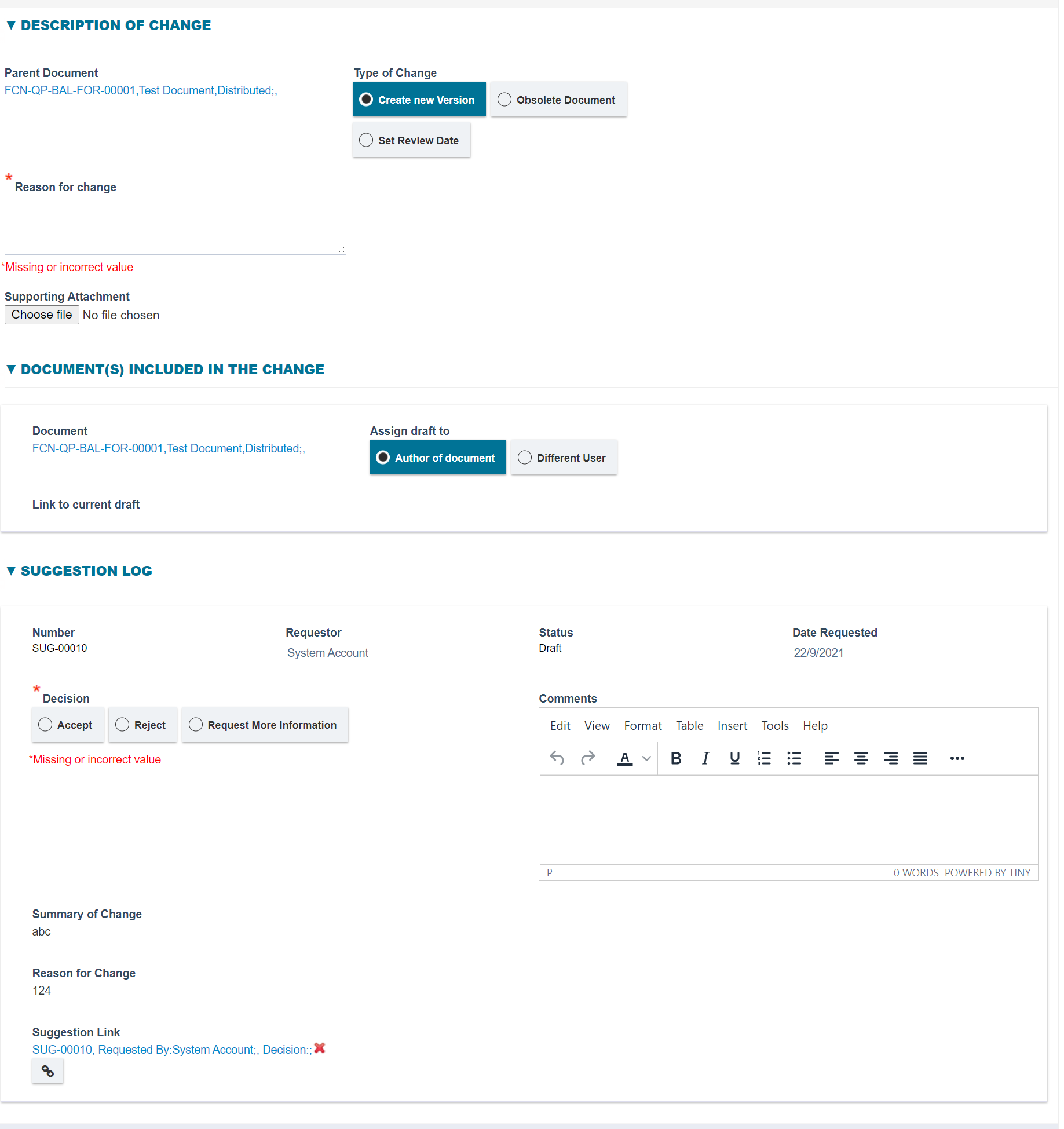
|
Fields |
Field Explanation |
|
Number |
|
|
Requestor |
|
|
Status |
|
|
Date Requested |
|
|
Decision |
|
|
Comments |
|
|
Summary of Change |
|
|
Reason for Change |
|
|
Suggestion Link |
|
- What happens when creating a new Version:
- A new document will be created with the version incremented.
- This document will go through a standard workflow of a new document.
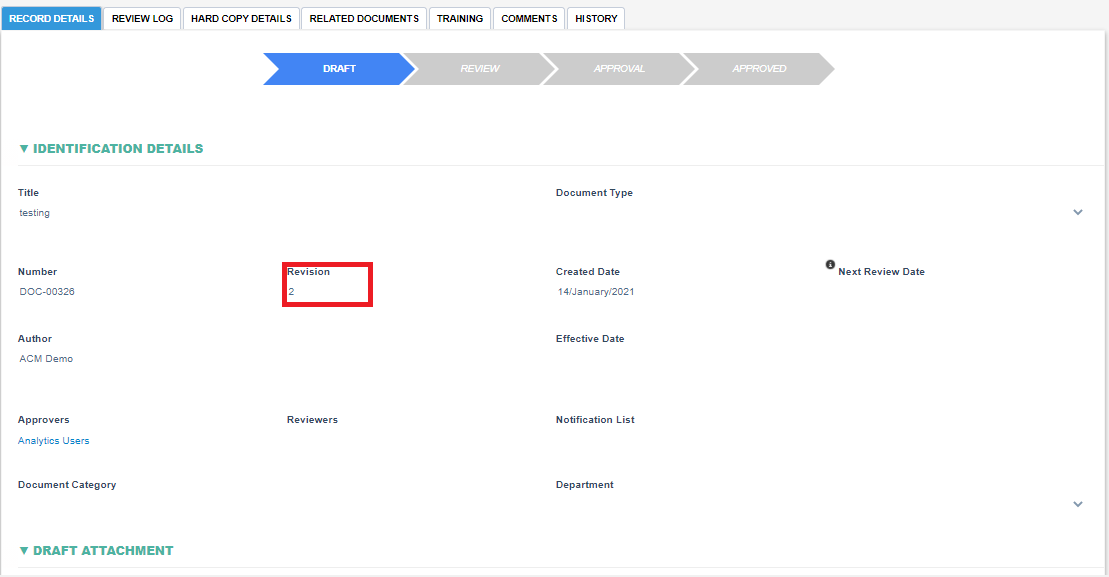
- The new document shall have default training that is the training created from the old document. This training will only be triggered when the new document is approved again.
- The old document shall be archived once the new document is approved.
