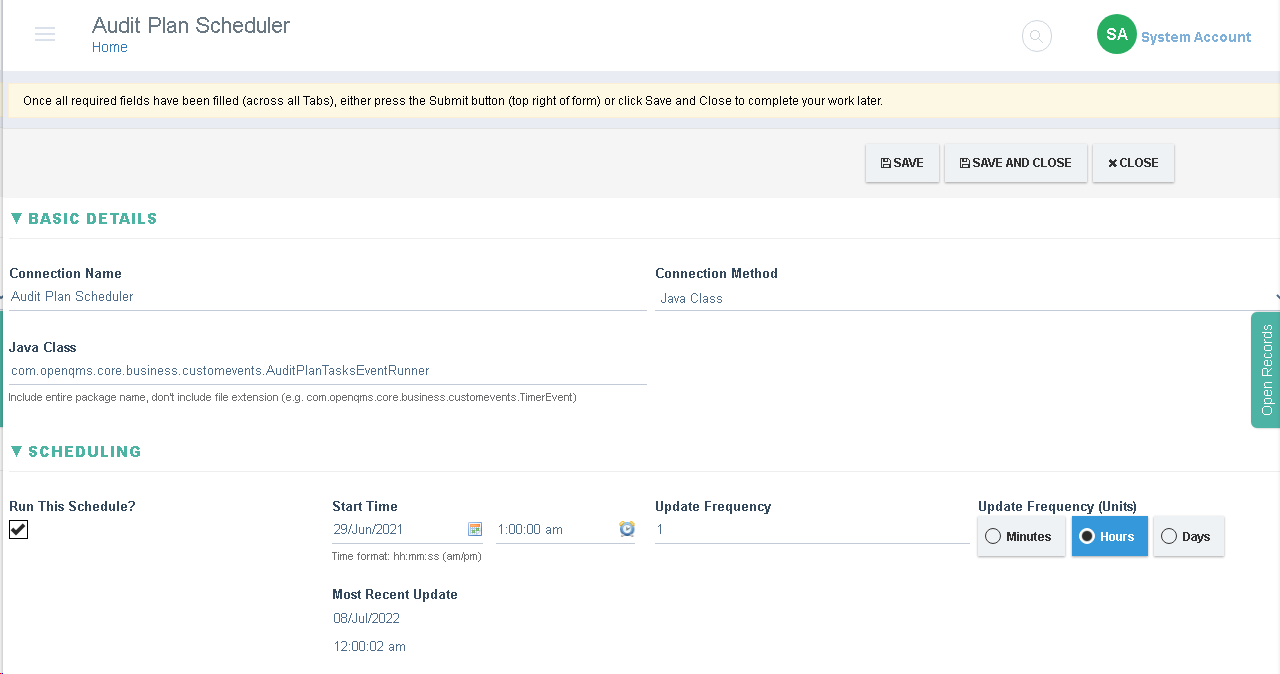Audit Plan
Create an Audit Plan to schedule audits over a set time-period or project length.
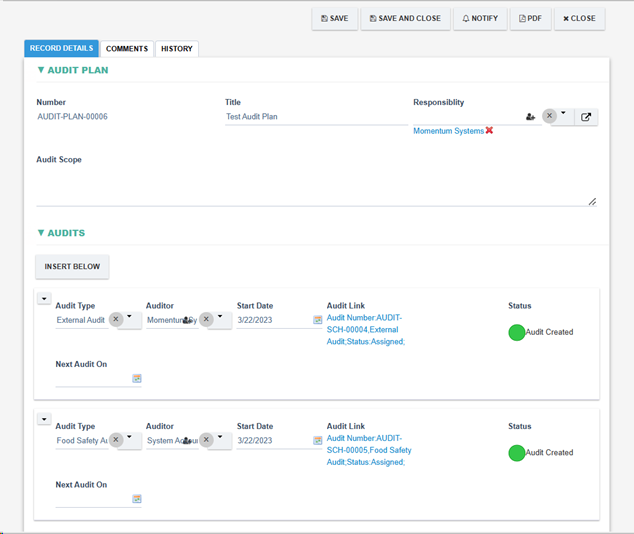
Audit Plans contain the following content:
- Audit Plan Section: visible and editable.
- Number: Automatically generated with the following format : AUDIT-PLAN-XXXXX where XXXXX is the next sequential number
- Title: Allow free text entry
- Responsibility: Allow selection from all available users in the system
- Audit Scope: allow free text entry
- Audits Section: visible and editable. Multiple questions can be added in this section.
- Audit Type: allow selection from all available Audit templates
- Auditor: allow selection from all available users in the system
- Start Date: allow selection of a date from a calendar
- Next Audit On: allow selection of a date from a calendar. Automatically calculated based on the frequency set on the Audit’s template once the scheduled audit is completed
- Start Audit: displayed if Audit Type is selected and if the Audit Link is empty, when clicked creates a new Audit record. Link to the newly created Audit shall be added to the Audit Link field.
- Audit Link: link field that displays link to the created Audit record
- Status: read only field, empty if there is no Audit record, set to ‘Audit Created’ once an Audit has been created
If the Audit Scheduler Connection Setting is enabled then Audits shall be automatically started and assigned to the Auditor on the Start Date or Next Audit On Date and a Link shall be added to the Audit Link field.