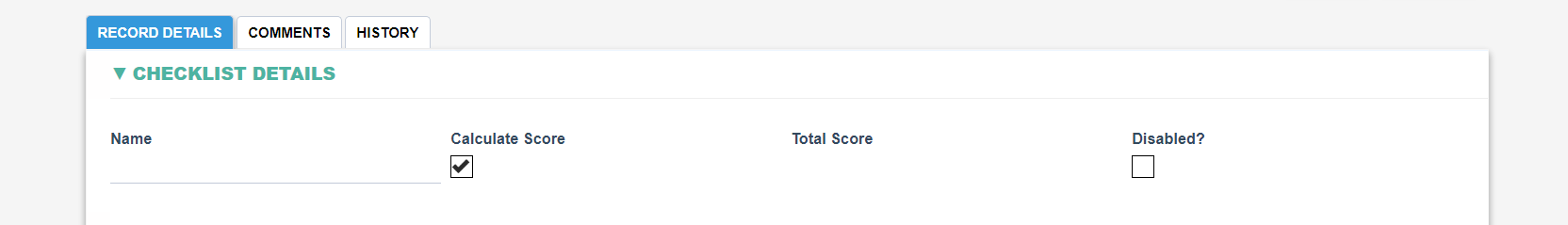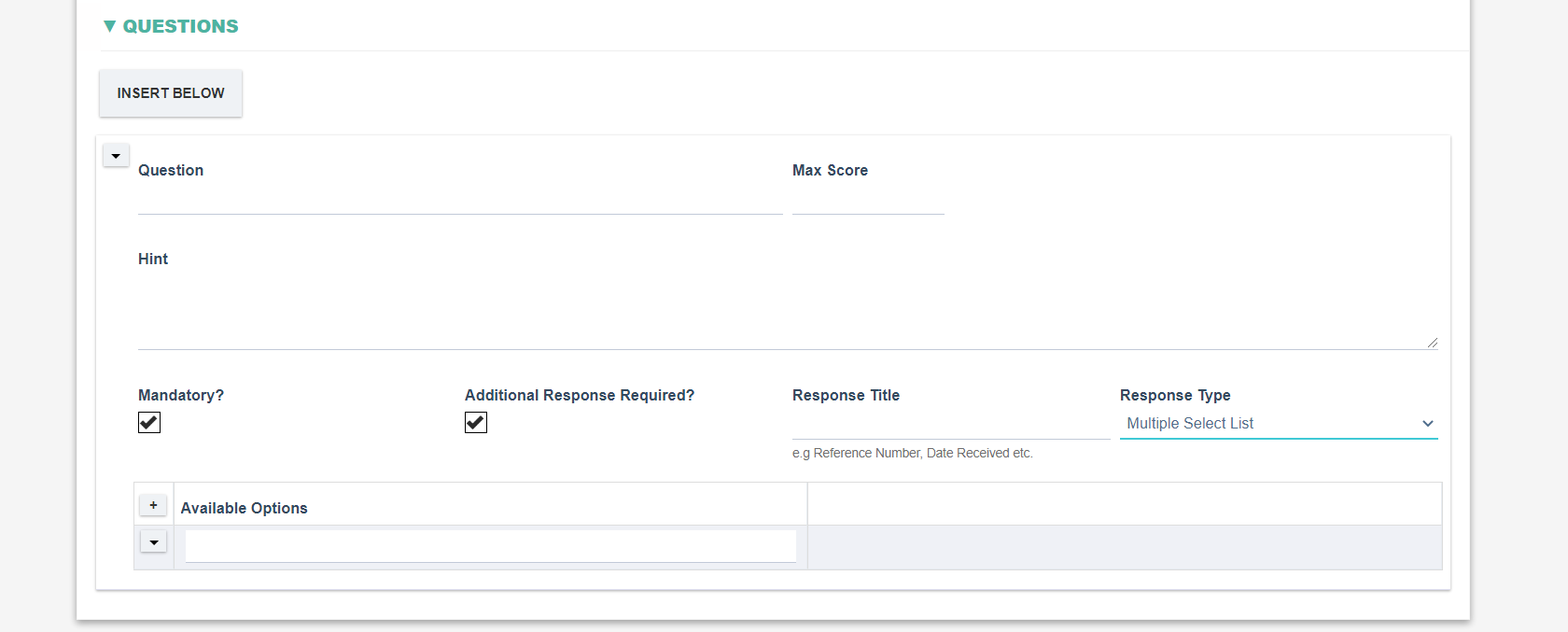Creating an Audit Checklist
A Checklist template can be created from within an Audit Template by clicking the Create Checklist button.
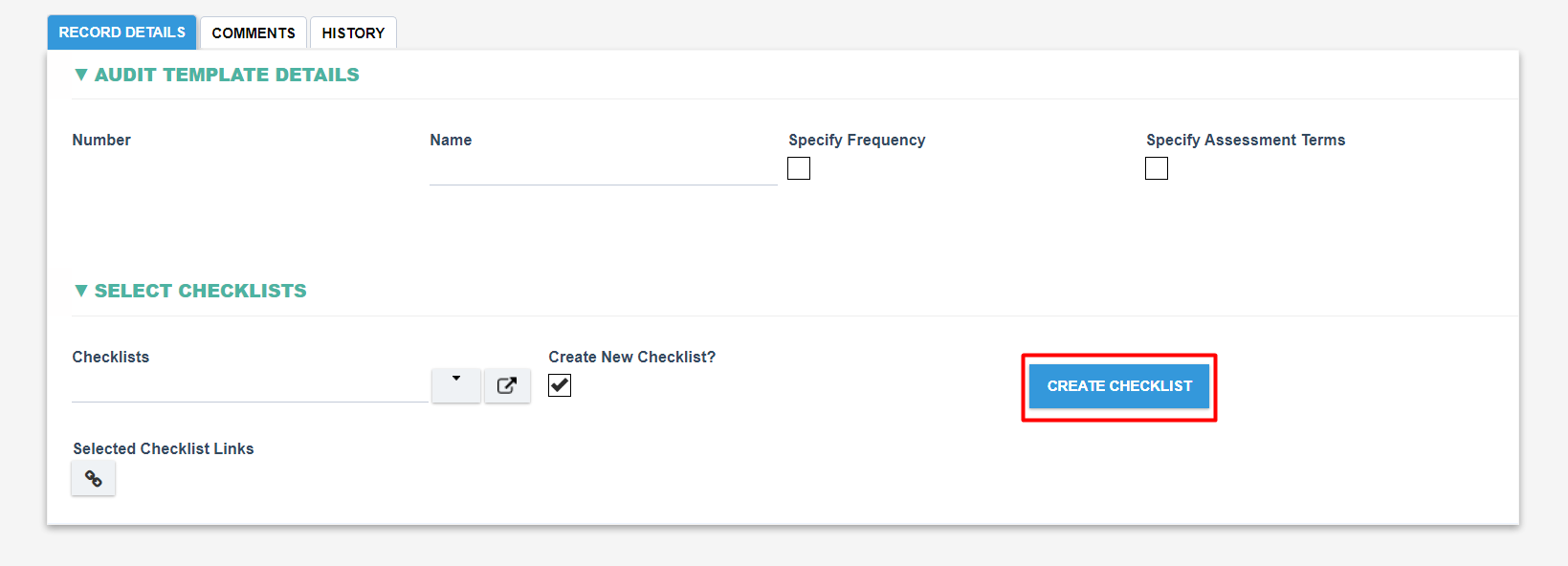
Each checklist can contain multiple questions, which will be assessed against the Assessment Terms specified in the Audit Template. In addition to the Assessment Term, a Score can also be recorded for each question. This can be achieved by selecting ‘Calculate Score’ and then by specifying a ‘Max Score’ for each question. At the time of Audit each question shall be rated based on this score. Once all scores (if required) have been specified, the total score for the Checklist is set. Each question may also be made Mandatory. At the time of conducting the Audit, the Audit cannot be closed until all mandatory questions have been answered.
In addition to the Assessment Terms and Score, an additional response in the form of an Attachment, Date, Free Text or Keyword field may also be recorded by selecting ‘Additional Response Required?’ When specified, each question can have an Additional Response (along with the Assessment Term and Score) recorded as specified above.