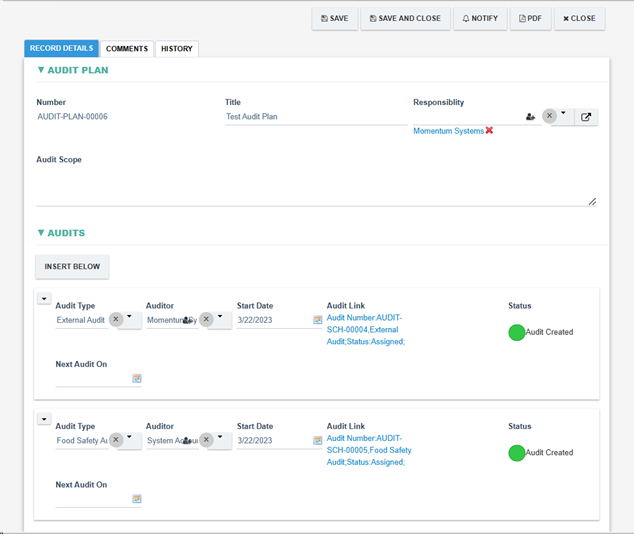Creating an Audit Plan
You can start an Audit Plan by selecting Start New - > Audits -> Audit Plan on the homepage.
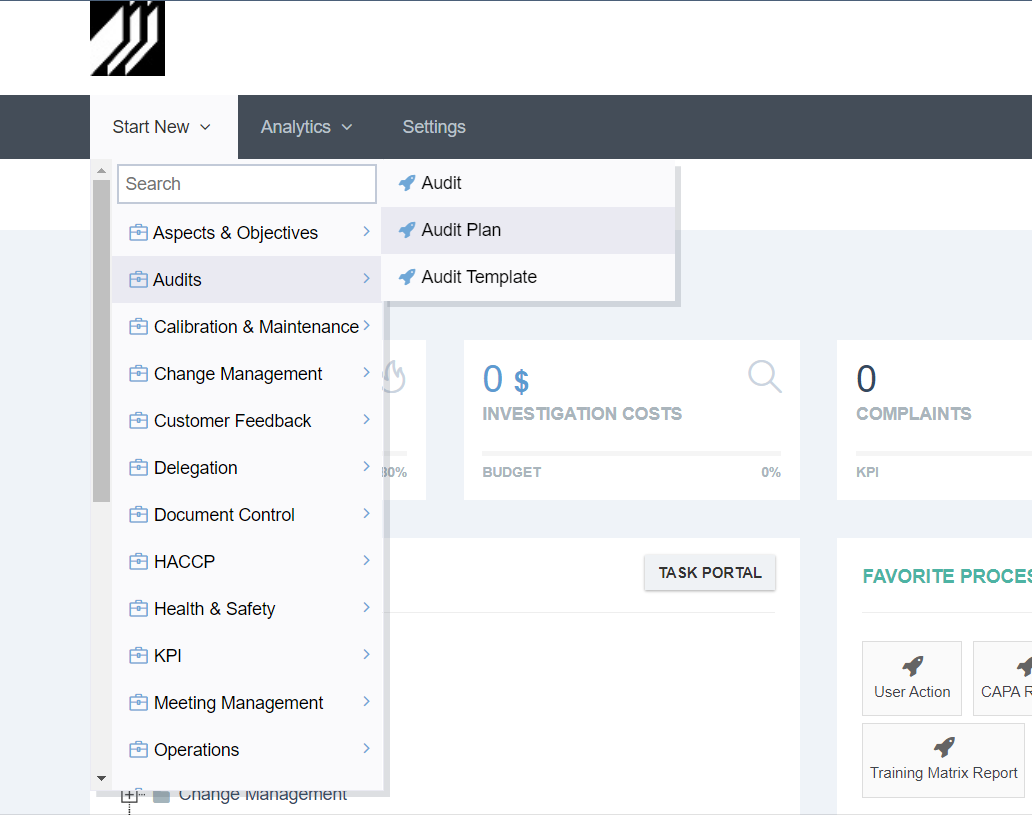
In an Audit Plan:
- You can specify multiple audits along with their respective Auditor, Start Date.
- Reminder emails shall be sent to the ‘Auditor’ before the Start Date
- An Audit can be started directly from the Plan by clicking on the Start Audit button.
- Once started, a link and status shall be displayed for the Audit
- Once the scheduled audit is completed, and if the frequency for an audit is specified in the audit template form, then the Next Audit On date shall be automatically set by the system