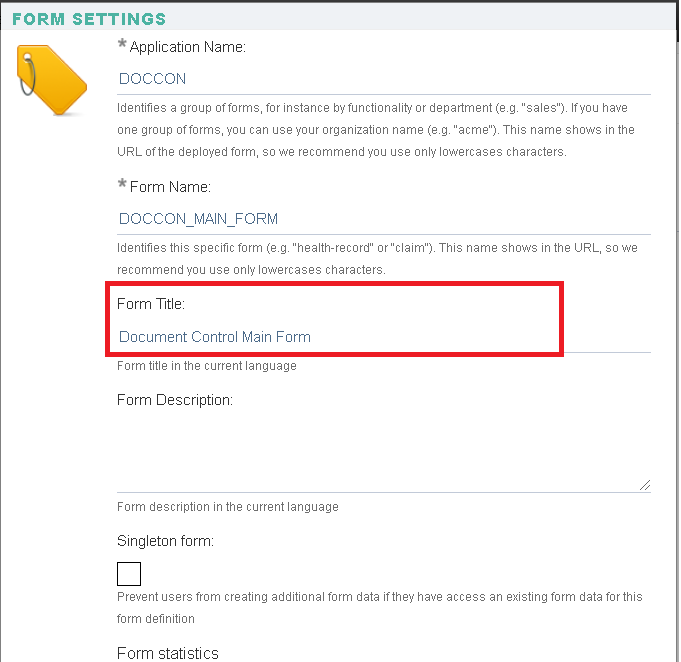Changing the Form Name
In order to change the Display Name of a form you shall need to access the Form Builder page:
Click on the Settings Page:
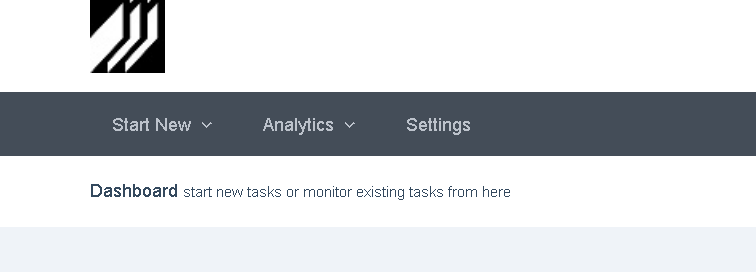
↓
Click on the name of the Application for which you wish to access the Form Builder
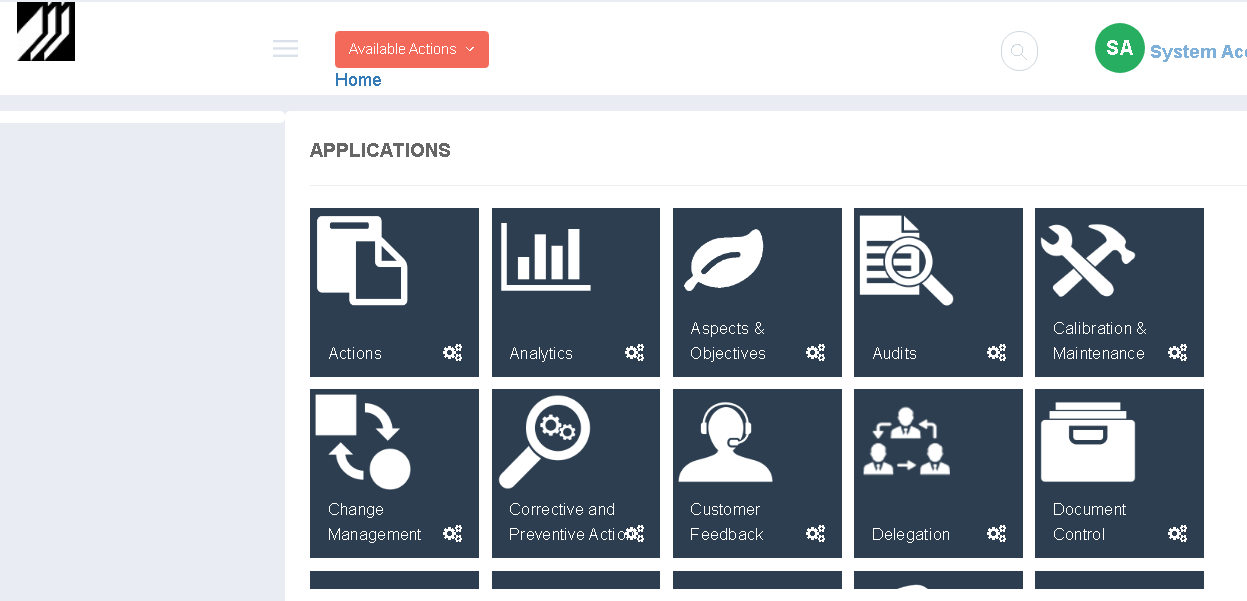
↓
The Form Builder shall displayed all the Forms under that Application, click on Create New Form to create a brand new Form or on an existing Form layout to modify that form.
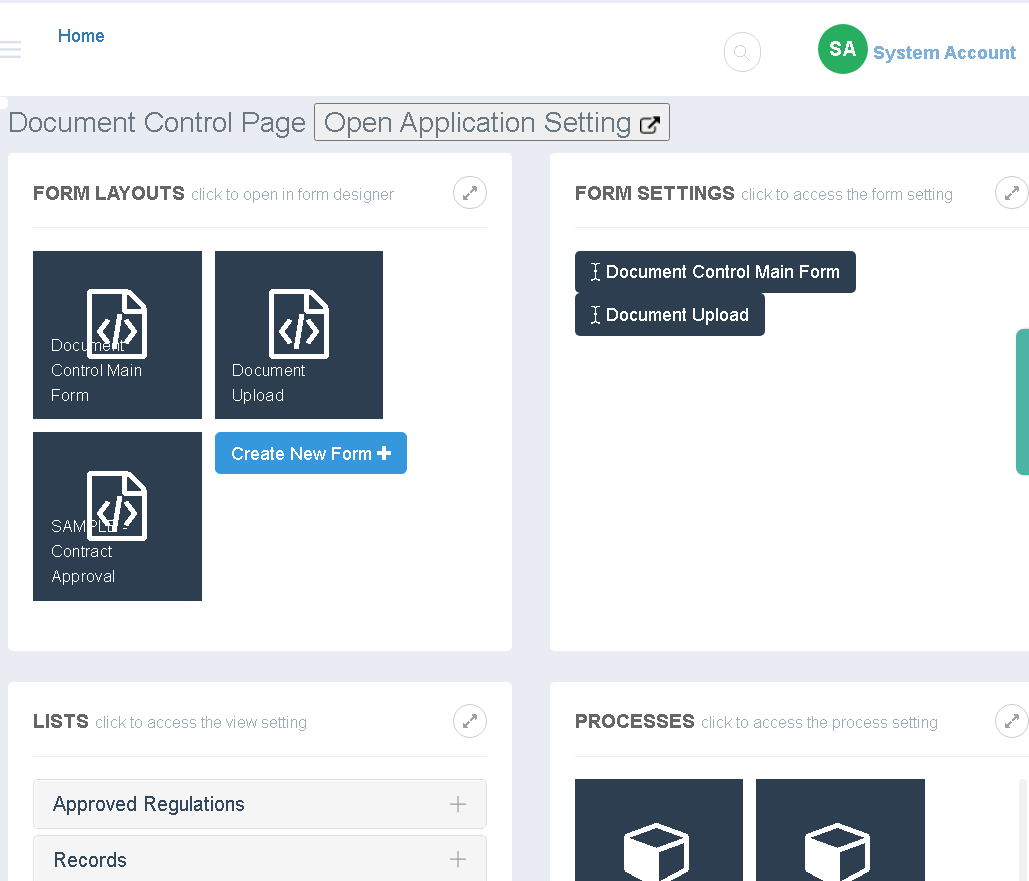
↓
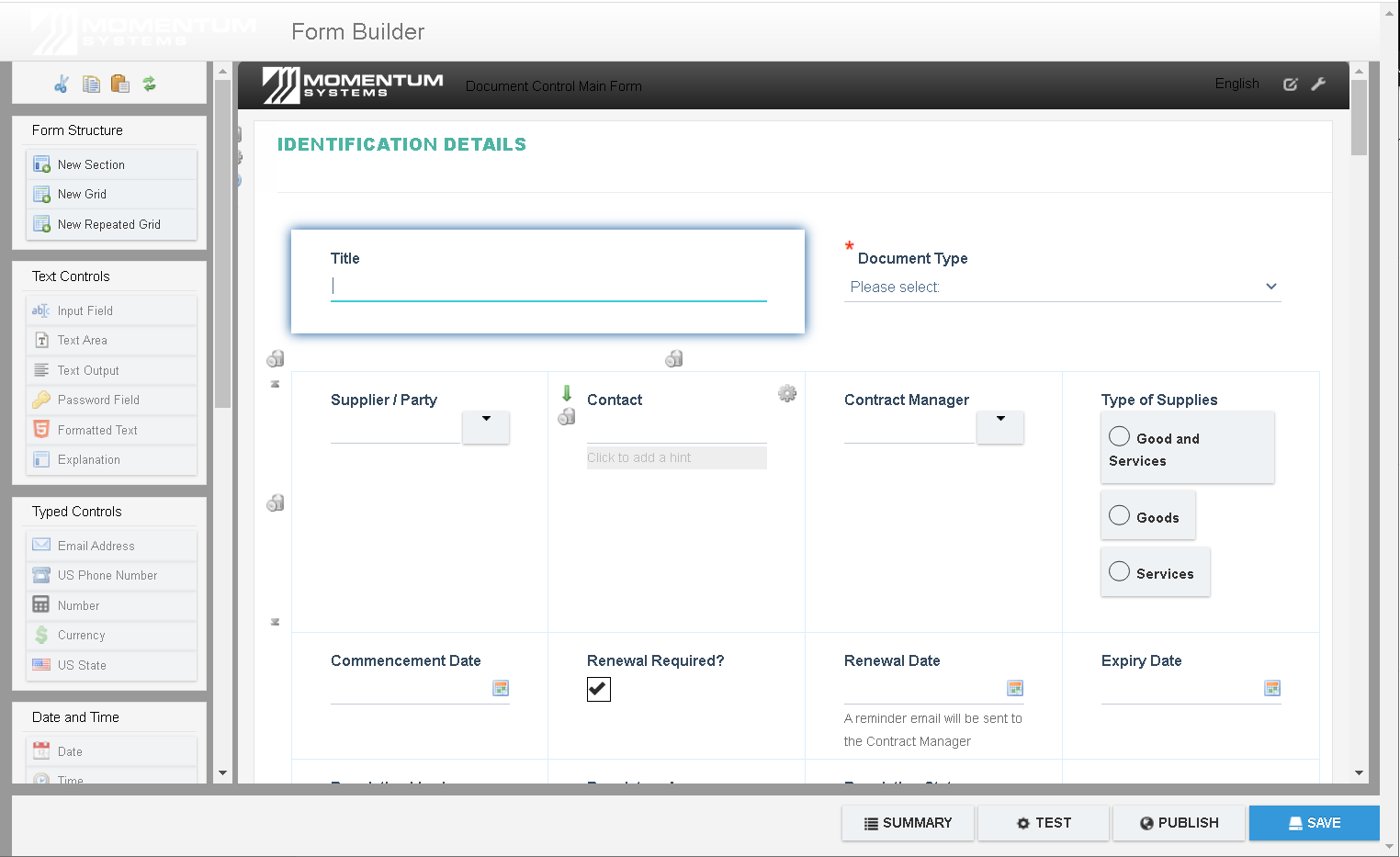
Once on the Form Builder click on the  Form settings icon, a new dialog shall appear with the Form Title.
Form settings icon, a new dialog shall appear with the Form Title.
Change the Form Title as required and republish the form. It is recommended that the Form Name and Application Name are not changed once the form has been published