Completed Record
Completed Record Task
- Purpose
- After drafting the record the record will be routed to Completed Record step to complete the workflow.
- Visible sections
|
Sections |
Visible |
Editable |
|
Identification Details |
✔ |
❌ |
|
Approved Attachment |
✔ |
❌ |
|
Related Documents |
✔ |
❌ |
- Routing
- Document reaches the end of the workflow.
- Entering Completed Record task
- Completed task is entered after a document is routed from the draft step.
- Available actions
- Record can be initiated change when it is completed.
- Initiate Change includes three actions: Create a new version, obsolete documents and set review date.
- To initiate change click INITIATE CHANGE button on top right.
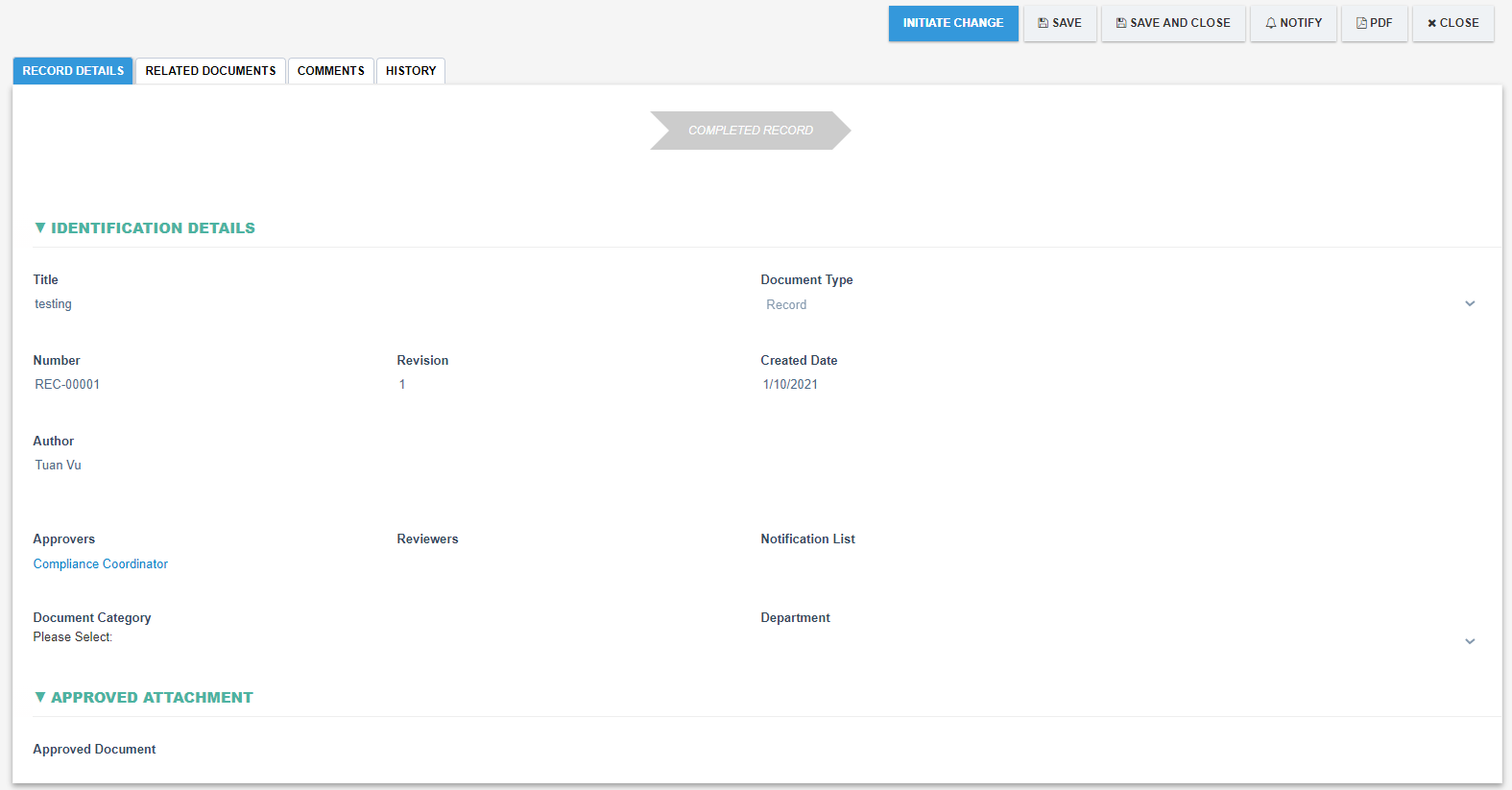
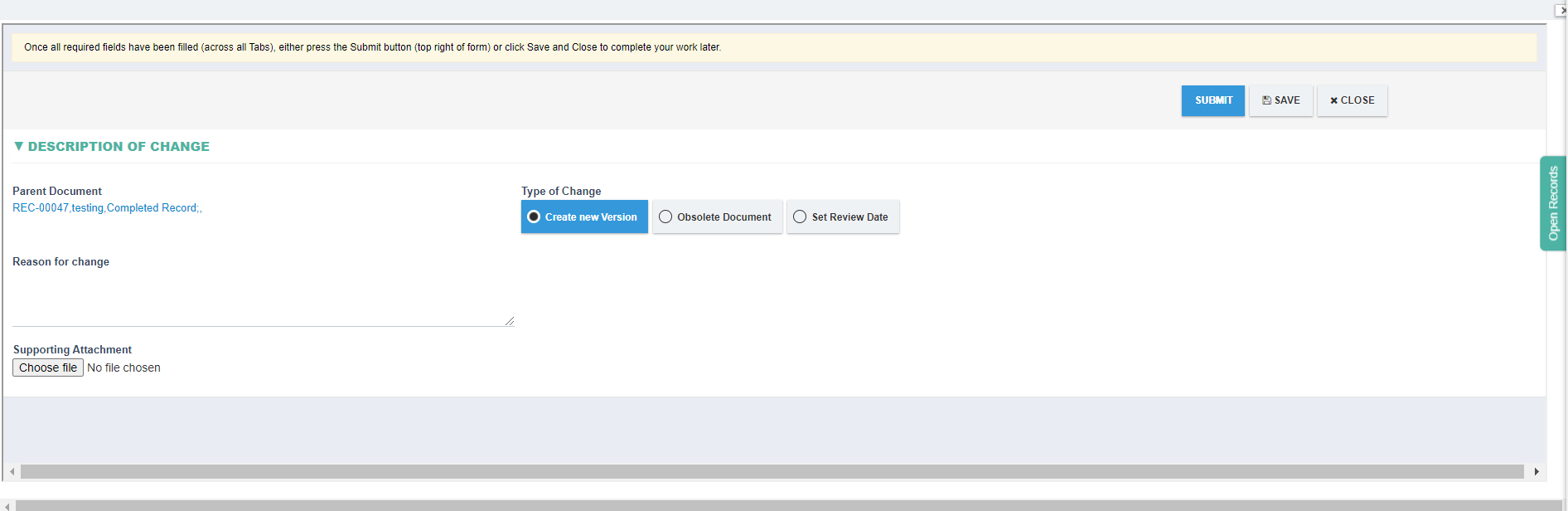
|
Field |
Field Explanation |
|
Parent Document |
|
|
Reason for Change |
|
|
Supporting Document |
|
|
Type of Change |
|
