Draft
Draft Task
- Purpose
- The record will be initiated in the draft task.
- All the necessary of a record will be recorded at this step.
- Visible sections
|
Sections |
Visible |
Editable |
|
Identification Details |
✔ |
✔ |
|
Approved Attachment |
✔ |
✔ |
|
Related Documents |
✔ |
✔ |
- Routing
- Record will be routed to Completed Record step.
- Entering Draft task
- Draft task is entered after starting a new Record.
- Document Type will be automatically set to Record.
- Author will be automatically set to the current user.
- Created Date will be automatically set to the current date.
- Record number will be automatically set to the format REC-XXXXX and is in readonly after click Save.
- Revision number will be automatically set to one if it is the first version and is in readonly after click Save.
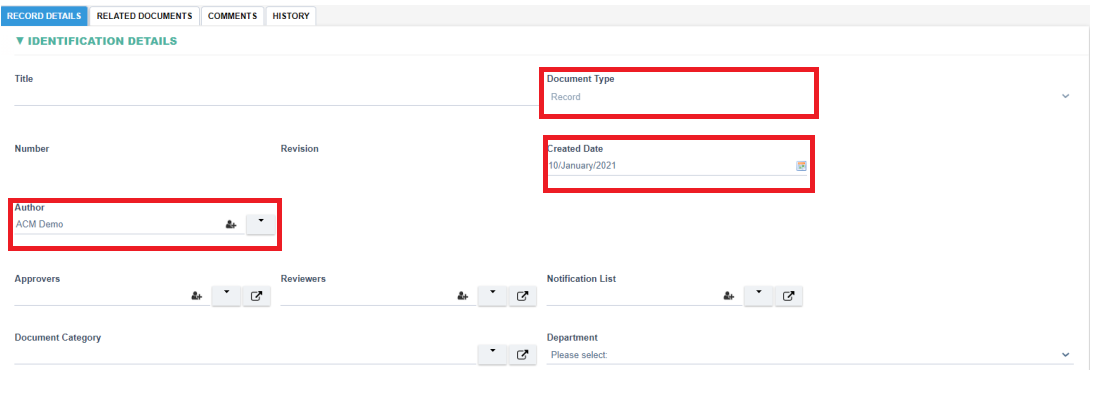
- Submitting Draft task
- Submitting Draft Task will follow the standard routing process. Please refer to the routing process in the introduction module of this guide for more details.
