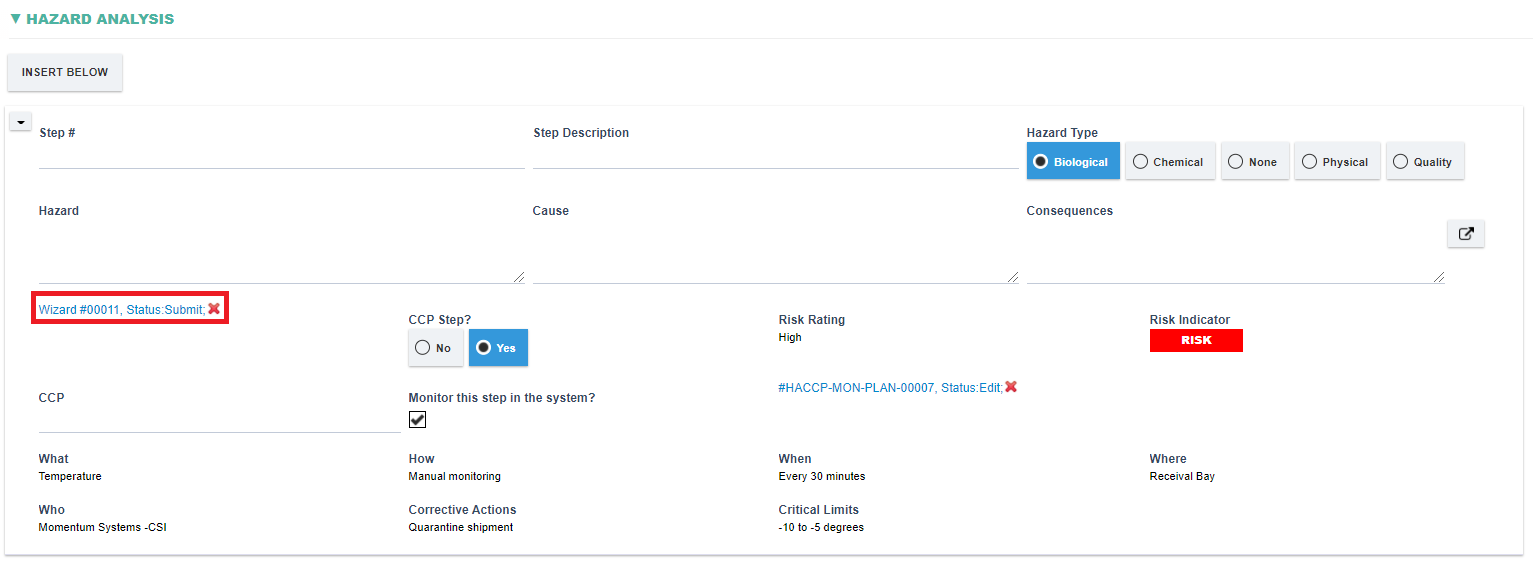Conducting a CCP analysis
Conducting a CCP Analysis
- Overview
- Each steps of the process flow of a HACCP plan can be analysed, any related hazards and causes and consequences can be identified.
- Step-by-Step instruction on conducting CCP analysis
Step 1: Choose the type of hazard under the Hazard Type field
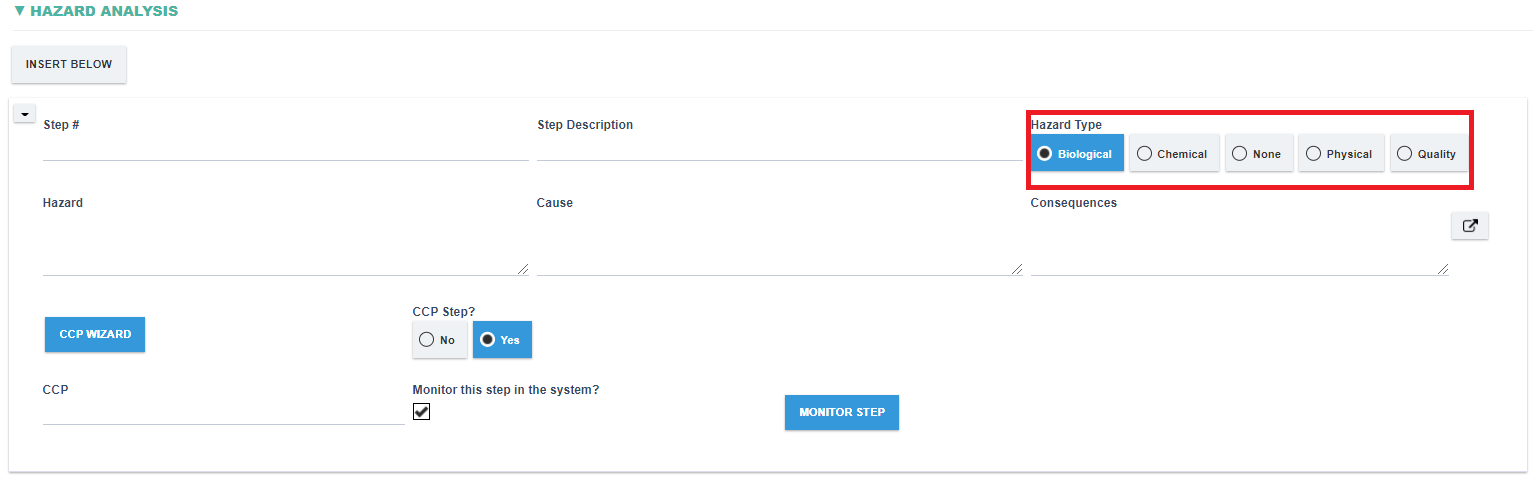
Step 2: A button CCP Wizard shall appear to allow conducting CCP Analysis
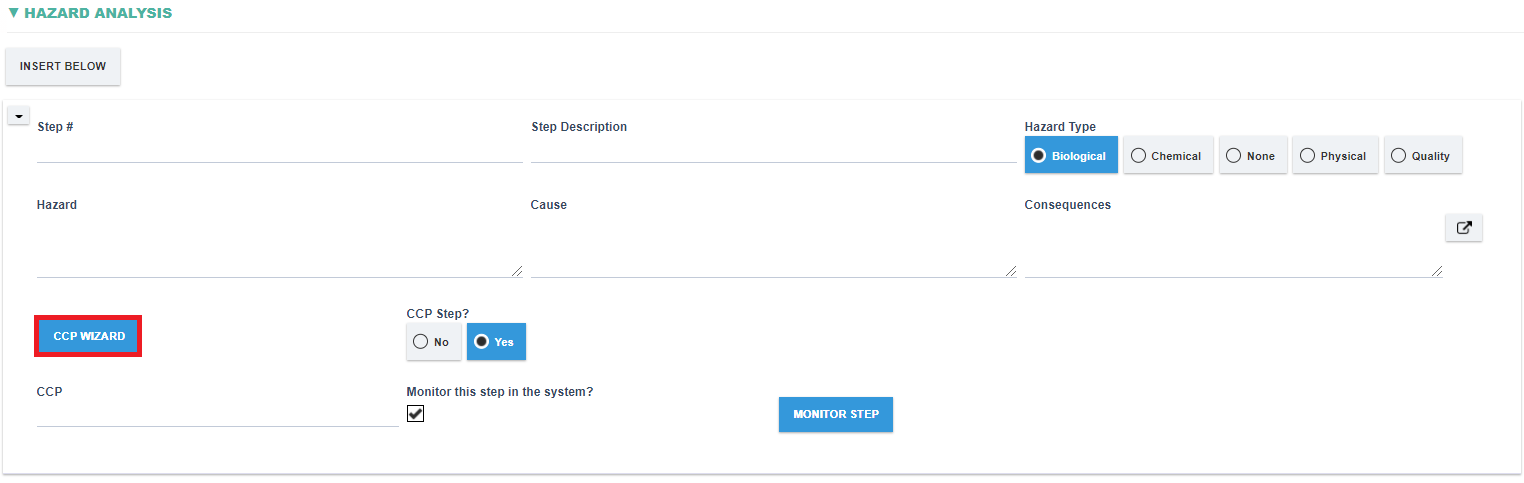
Step 3: When clicked a dialog shall appear as follows
- You can choose to conduct a risk assessment by checking on the Conduct Risk Assessment? checkbox.
- If a risk assessment is not required then proceed by answering questions in the CCP Decision Wizard.
- If the Step is a CCP then it shall be displayed in the Outcome section.
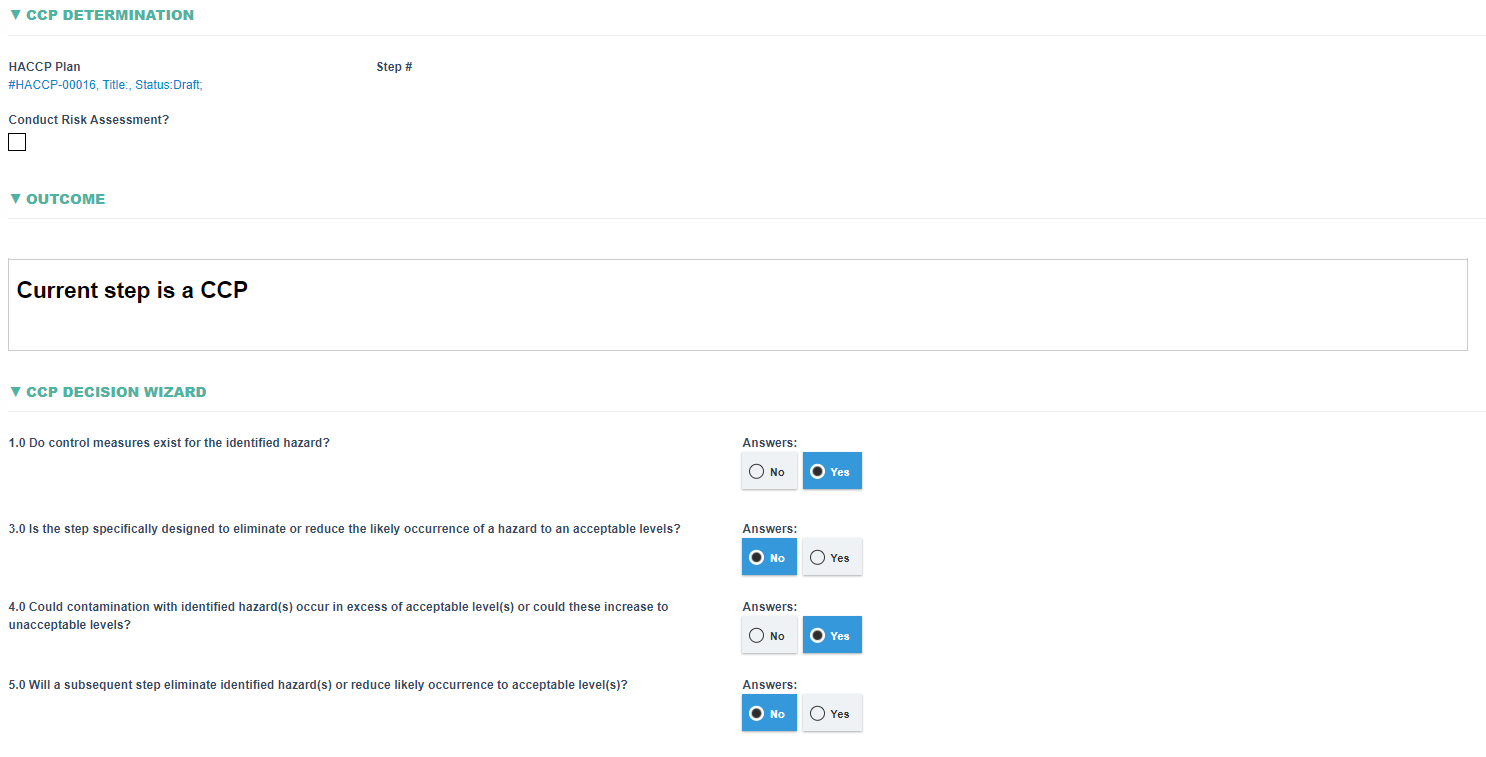
- If a risk assessment is required then proceed by selecting ‘Conduct Risk Assessment’ field.
- Perform the risk assessment and if the risk is Medium or higher than a CCP decision wizard shall be made available otherwise a CCP wizard is not required and the current step is not a CCP.
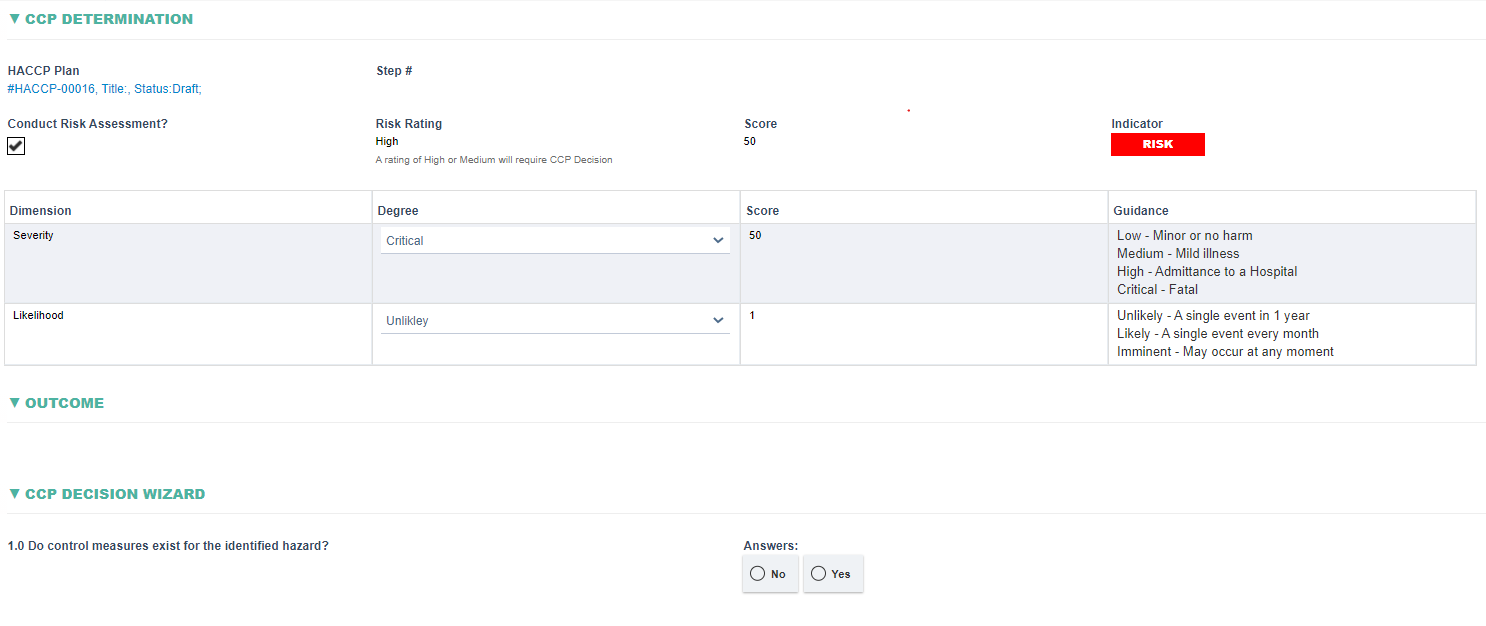
Step 4: A link to the CCP plan shall be recorded back in the main form.