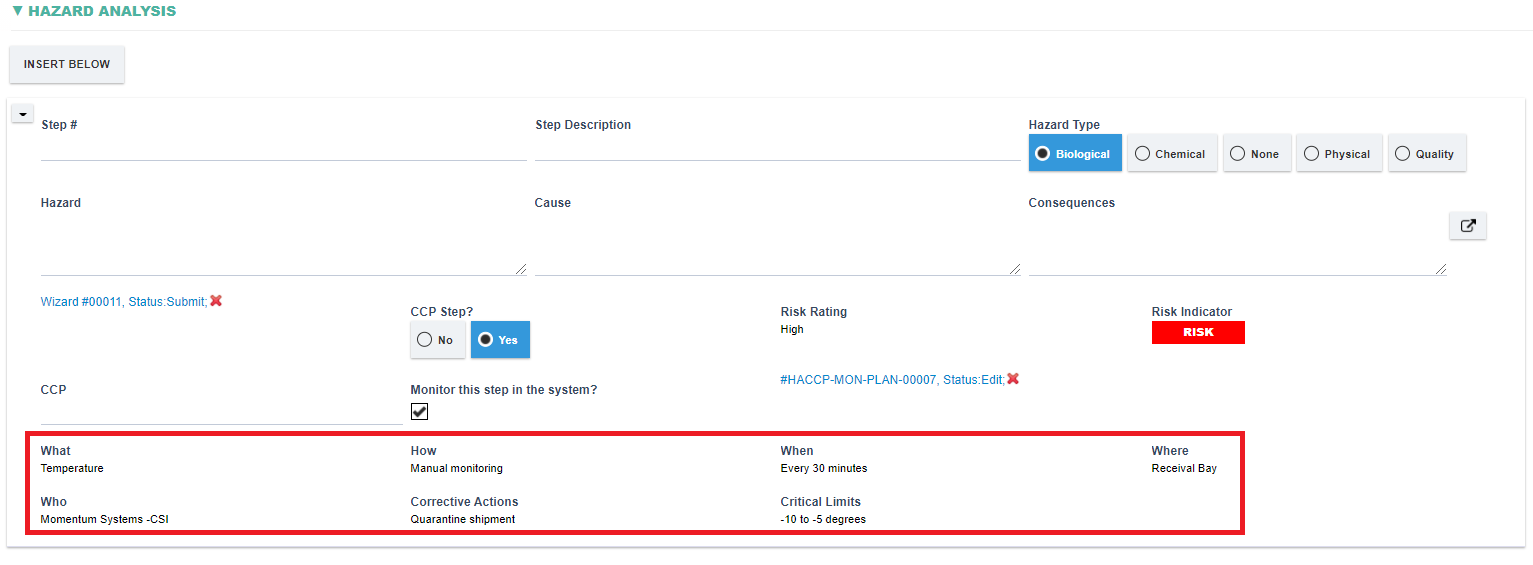Monitoring a step
Monitoring a step
- Overview
- Monitoring option shall be enabled when the current step under the Hazard Analysis section is a CCP step.
- Step-by-Step instruction on monitoring a step under Hazard Analysis
Step 1: Only CCP step can be monitored in the system. If the current task is a CCP step choose option 'Yes' under CCP step.
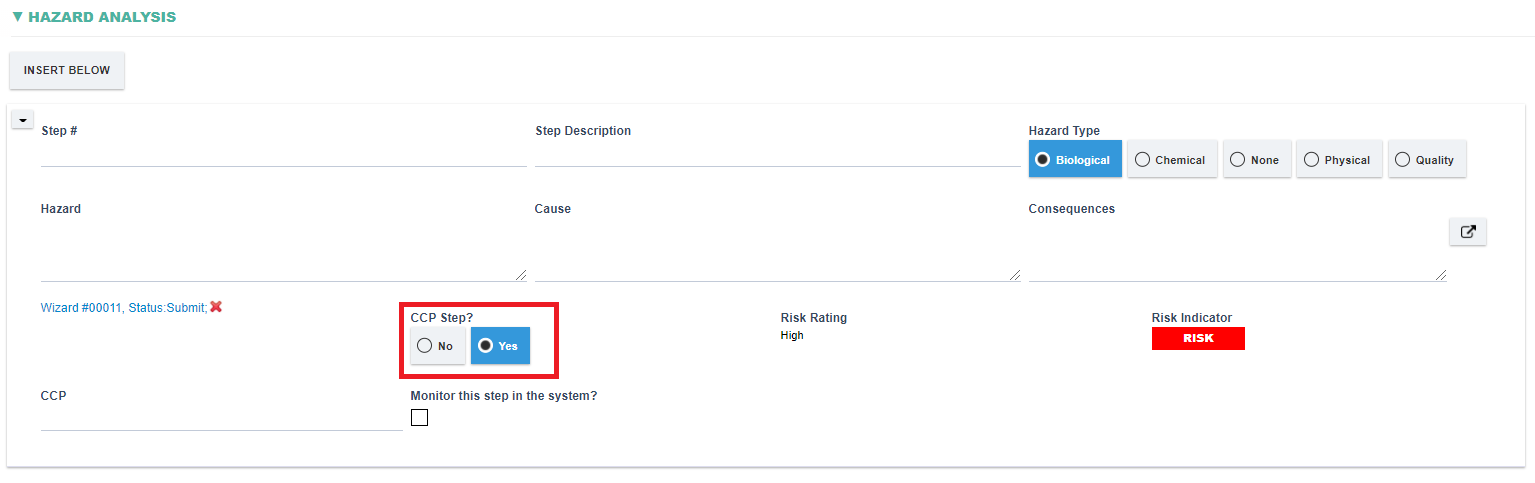
Step 2: Check on the checkbox Monitor this step in the system? to monitor the current step.
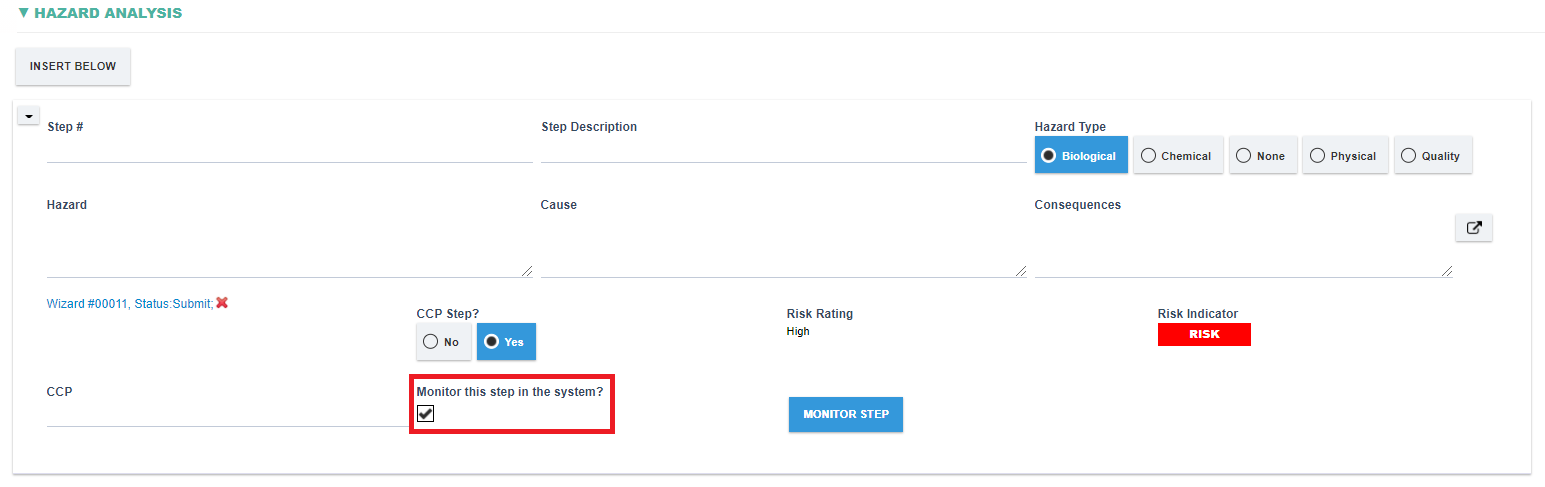
Step 3: You can click on the button monitor step to start creating a monitoring plan.
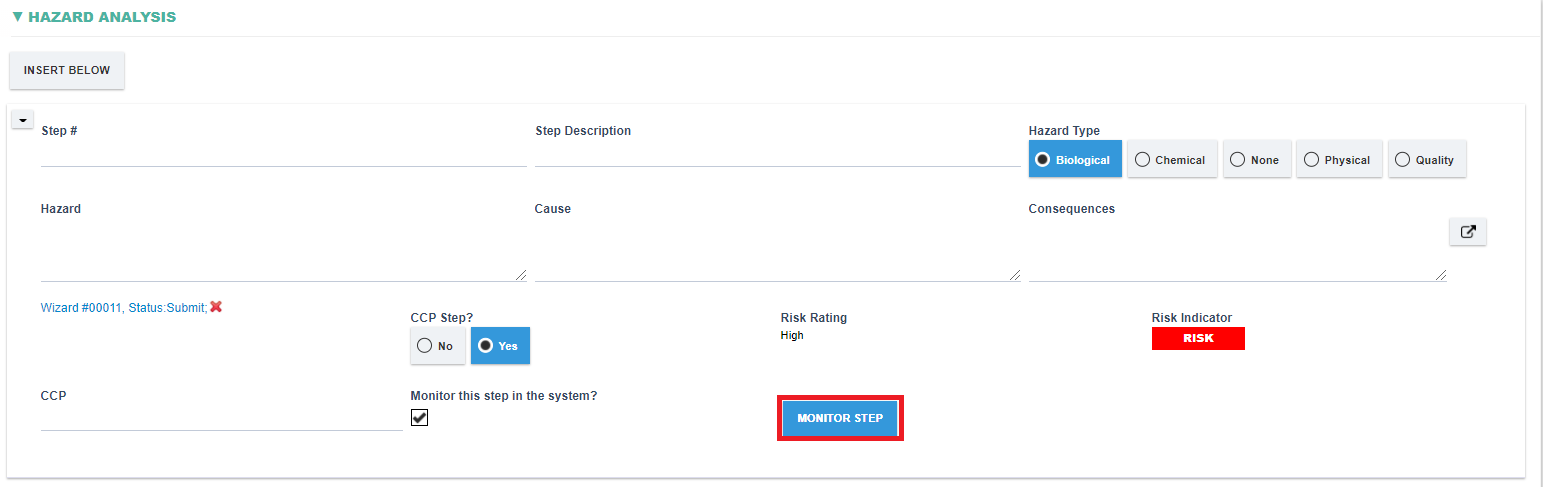
Step 4: A monitoring plan dialog shall appear to allow setting up a monitoring plan, below is a sample monitoring plan.
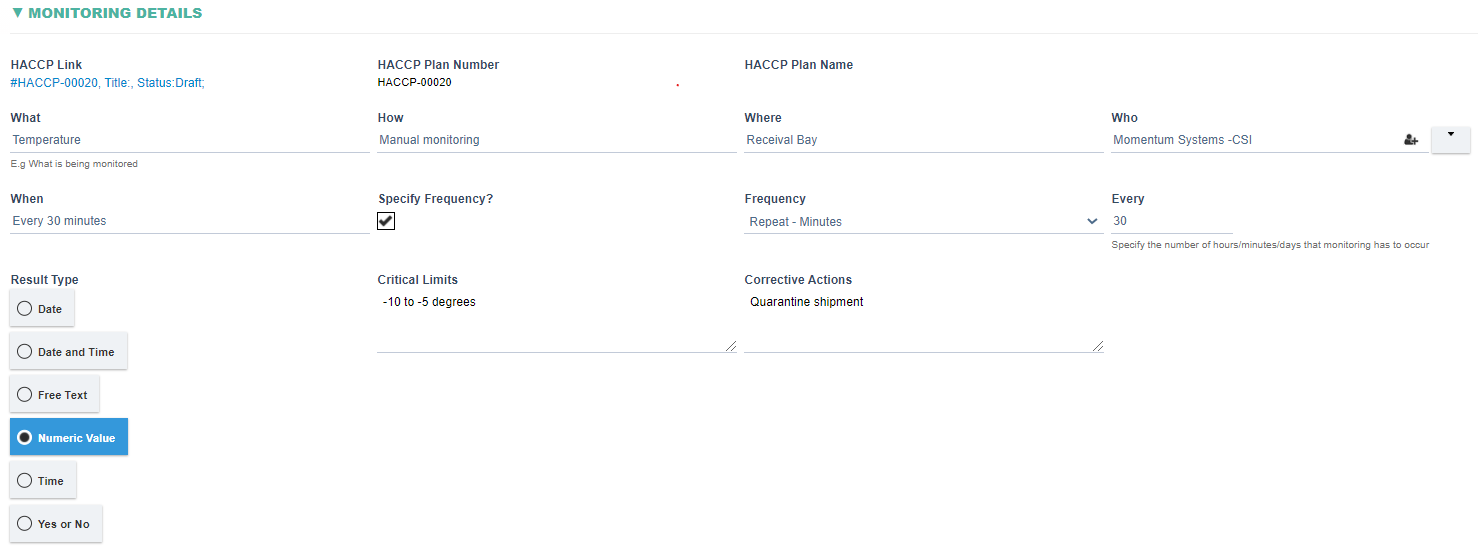
Step 5: Details shall be recorded back in the parent form.