Course Profile
Course Profile Form Fields and Sections
- Course Profile Section
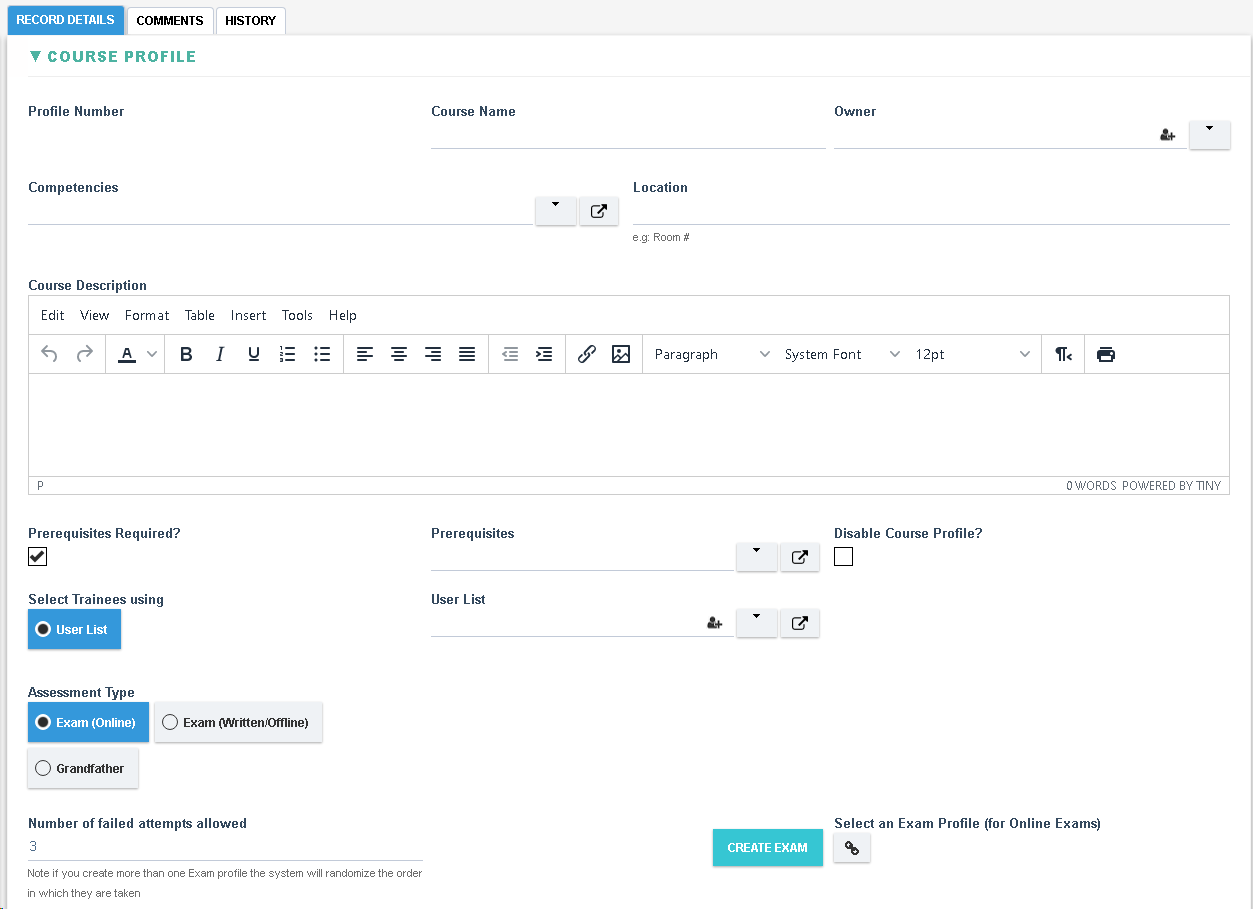
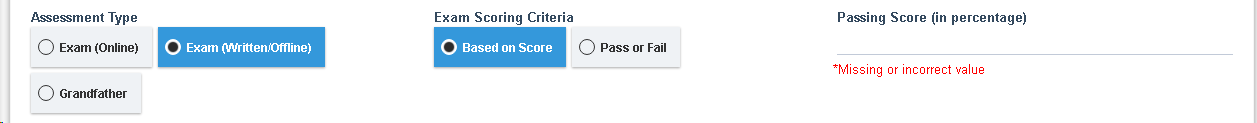
|
Field Explanation |
|
Profile Number, automatically generated with the following format : CRP-XXXXX where XXXXX is the next sequential number |
|
Course Name, specify the name of the Course |
|
Owner, allows selection from all users in the system. Field is not visible if the course is created from Document Control |
|
Course Description, allows free text entry. Field is not visible if the course is created from Document Control |
|
Competencies, allows selection from all competencies that are included in this course, displays all Enabled Competencies |
|
Location, allows free text entry. Field is not visible if the course is created from Document Control |
|
Prerequisites Required?, allow the user to specify whether Prerequisites are required or not |
|
Prerequisites, displayed if ‘Prerequisites Required?’ is set. Allows selection from all enabled Competencies in the system. Prerequisites can be referrred when starting a Course to confirm whether a user has all the Prerequisite Competencies completed before attempting a new Competency. |
|
Disable Course Profile?, if checked the Course Profile shall be disabled and shall not be available for selection when starting new Courses. |
|
Select Trainees using, defaulted to ‘User List’ and read only |
|
User List, allows selection from all available users and groups in the system |
|
Assessment Type, allows selection from: ‘Exam (online)’, ‘Exam (Written/Offline)’, ‘Grandfather’. Field is read only and set with ‘Exam (Online)’ if created from Document Control. |
|
Exam Scoring Criteria, Displayed if Assessment Type is set to ‘Exam (Written/Offline)’. Allows selection from: ‘Pass/Fail’, ‘Based on Score’. |
|
Passing Score (mandatory), Displayed if Exam Scoring Criteria is set to ‘Based on Score’, allows entry of numerical value. |
|
Number of failed attempts allowed, Displayed if Assessment Type is set to ‘Exam (online)’, allows entry of numerical value. Default value of 5 attempts if created from Document Control |
|
Create Exam, Displayed if Assessment Type is set to ‘Exam (online)’, when clicked allows user to create an Exam profile. |
|
Select an Exam Profile, Displayed if Assessment Type is set to ‘Exam (online)’, when clicked allows user to select from existing Exam profiles (instead of creating a new Exam) |
|
Start Course, Displayed once the Course Profile has been saved, when clicked creates a new Course and prefils the Course details |
- Supporting Material Section
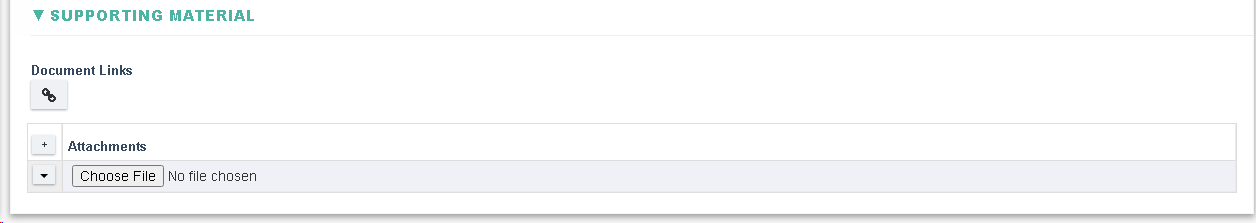
|
Field Explanation |
|
Document Links, allows selection from all approved Documents in the system. If the Course's Competency is already linked to a Document then that Document shall be added as a link automatically |
|
Attachments (multiple), allows a user to attach one or more files. Field is made read only if created from Document Control. |
