Create a new Course Profile (Grandfather)
A Course Profile is the link between Competency (or Competencies) and the Employees that are supposed to be trained in those Competencies. A Course Profile is the primary way of determining which Employee Training is currently pending. A Grandfather Course Profile does not require an Employee to interact with the Training Course, rather the Training Course owner shall mark all Employees training in the course as completed in a single transaction.
- To create a new Course Profile Click On 'Start New' and then click on 'Setup a Course'.
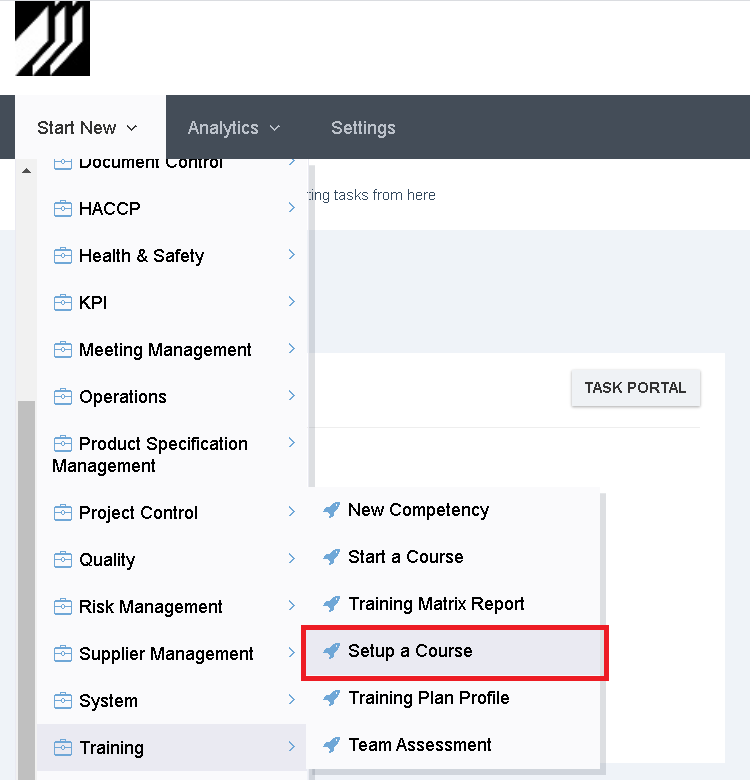
↓
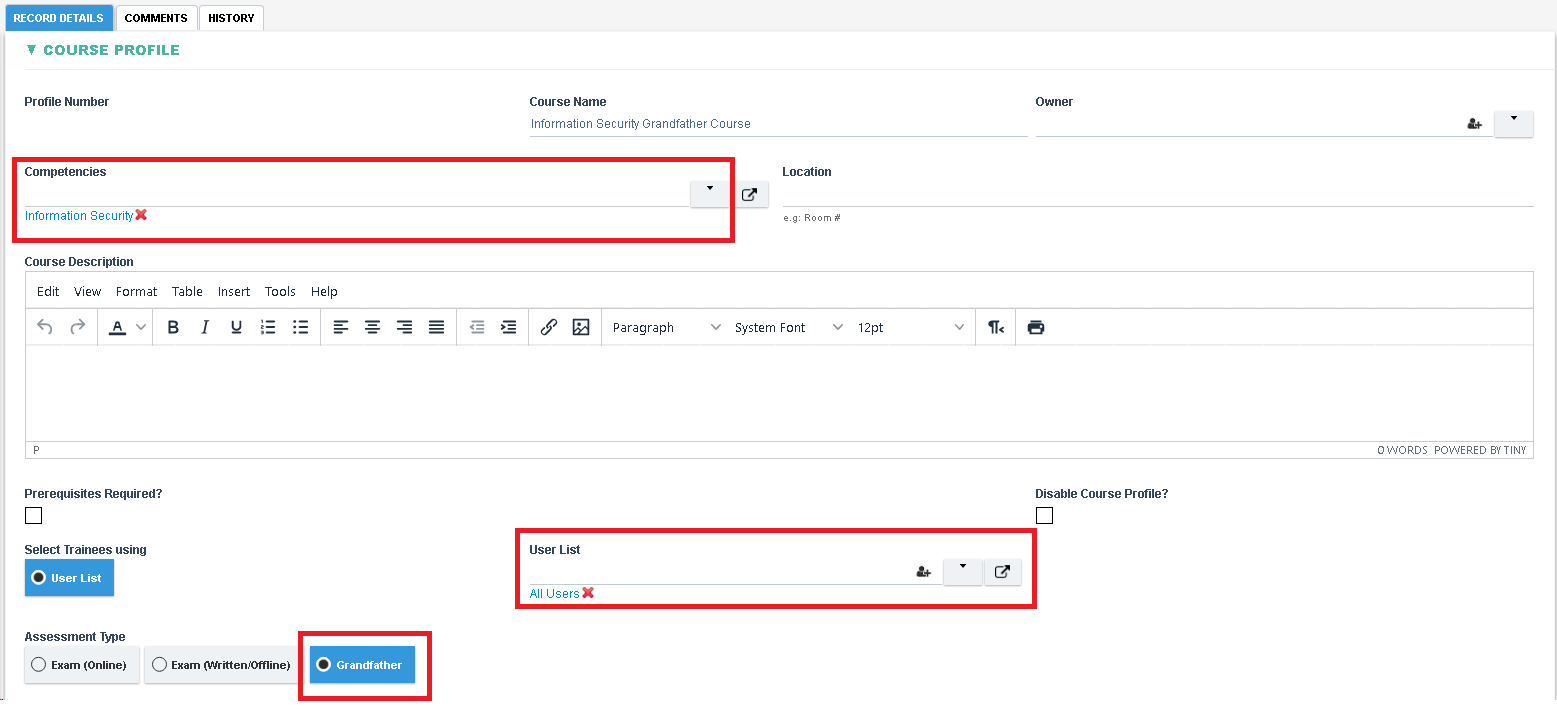
As a minimum, give the Course Profile a name, add at least one Competency to the Course and select which Users/Employees should be trained on the Competencies in this course, see above.
In order to set this Course as a Grandfather Course, set the Assessment type as Grandfather.
If the User needs to be read additional material before attempting an exam then that information can be either added to the Course Description field or in the Supporting Material section as shown below.
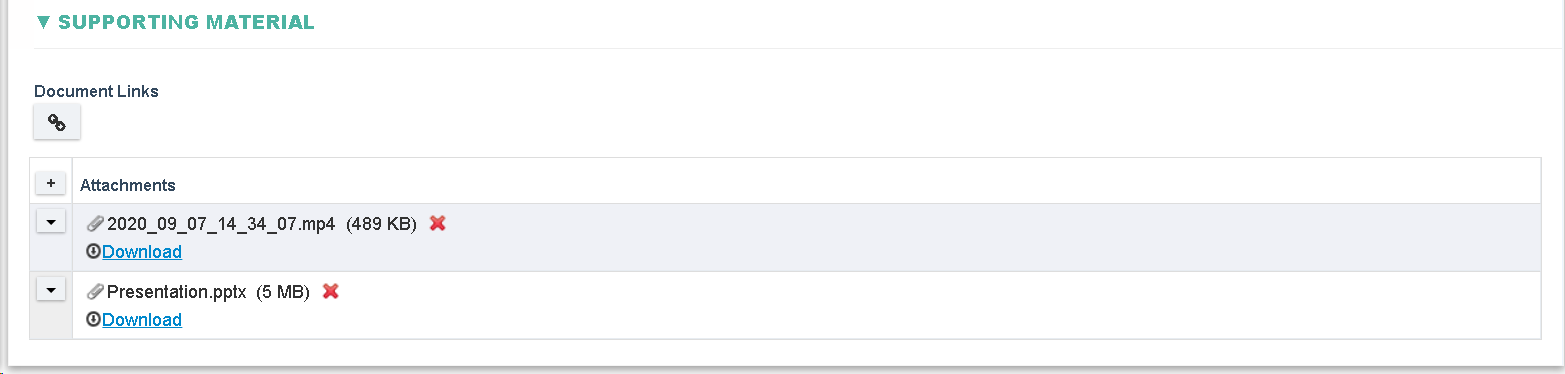
For more details refer to Course Profile and Exam Profile
Once the Course Profile is saved, training can now be recorded against this Course. To start a new Course save the Course Profile (if it has not been saved) and click on the 'Start Course' button or start the new Course from the Start Menu.

The Course Profile and related details shall be automatically added to the new Course as shown below.
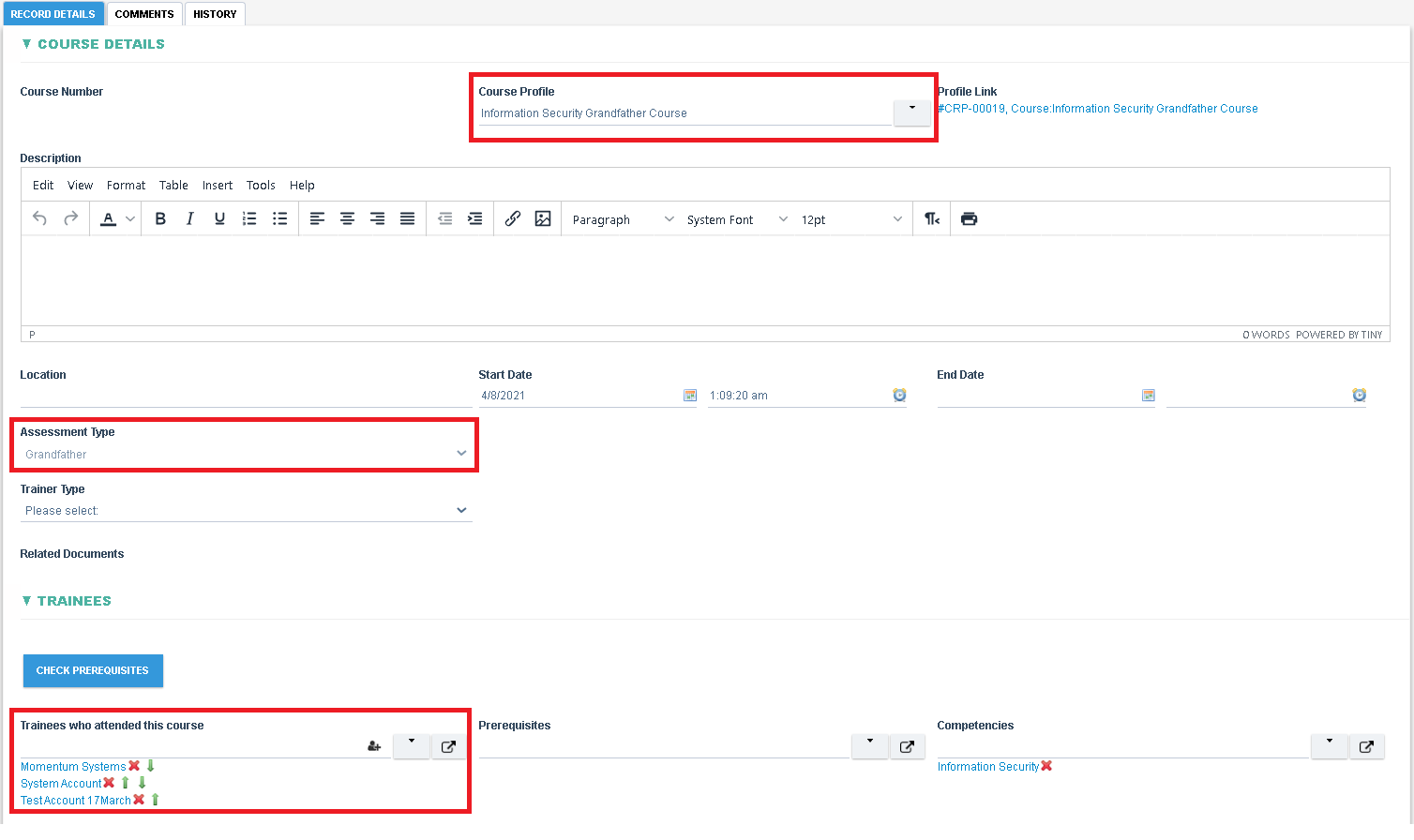
For more details refer to the Course Record
