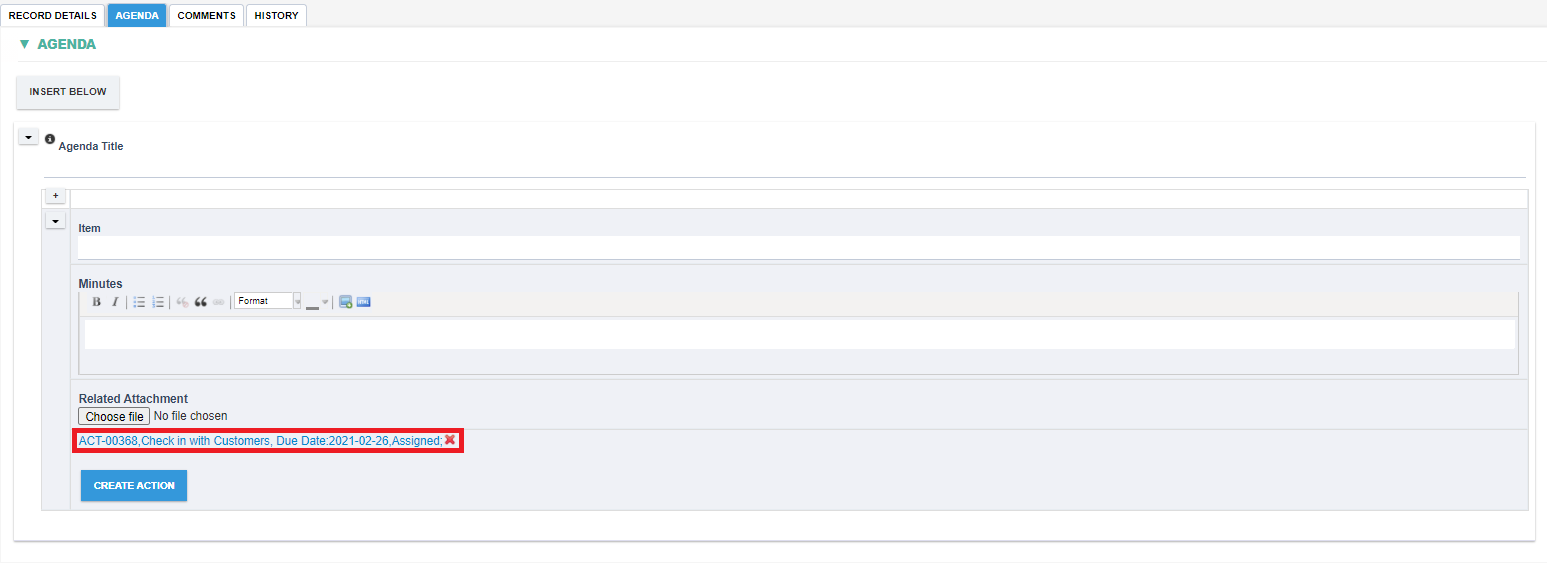Creating an Action
Creating an Action
- Overview
- Actions associated with a meeting can be created and assigned to some users
- Step by step instruction on how to create an action
Step 1: Navigate to Agenda tab
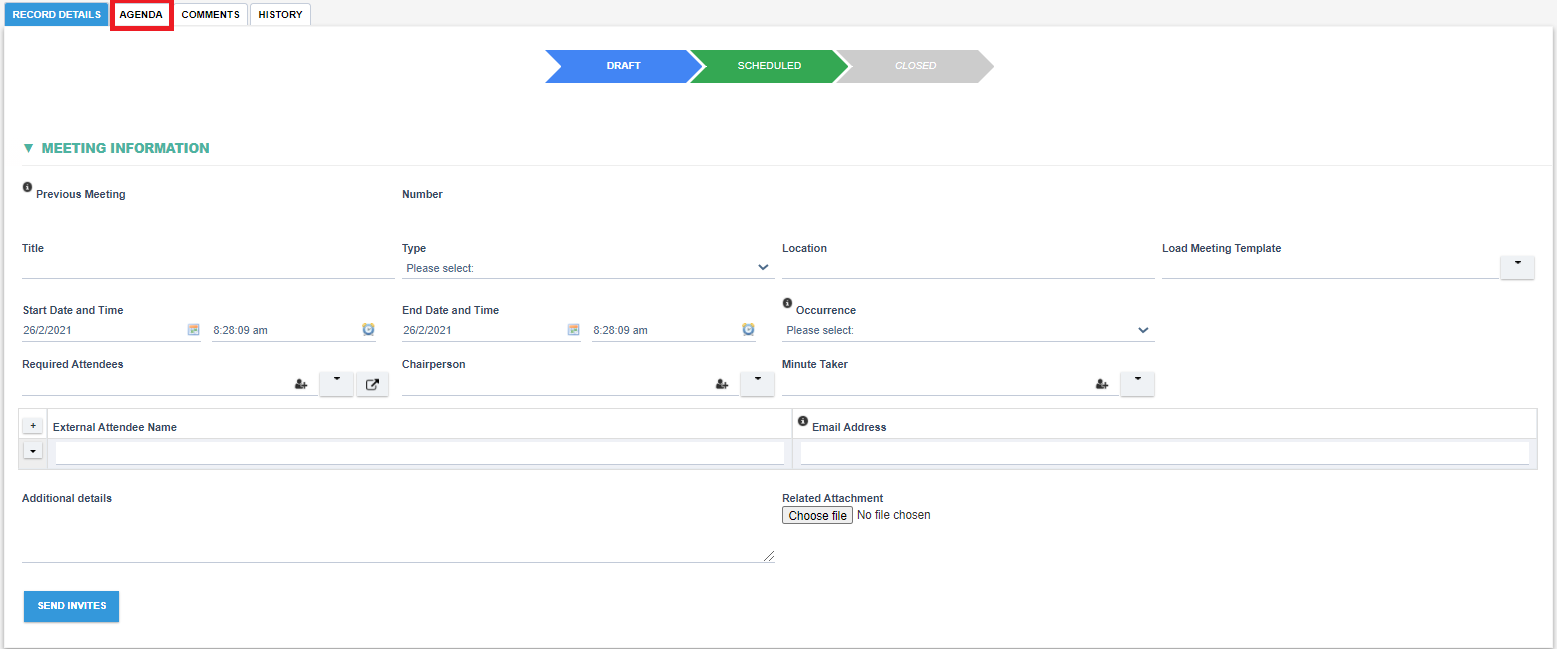
Step 2: Click on CREATE ACTION button to start creating an action
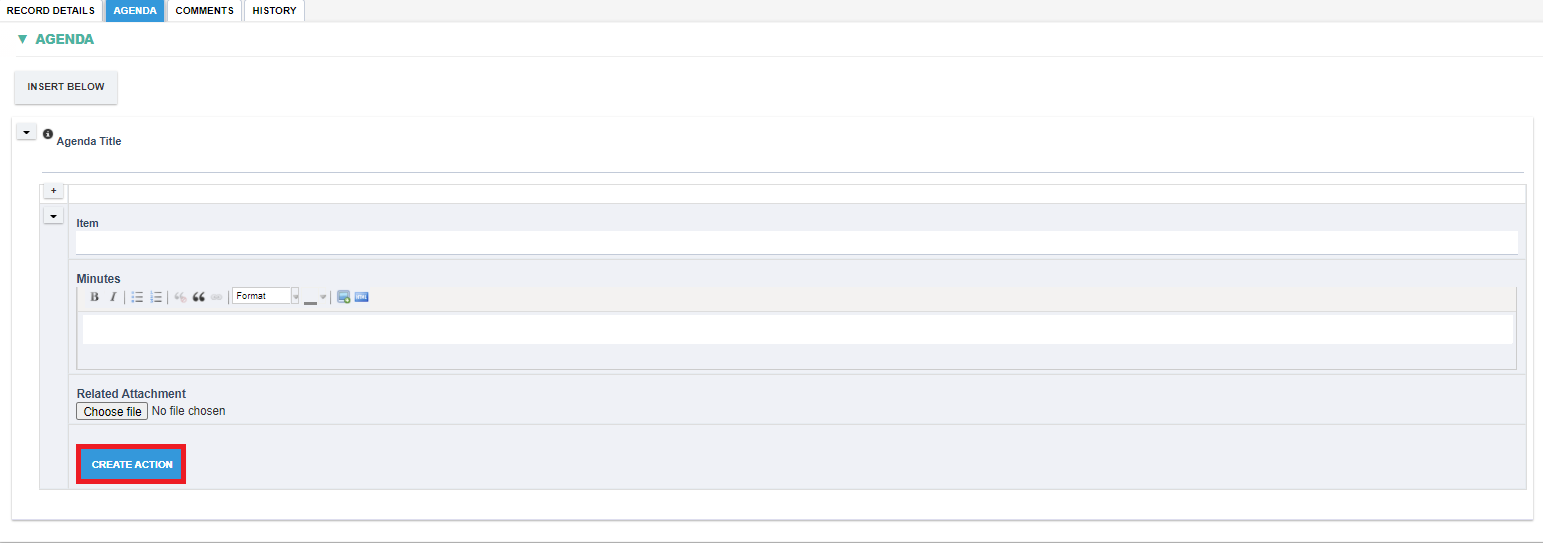
Step 3: After the previous step, an action dialog shall appear to allow filling all the action details, below is a sample action.
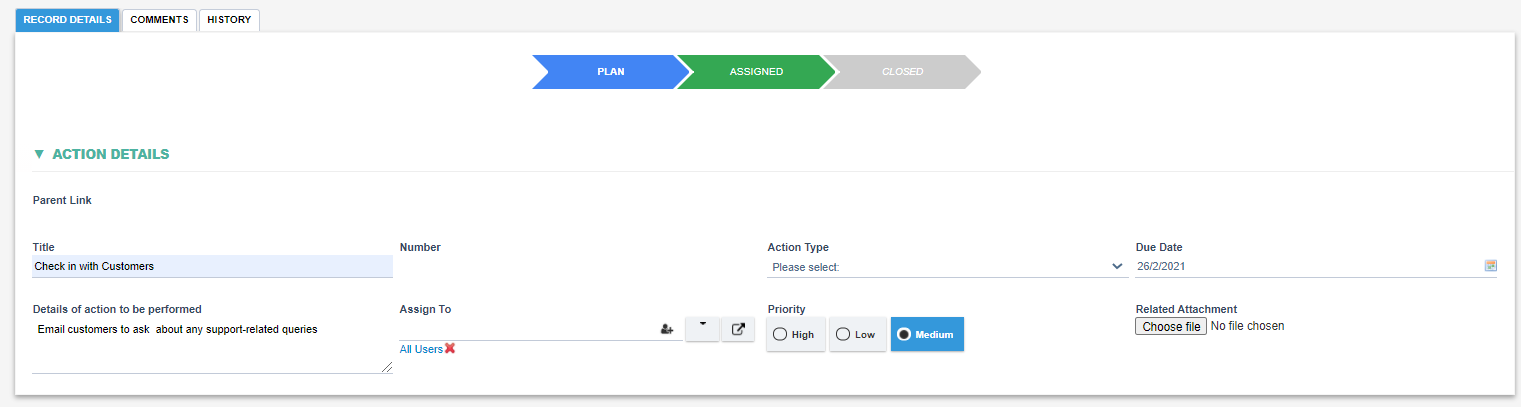
Step 4: After filling all the details click submit to assign the action to the users under the Assign to field.
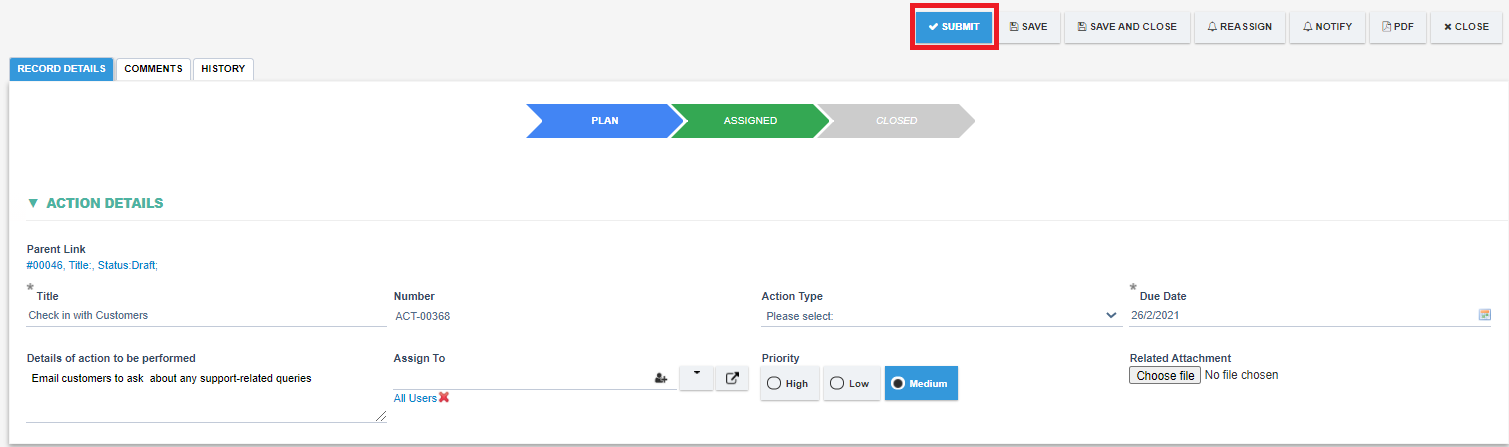
Step 5: Action shall be recorded under the agenda section after created