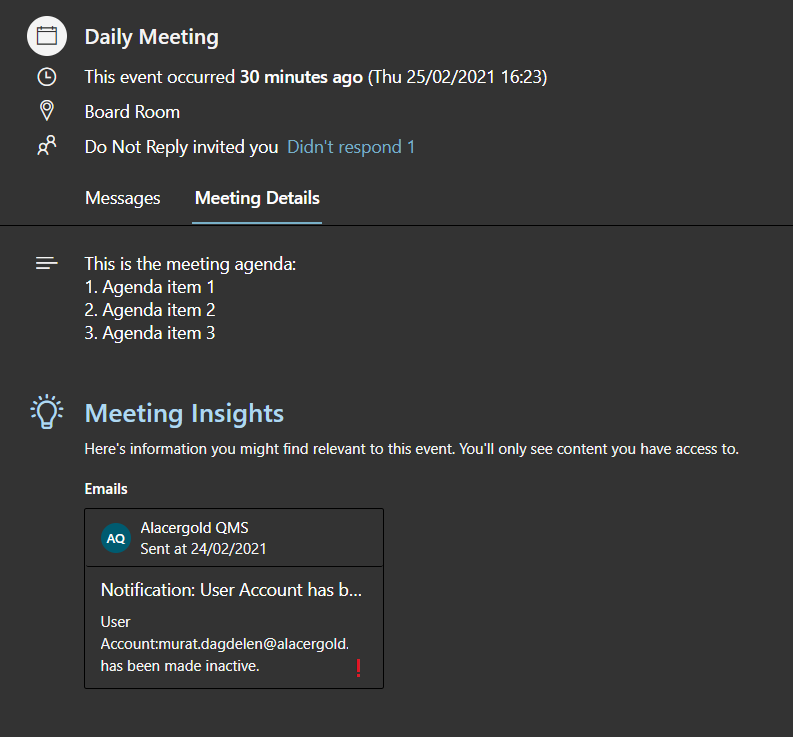Sending Meeting Invitation
Sending Meeting Invitation
- Overview
- A meeting invitation be configured to send to the meeting participants.
- Step by step instruction on how to send meeting invitation
Step 1: Click on the SEND INVITES button
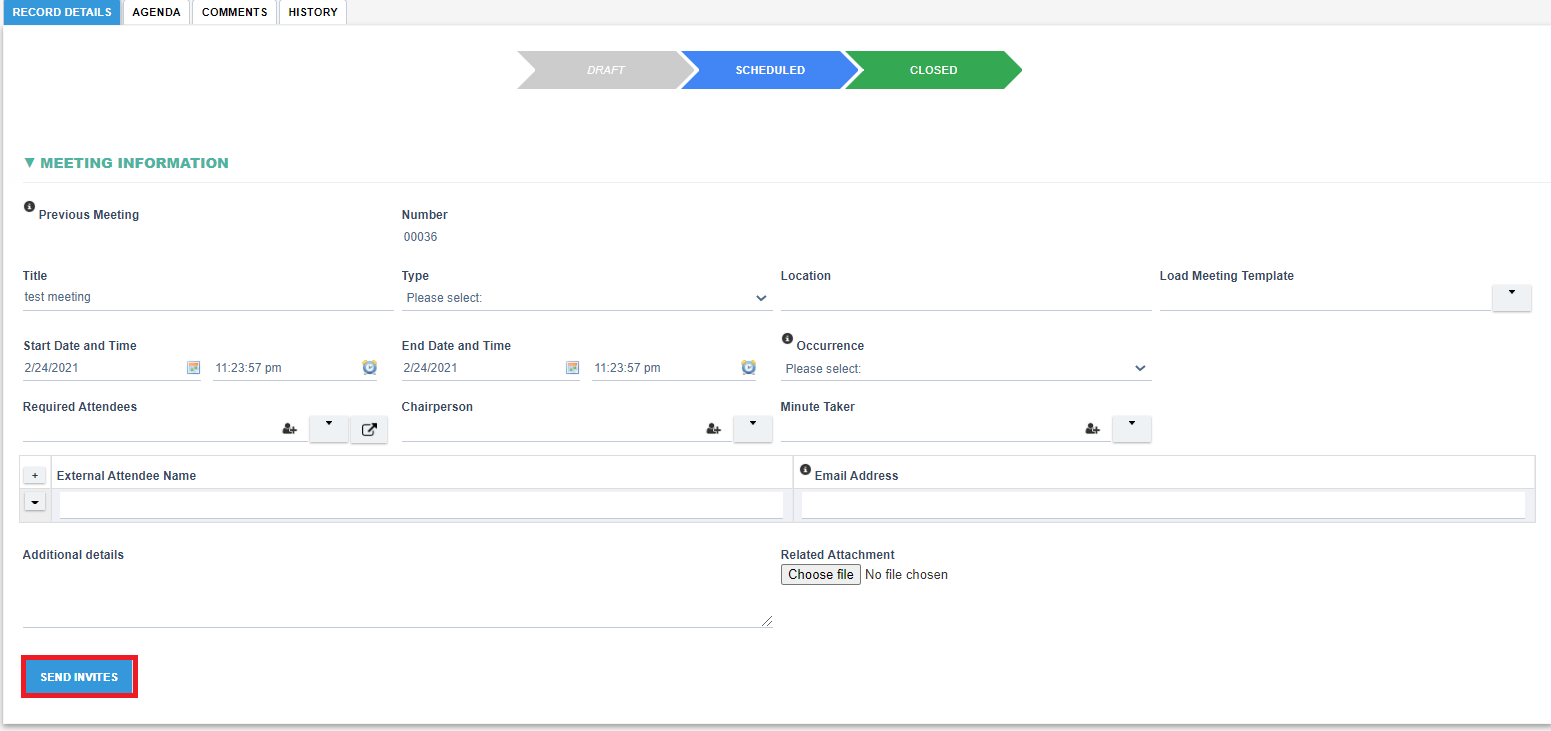
Step 2: A dialog shall appear to allow recording invitation details
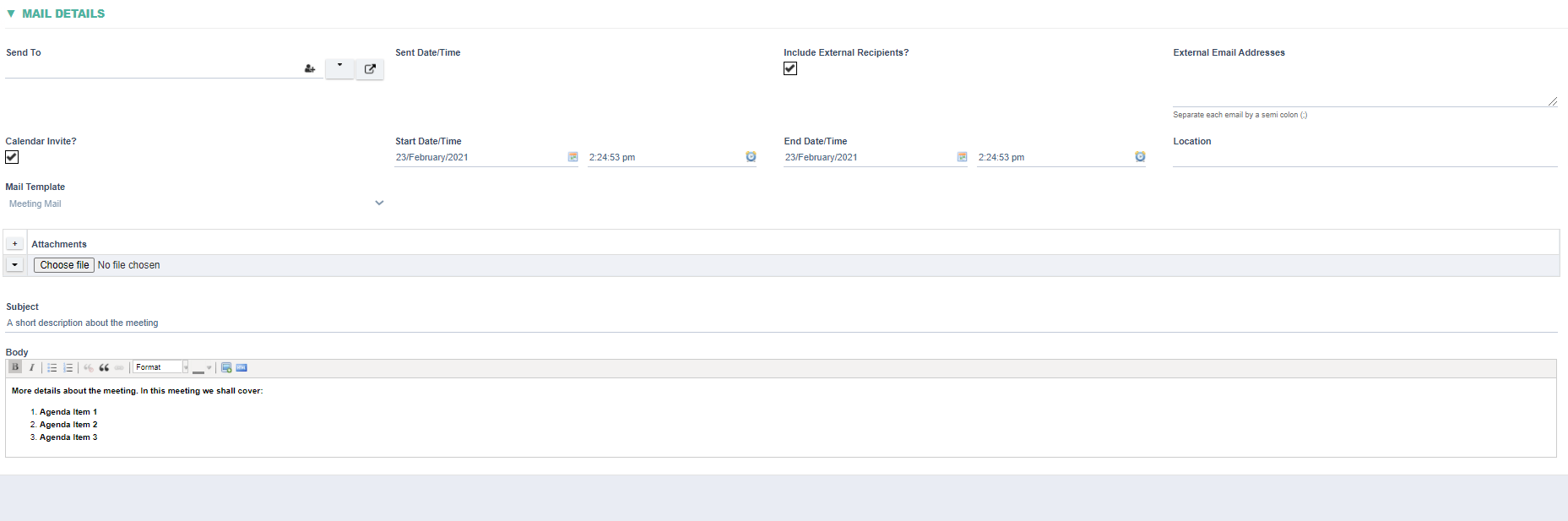
Here is a sample mail details:
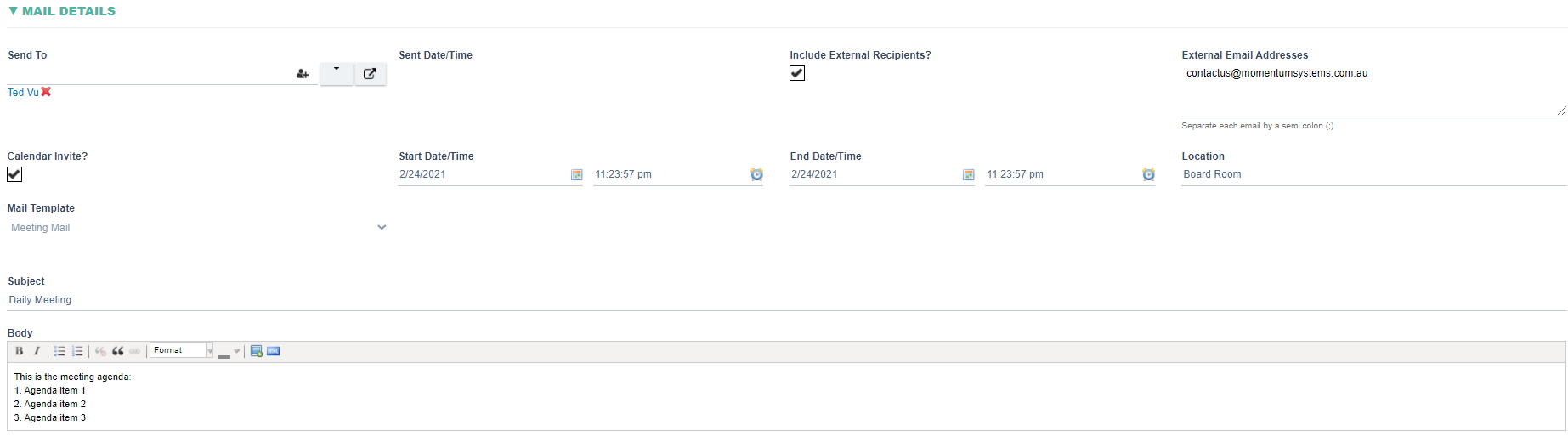
Step 3: When finished, click SEND button on the top right. A link to the Calendar Invite is added back on the Meeting Record for reference.An invitation will be sent to the meeting participants immediately after clicking SEND button
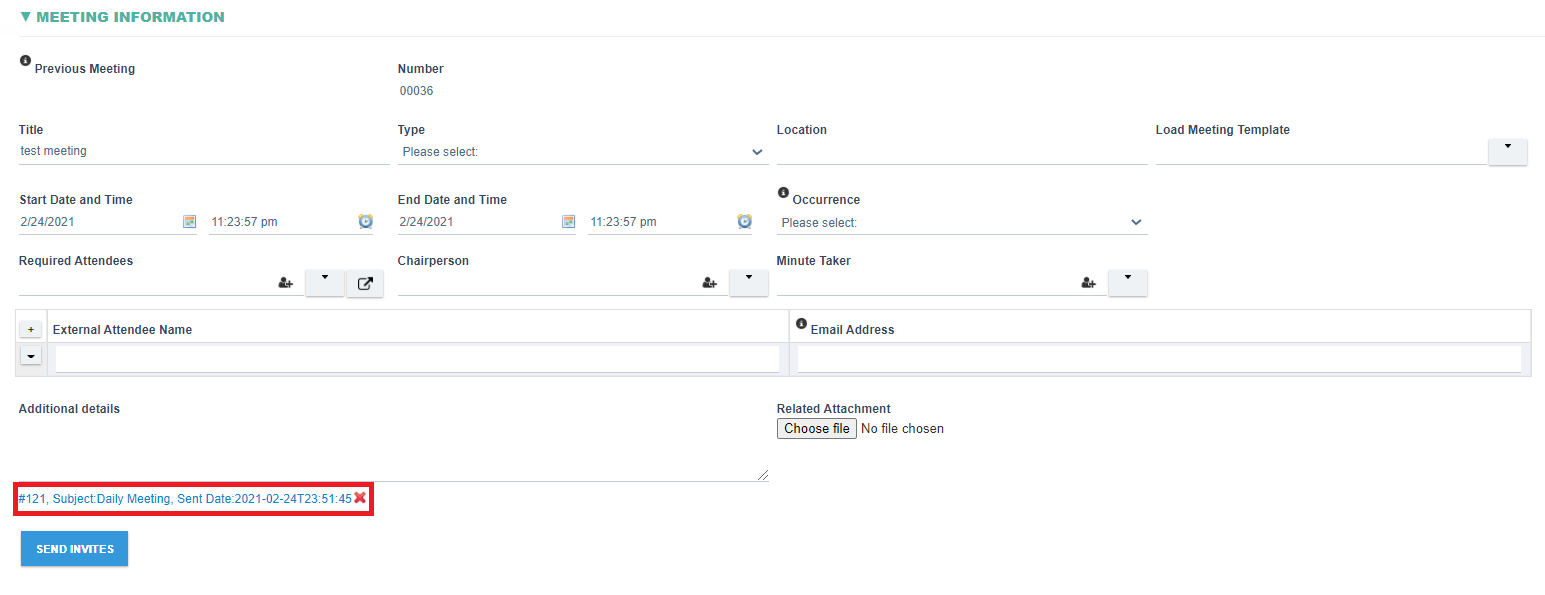
Sample meeting invitation mail