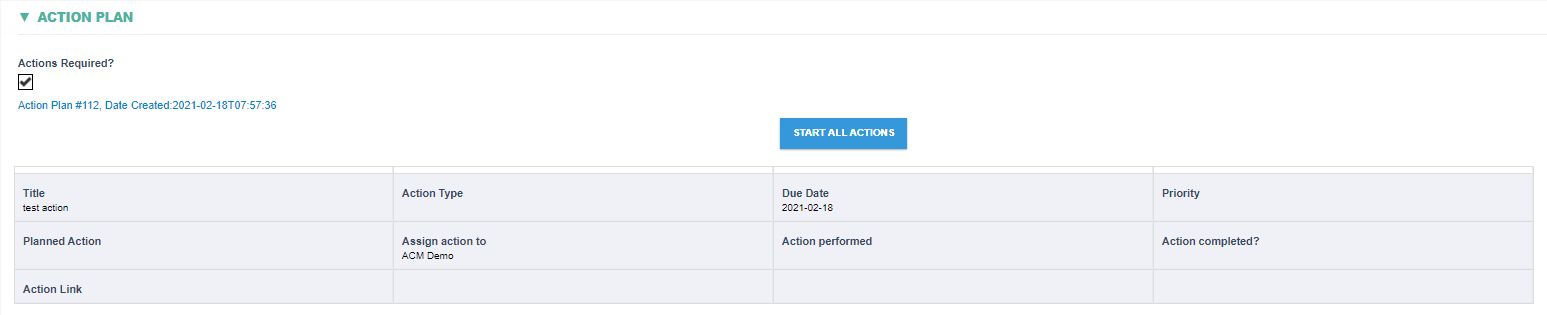Creating an action plan
Creating an Action Plan
- Overview
- Any required actions associated with the Incident will be recorded in the Action Plan so that these actions can be conducted to complete the Incident.
- How to create an Action Plan
Step 1: Navigate to Actions tab
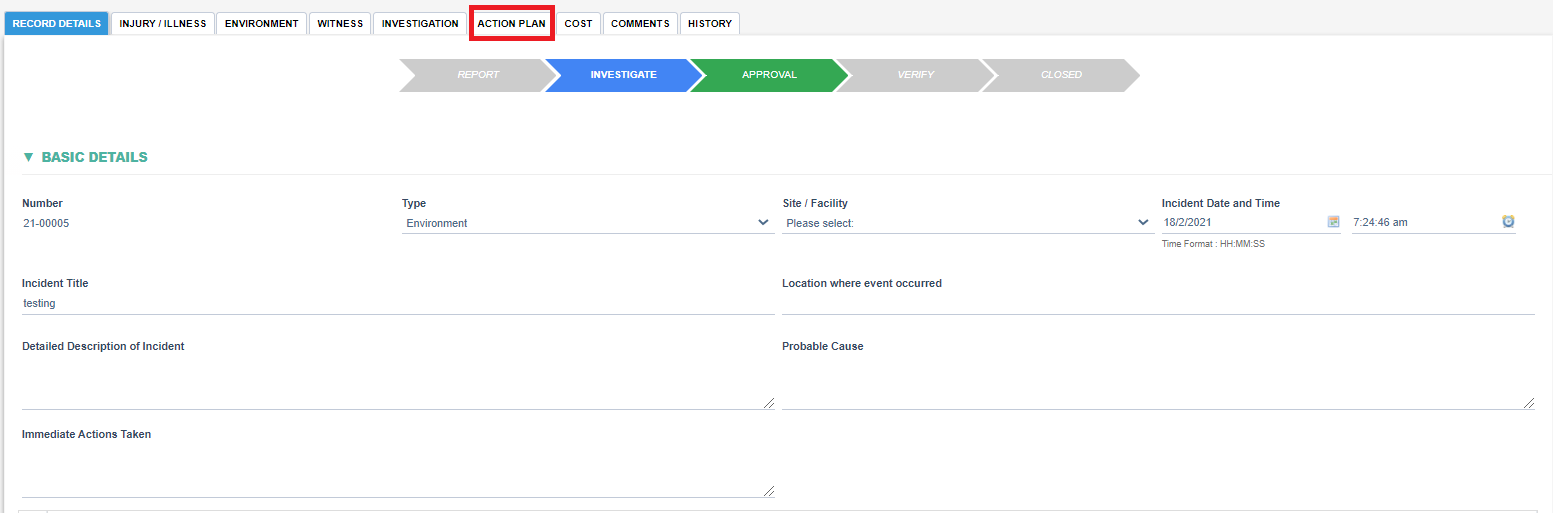
Step 2: Choose the checkbox Actions Required ?
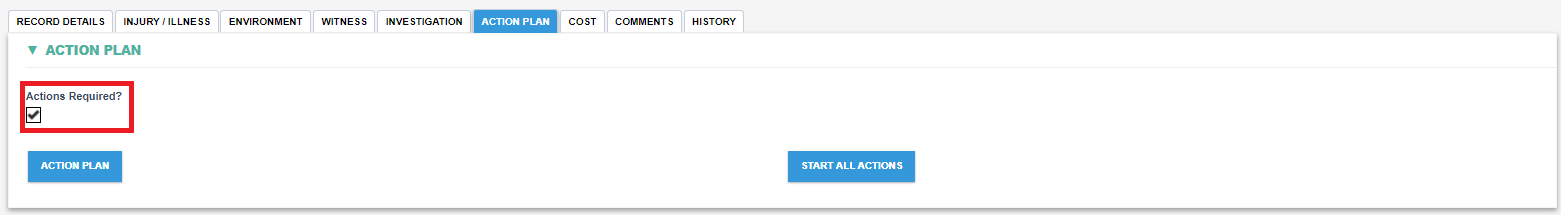
Step 3: A button "ACTION PLAN" shall appear after the previous step, now click on the button to plan actions
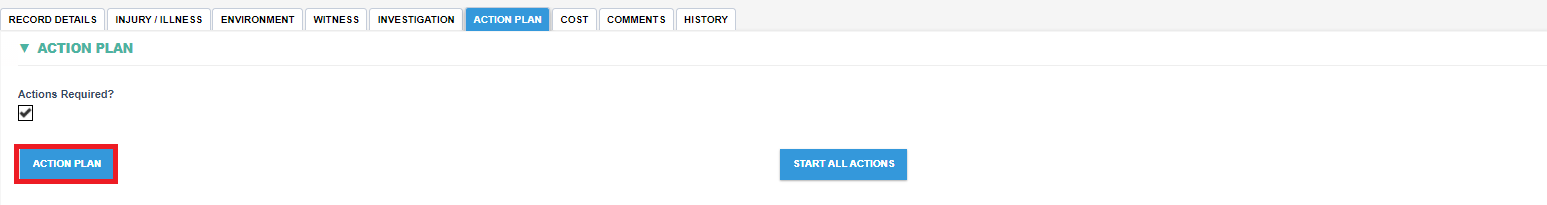
Step 4: A dialog shall appear to allow planning actions.
- Please refer to the Action Plan on how to conduct an Action Plan.
- Multiple actions can be planned by clicking the INSERT BELOW button.
- Here is a sample Action.
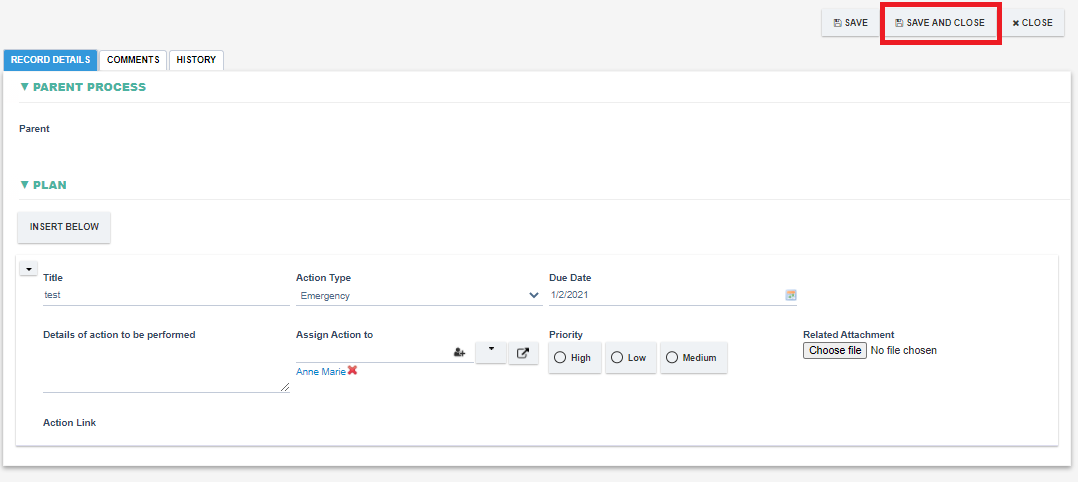
Step 5: Hit "SAVE AND CLOSE" after finish setting all the details in the Action Plan dialog.
Step 7: To start all the planned actions, click on the START ALL ACTIONS button
- ACTION PLAN button shall disappear, an action link field shall appear under planned action field which contains the link to the action form.
- After clicking START ALL ACTIONS, all the actions shall be assigned to the corresponding users based on Assign action to field.