Database - No Import
Database connections involve connecting with external databases such as MySQL, Access etc The data shall be looked up in real time and displayed in a List setting (assuming that the List has been configured accordingly)
For the database connection, a corresponding form needs to be designed and published for the purposes of data mapping (so that List Settings with appropriate columns may be created)
Once the Connection is set the List Setting (that has to be created separately) shall be able to display the data from the SQL in real time.
Sample Connection for Database - No Import
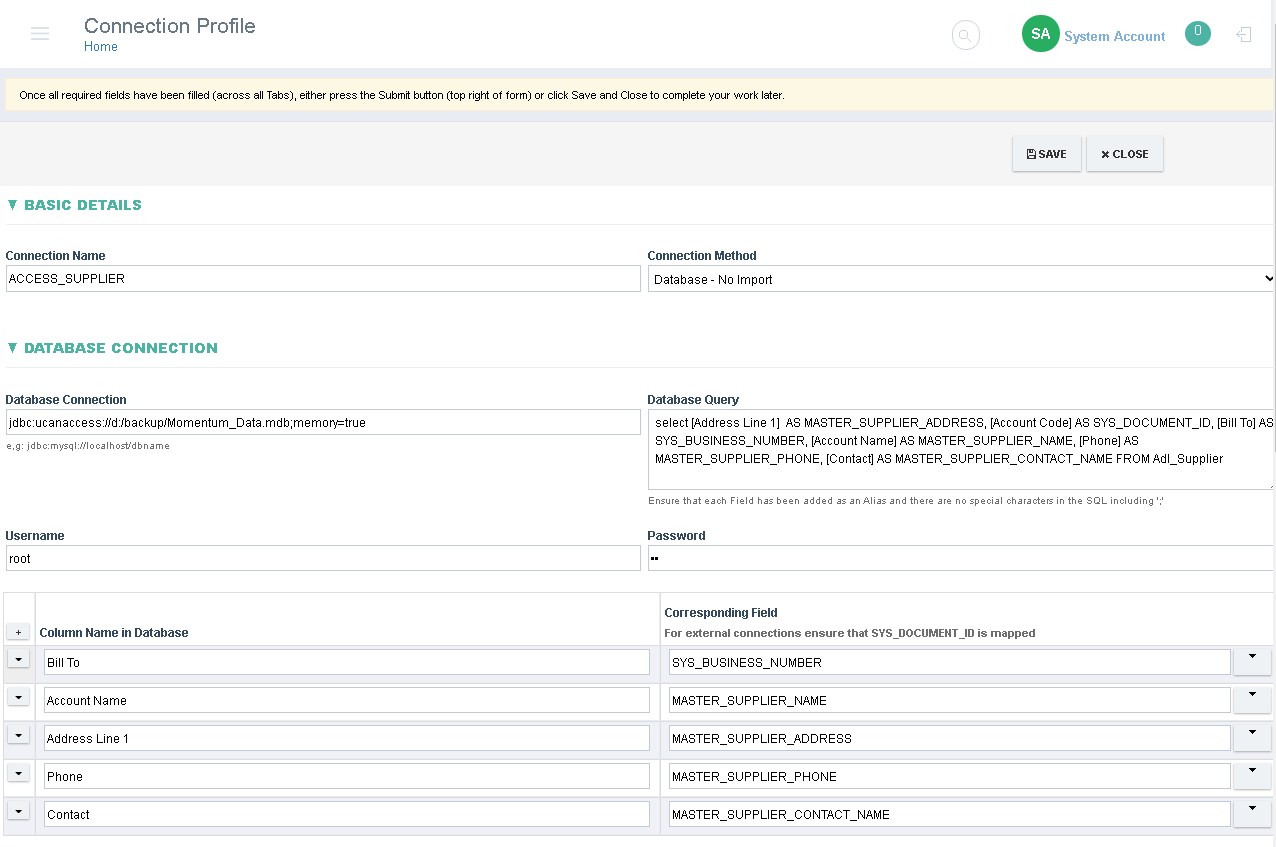
Field Details:
- Connection Name: Display name of the connection.
- Connection Method: Set to Database - No Import, available options (Database, Database - No Import, Form, Java, Manual, Text File, View, XML File, Xquery)
- Database Connection: JDBC URL for the database (ensure that the appropriate Libraries/Jar files are specified on the server)
- Database Query: SQL Statement to be run that returns the information to be displayed on the list, the columns in the SQL shall have an Alias that matches the corresponding field name on the Form that has been designed for this connection.
- Username: Database user name, typically this is a read only user account on the database
- Password: Password for the username
- Column Mapping
- Column Name in Database: Column name in the database SQL Query
- Corresponding Field: Field on the Form Setting (form published for this connection)
