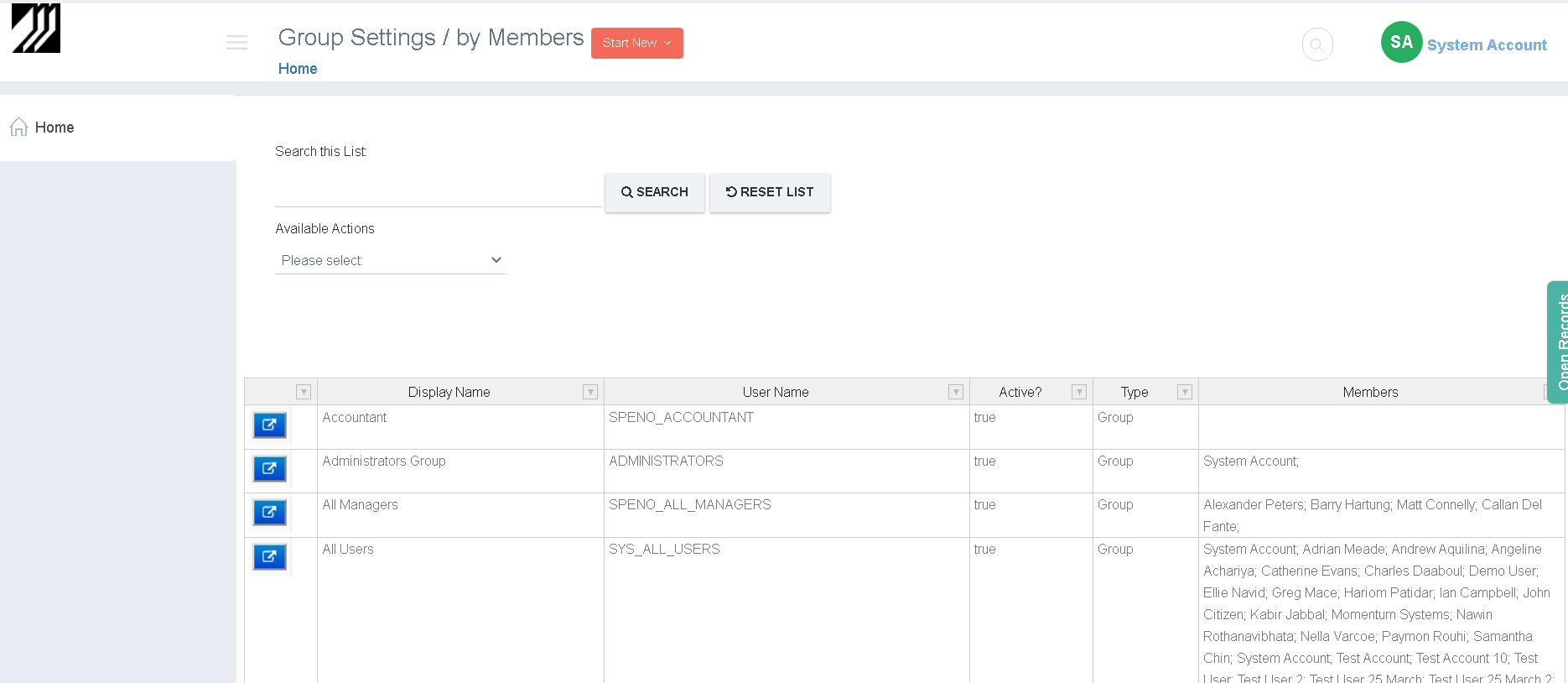Modifying a User or Group
- On the ‘Settings’ page click on User Settings/by Active or by Inactive to view the users in the system.
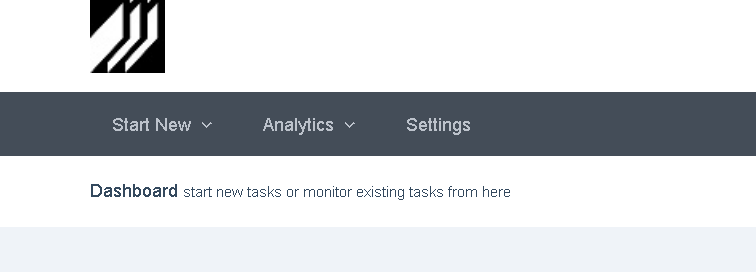
↓
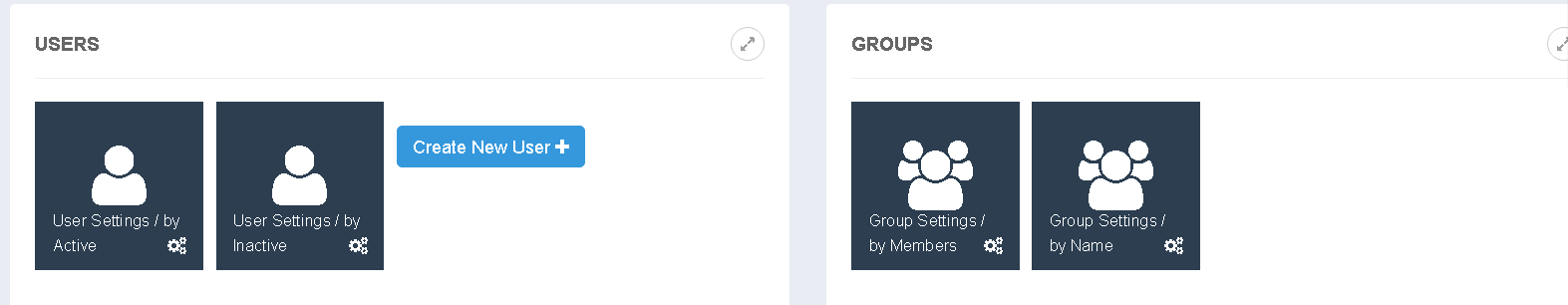
- Search for users using the Search action and then open any record by clicking on to view the details of the user. Click on the open link next to each record to open and edit that record
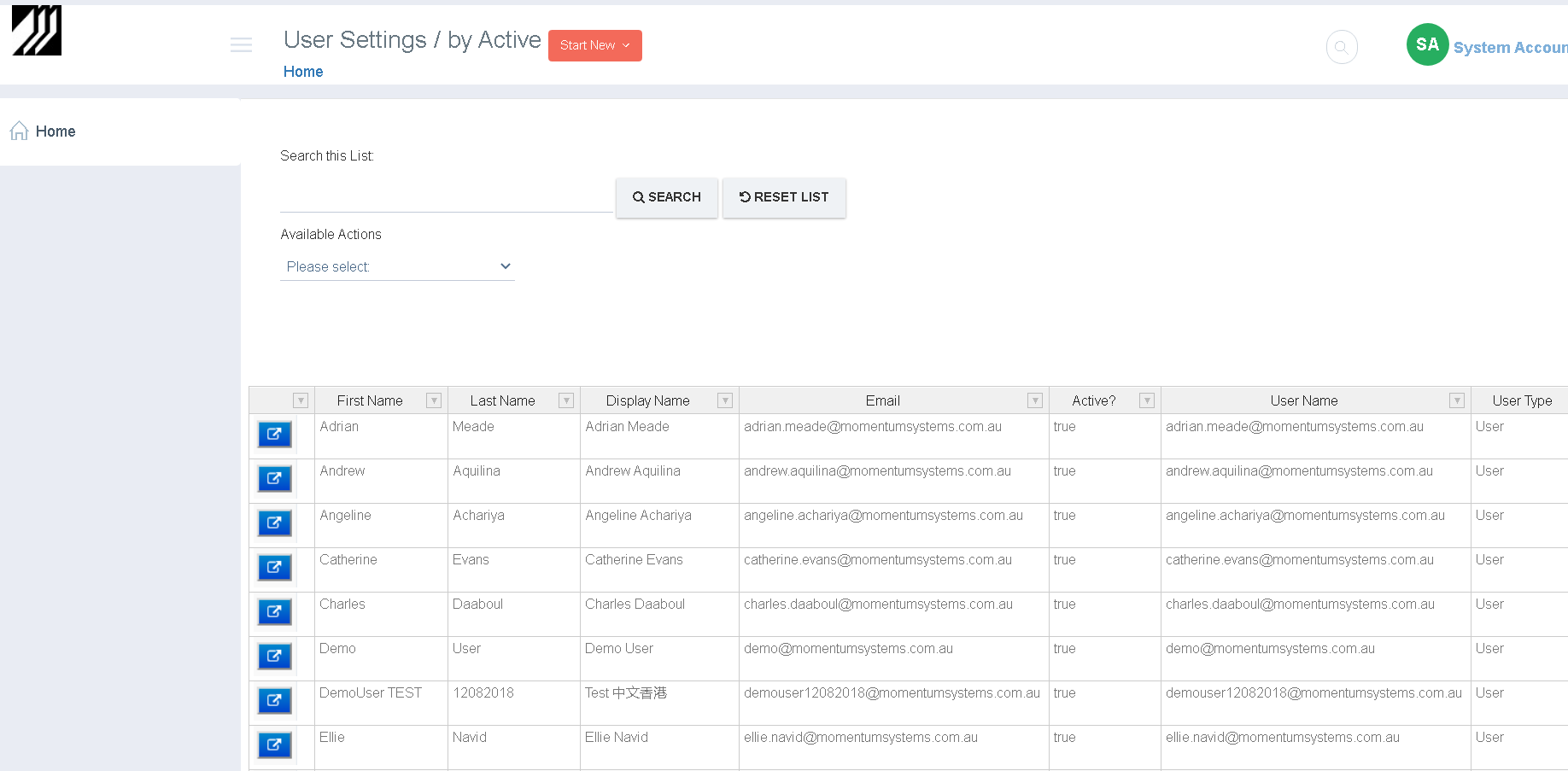
- Click on Group Settings/by Members to see all groups with its user 'members' (including any members of child groups). Click on the open link next to each record to open and edit that record