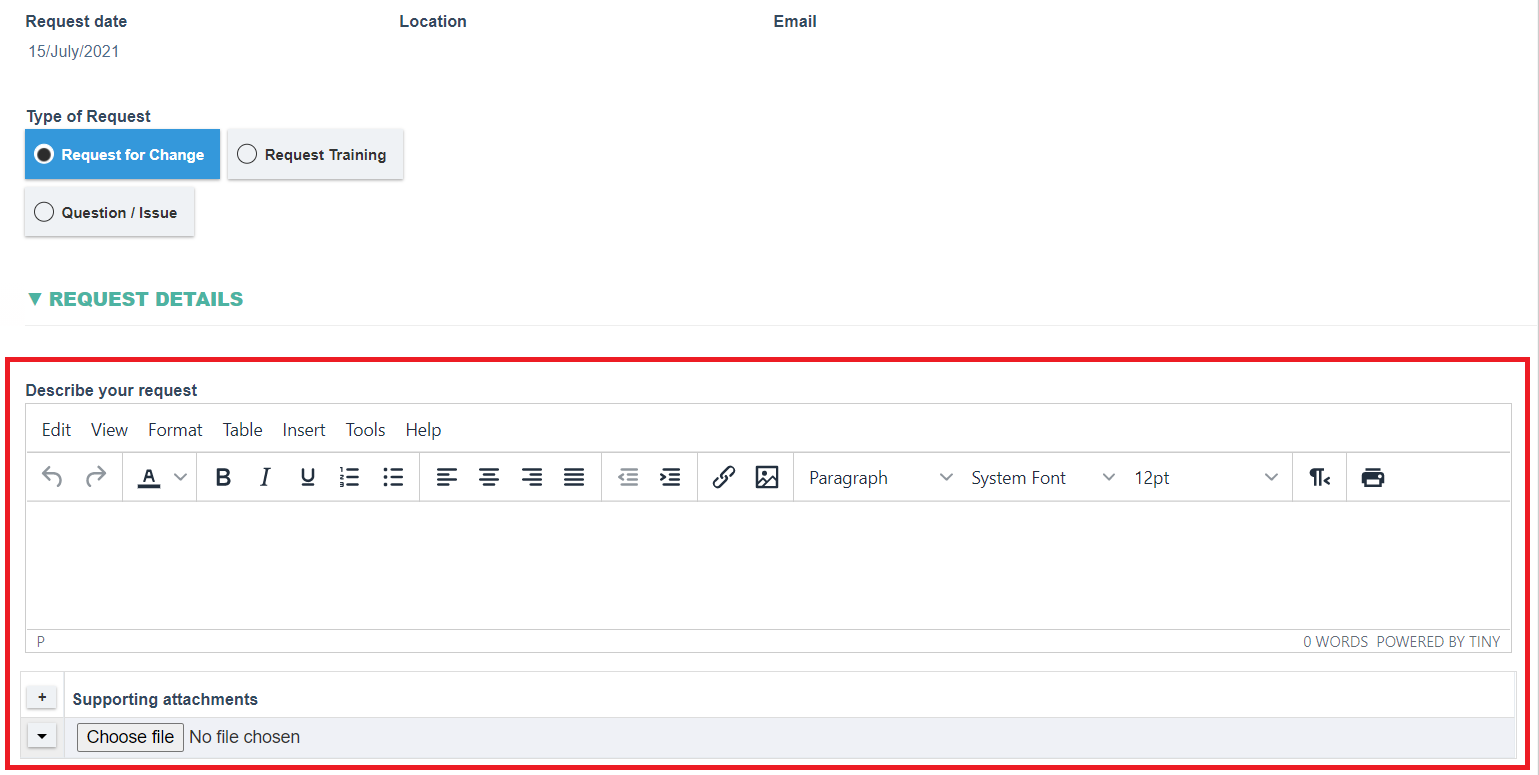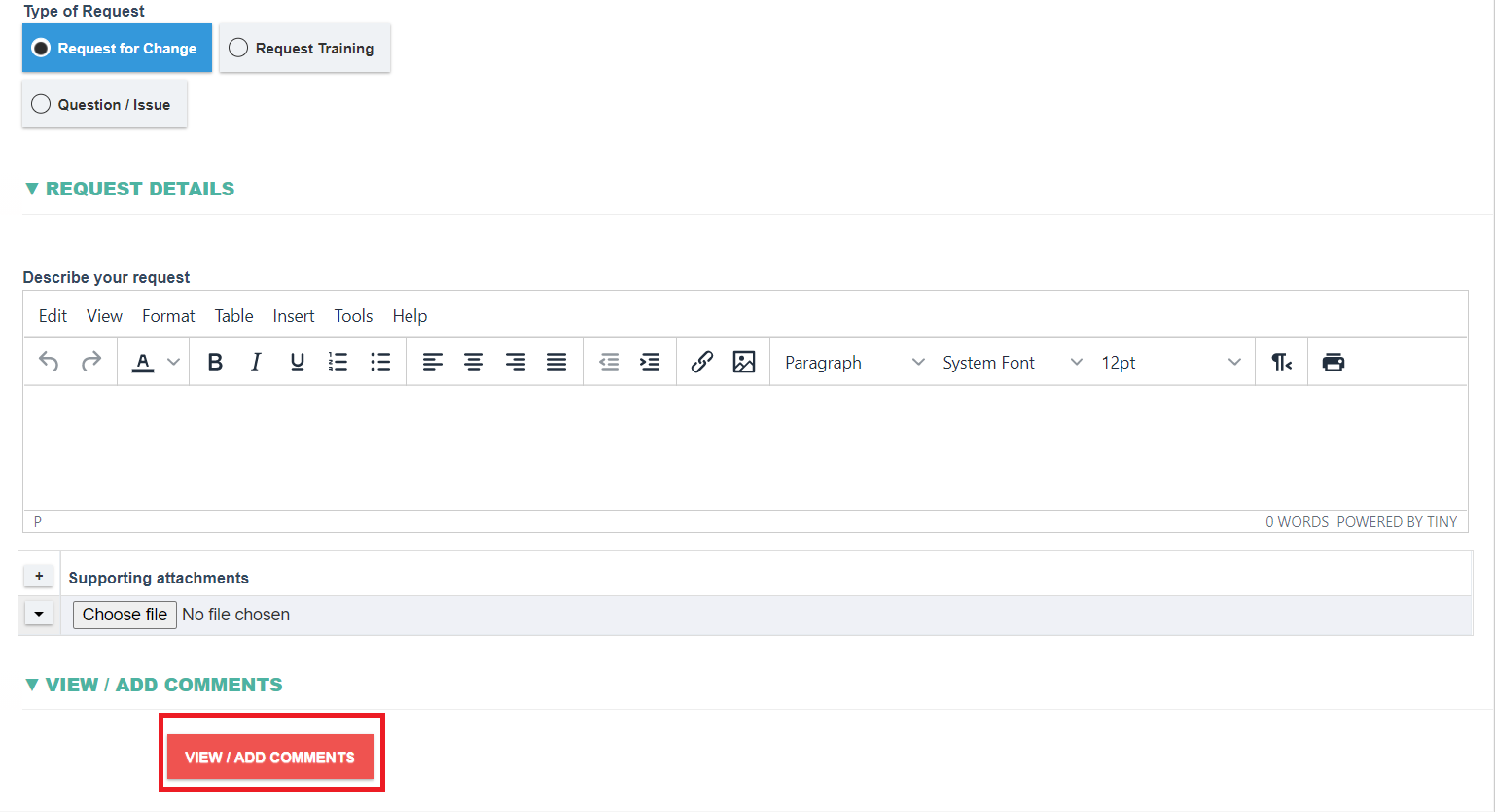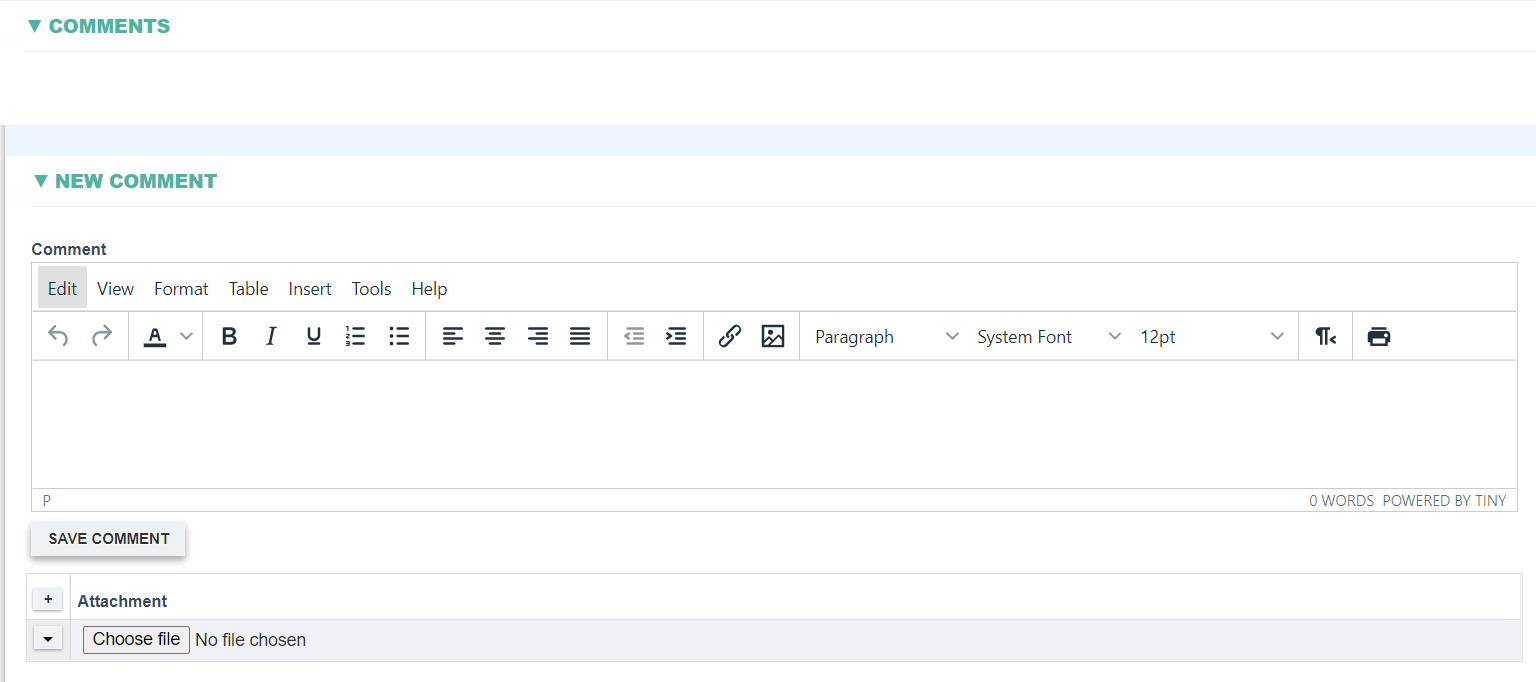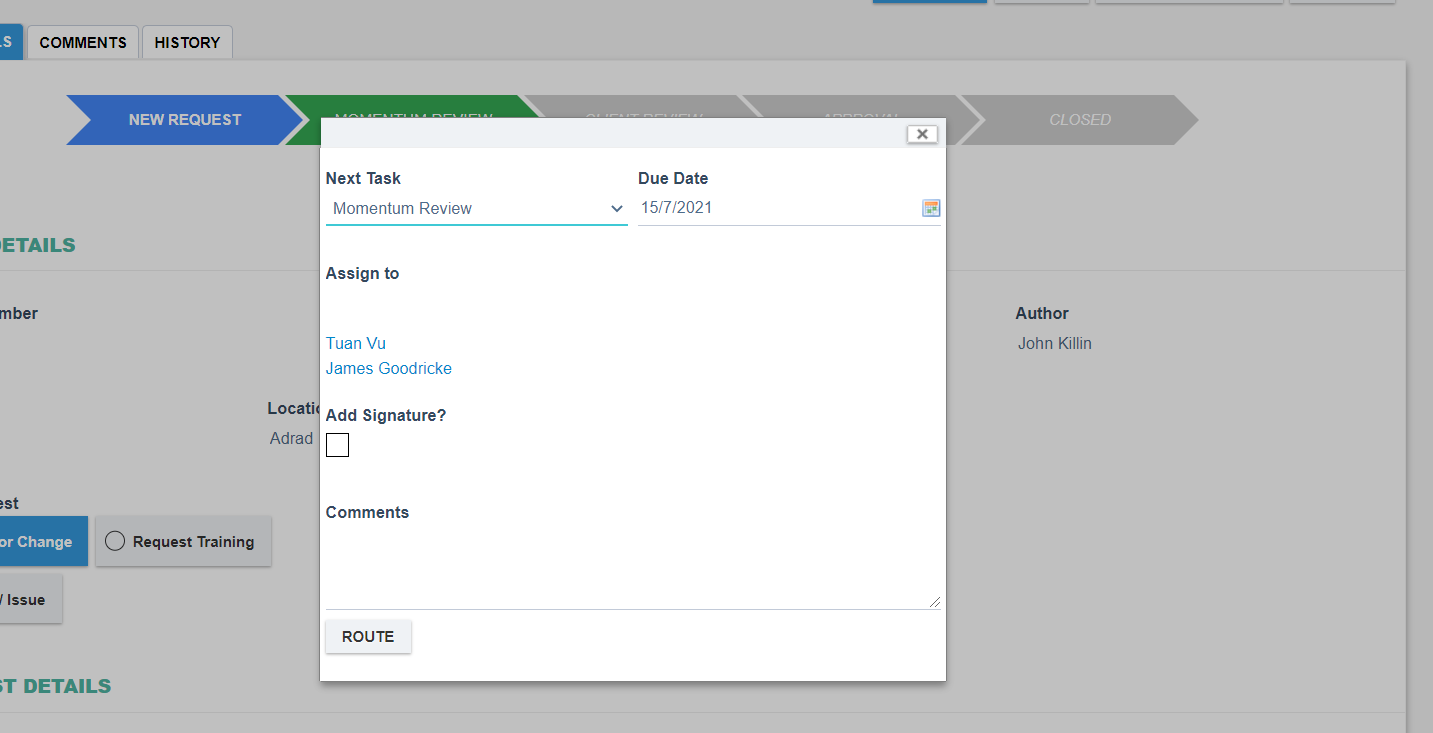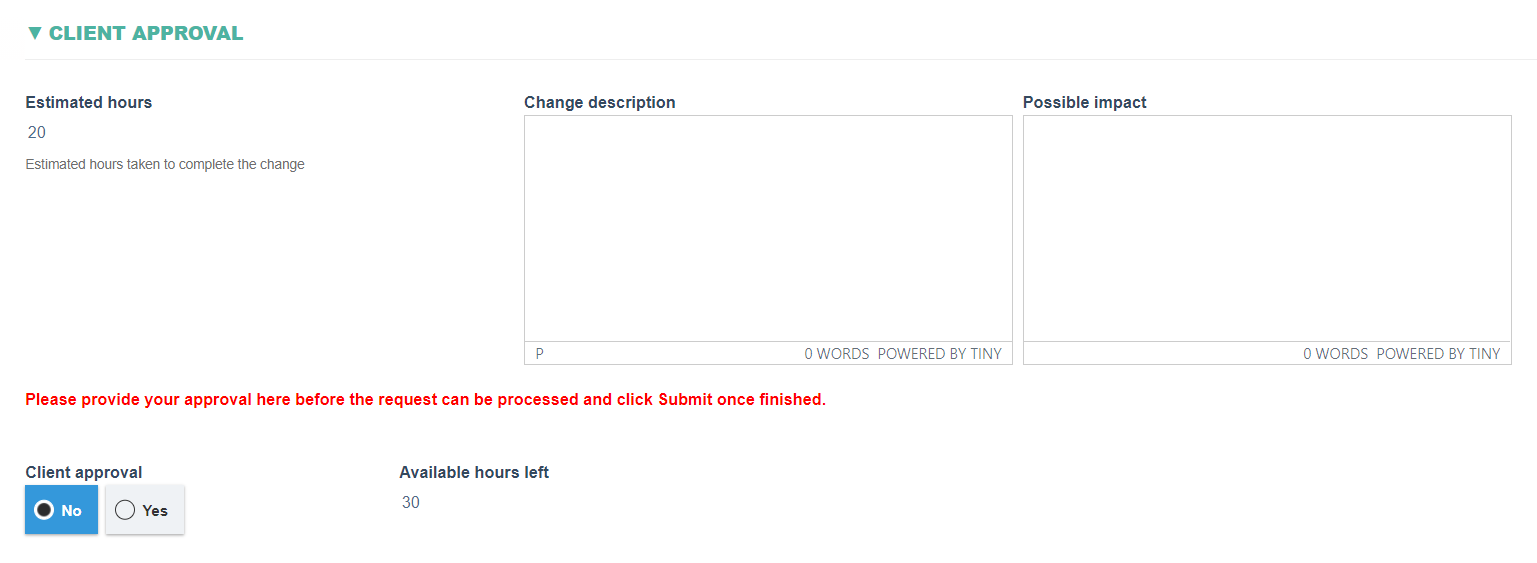Request for Change
Request for Change
Step 1: Entering your request
- After choosing Request for change under type of request field, a request details section will appear allow client to entering the request.
- You can also add any related images and files to make your request more informative.
- You can also enter any comments that you have on the change by first clicking on the VIEW/ADD COMMENTS button, you directed to the comment section of the request form.
- This comment section is similar to an email thread that keeps track all the interaction between client and implementation consultant throughout the implementation of the change.
Step 2: Submit the request to the implementation consultant
- After finish filling all the request information you can start routing the request to the implementation consultant.
- The implementation consultant will be automatically picked up, make sure you check the It is indeed the implementation consultants that handles your project.
- After submitting you will wait for review from implementation consultant which occurs maximum within 1 business day.
Step 3: Approval to implementation plan proposed by Implementation Consultant
- You will need to provide your approval before the change can be implemented.
- Please review the change, impact, implementation hours carefully, if you accept the plan you can choose Yes under the Client Approval radio button, otherwise you can route back to ask for more clarification if needed.
- Once the implementation plan is approved your support hours will be deducted and change will be implemented.
- Implementation consultants will route it back to you for review, the ticket will only be closed once you are satisfied with the change.