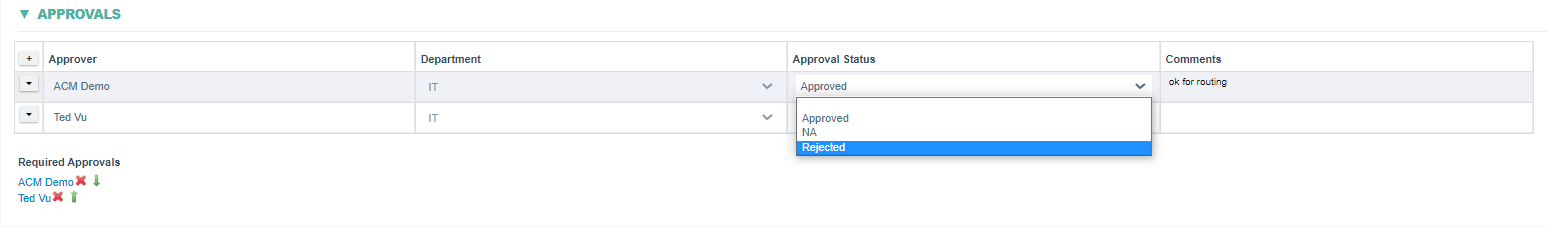Setting up Approvers
Setting up Approvers
- Overview
- While investigating the root cause of the CAPA, the investigator shall recommend certain actions, these actions can either be started by the investigator or Approval can be gained before these actions are started. The purpose of setting up Approvers is to allow another set of users and stakeholders to review the Action Plan and all the other information associated with the CAPA and recommend a course of action.
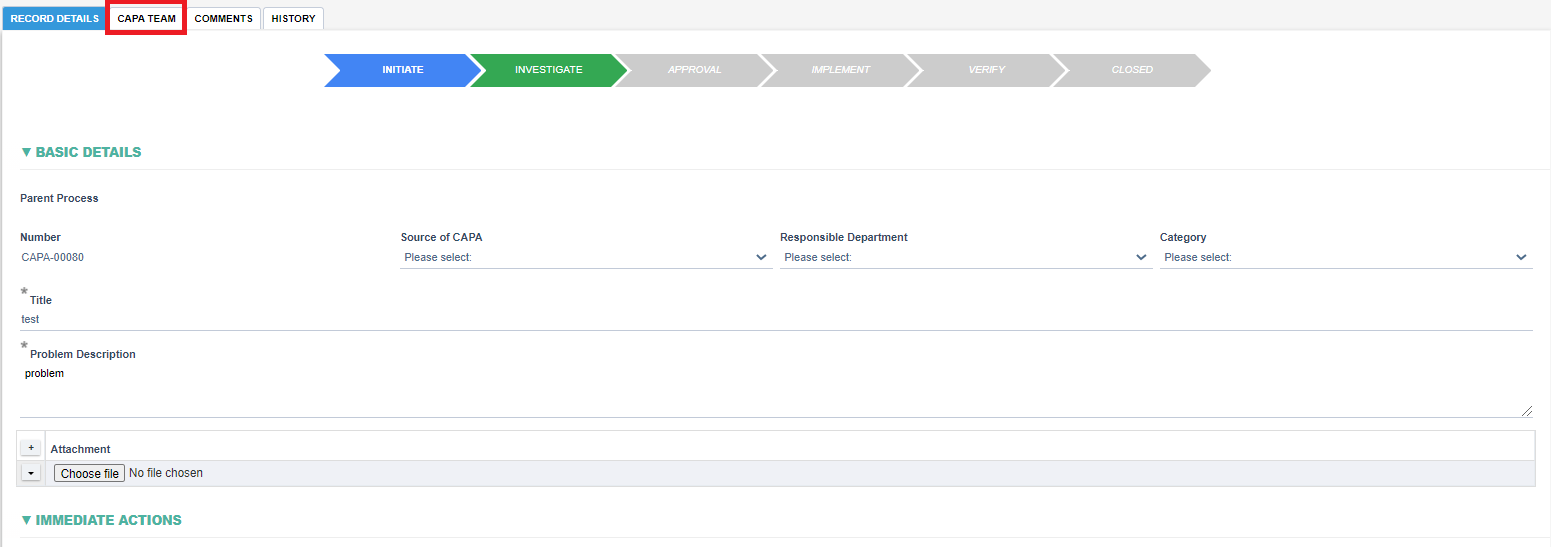
- How to set up Approvers
Step 1: Navigate to the CAPA team tab
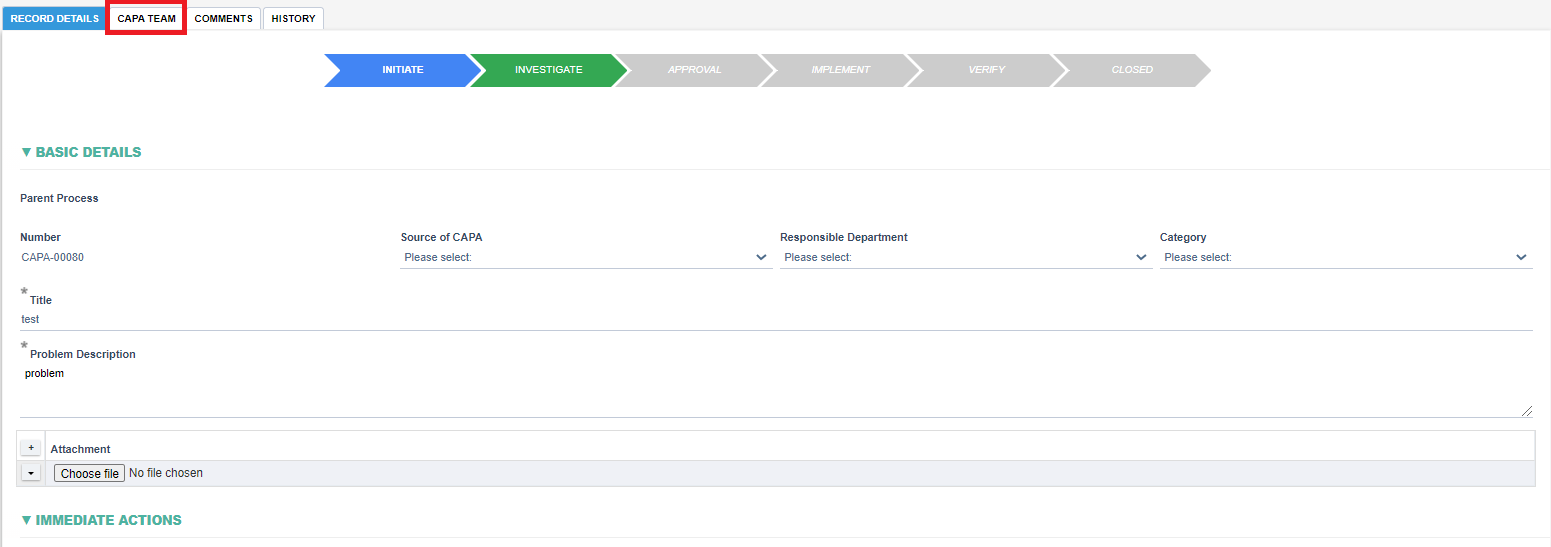
Step 2: Choose approvers from the Approver field and at the same time set the Approver's department.
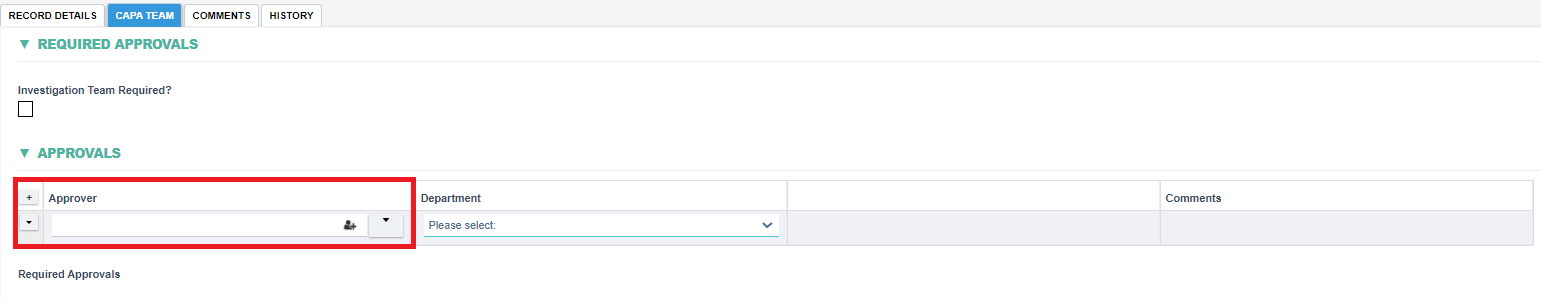
- Comments field is read-only and shall display the comment that approvers make while routing the CAPA to the next approver