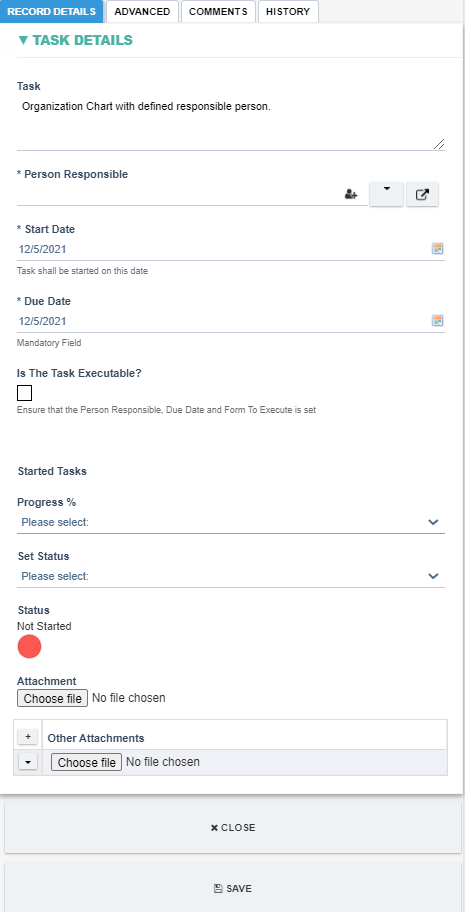Setting up a task template
Setting up a task template
- Overview
- A task template can be set up when creating a project template.
- How to set up a task template
- For each task a Task Template must exist.
- Specify the Title and Duration for the task. If the task is set as Executable then the duration shall be used to set the due date of the task.
- If the Frequency is specified then a new task will be automatically created and required to be completed based on the frequency specified.
- If the task is Executable then a form specified in the Available Forms shall be created and assigned to Assigned Role(s).
- Specify any referenced documents in the Available Documents field
- If a Description is specified then this description shall be added to an Executable task’s comment history.
- Attach any supporting files to the Attachment field.