Starting a Grandfather Course
A Grandfather Course does not require an Employee to interact with the system, rather the Training Course owner shall enter results of all Employees Assessment (either Pass/Fail or a Score) in a single transaction and in turn mark their training as being completed.
Before a Grandfather Course can be started a Course Profile must exist with the Assessment type set as Grandfather.
- To start a new Course Click On 'Start New' and then click on 'Start a Course'.
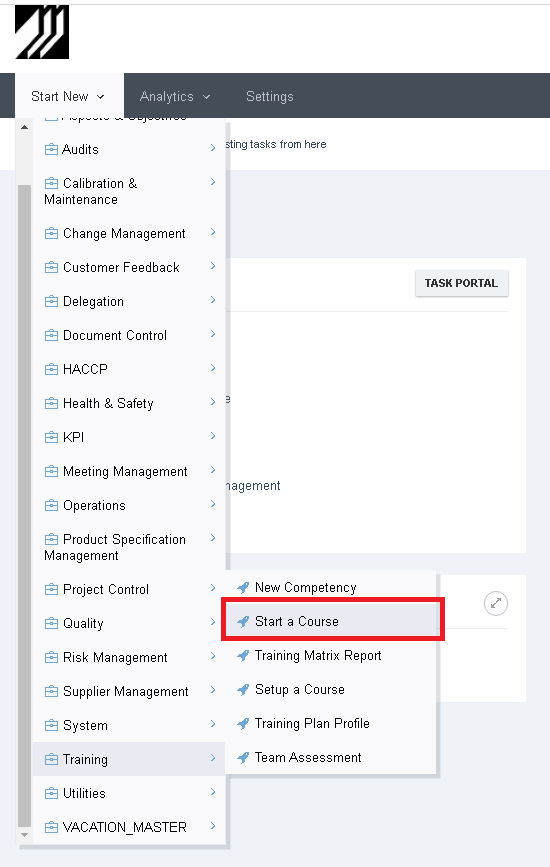
↓
Select the Course from the Course Profile list to continue, as the Course is selected all its related information is populated.
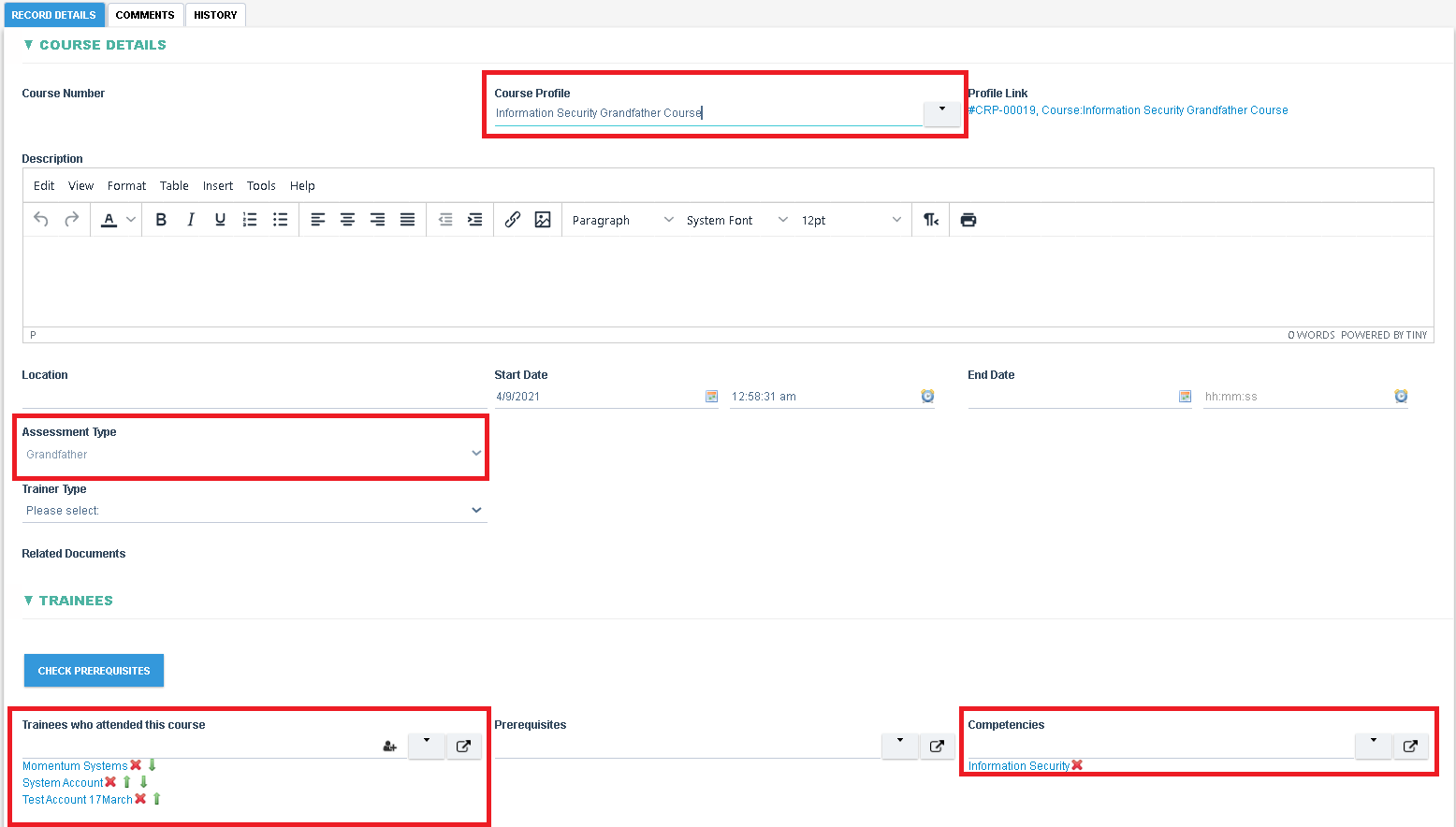
Under the 'Trainees who attended this course' all pending users that have yet to pass the course shall be added. You may add other users to this list so that they may be retrained.
Ensure all information is correct and proceed to complete the Assessment by providing a Justification and a relevant Attachment.
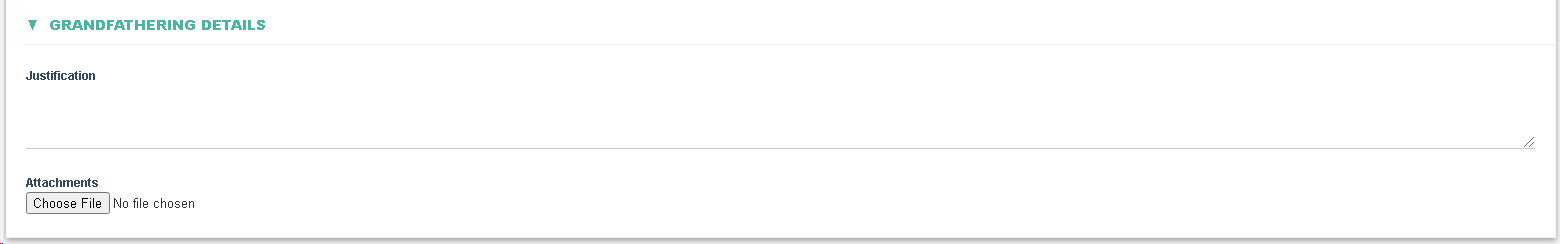
To complete the Assessment click on the Submit button of the Course to complete the workflow and the training for the employees.
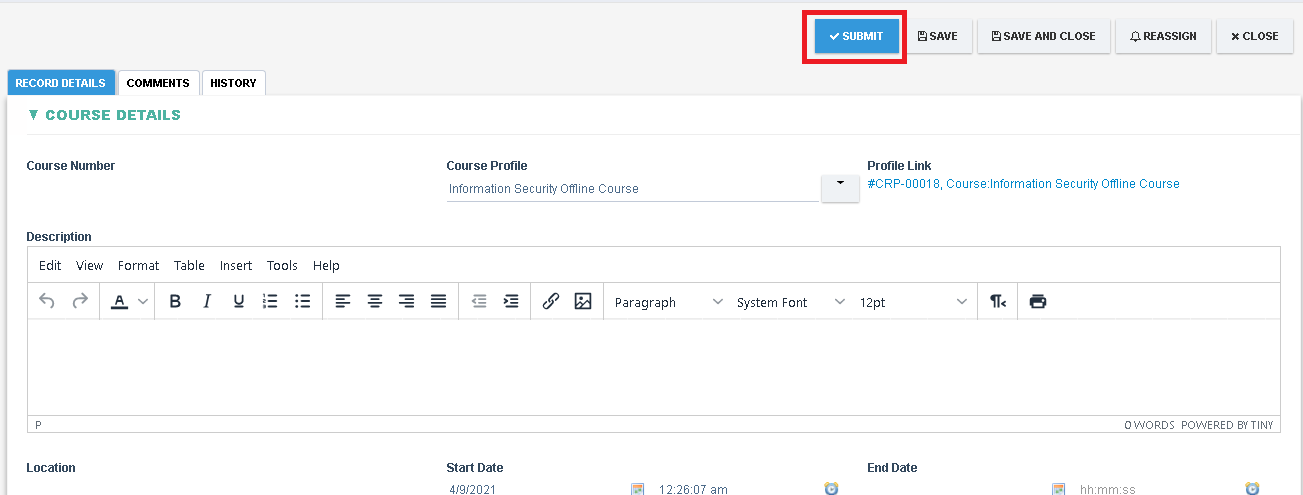
For more details refer to the Course Record
