Team Assessment
Team Assessment Form Fields and Sections
- Assessment Details Section
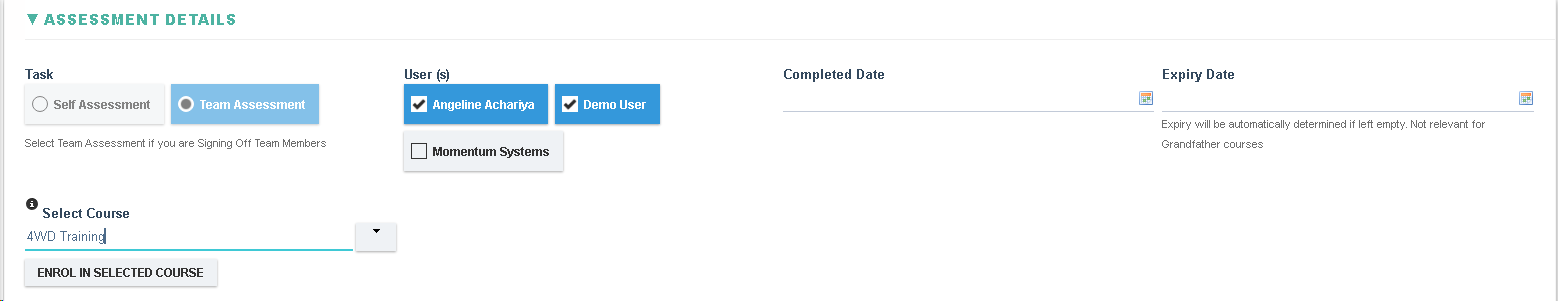
|
Field Explanation |
|
Task, available options are 'Self Assessment' and 'Team Assessment' |
|
User(s), if Task is set to Self Assessment then set to the current user's name, if set to Team Assessment then set to all users that report to the current user (set in User Setting) |
|
Completed Date, allow selection from a calendar, if set then all Certificates generated shall be set with this date as the Completed Date |
|
Expiry Date, allow selection from a calendar, if set then all Certificates generated shall be set with this date as the Retrain Date |
|
Select Course, if Task is set to 'Self Assessment' then field shall allow selection from all Courses that are delivered online and have the Acknowledgment exam. If Task is set to Team Assessment |
|
Enrol in Selected Course, visible if a User is selected and a course is specified in the 'Select Course' field. When clicked the selected User's are assigned to the selected Course (in the Courses in this Assessment section) |
- Courses in this Assessment Section
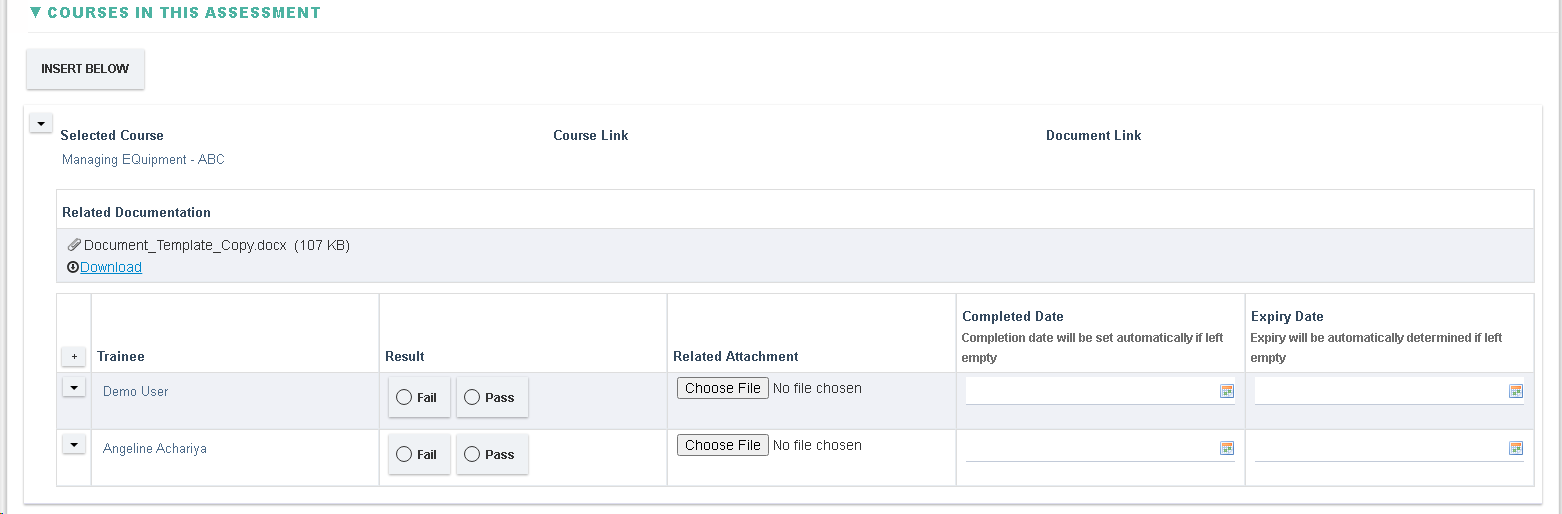
|
Field Explanation |
|
Selected Course, set to the Selected Course in this Assessment |
|
Course Link, set to the related Course Record link once the assessment has been completed |
|
Document Link, read only field. Displays any Related Documents from the Selected Course |
|
Related Documentation, read only field. Displays any Related Attachments from the Selected Course |
|
If the Task is Team Assessment then for all Trainees a section shall be added where the assessment results can be recorded |
|
Trainee, read only field. Displays the Trainees name |
|
Result, set the status of the Assessment, available options are Pass and Fail |
|
Related Attachment, attach evidence of training and once completed the attachment shall be included on the certificate |
|
Completed Date, if set the resulting certificate shall inherit this date as the Completed Date of the training |
|
Expiry Date, if set the resulting certificate shall inherit this date as the Retrain Date. |
- Sign Off
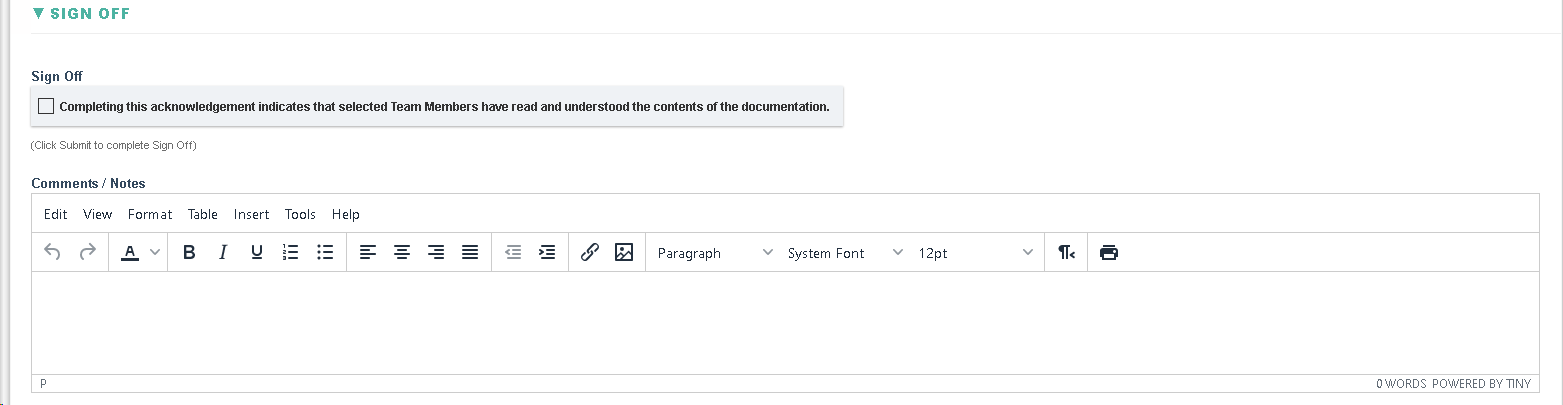
|
Field Explanation |
|
Sign Off, when set and the Team Assessment is completed all relevant training shall be considered as completed and certificates shall be generated. |
|
Comments/Notes, free text field to provide additional details |
