View
View connections involve connecting with existing Lists within the system for the purposes of looking up information for a Keyword field. When connected with a field that allows dialogs (such as Multi Select List fields) then the List shall be opened within the dialog to give the user many filtering options in order to determine what value to select.
Sample Connection
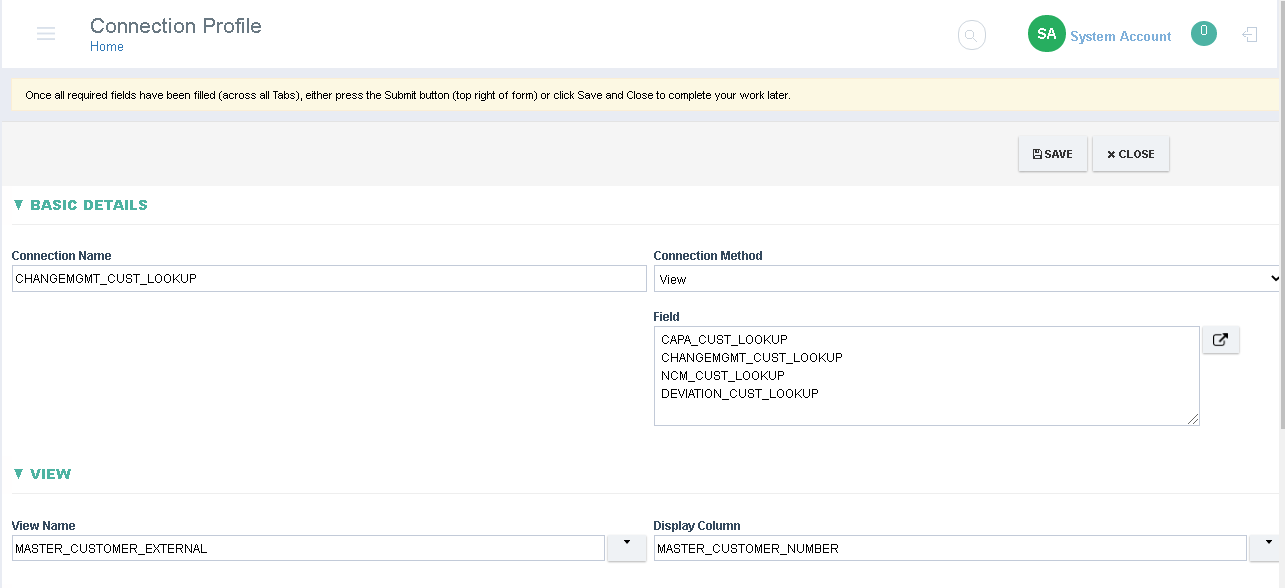
Field Details:
- Connection Name: Display name of the connection.
- Connection Method: Set to View, available options (Database, Database - No Import, Form, Java, Manual, Text File, View, XML File, Xquery)
- Field: Relevant field or fields (Keyword field, e.g Dropdown, Radio etc) that shall display its options based on the View and the Display Column
- View Name: All available lists in the system, for a field that supports dialogs this View/List shall be displayed within the dialog
- Display Column: Field on the View/List whose value shall be displayed as an option, e.g Customer Name (if the List is for the Customer form)
