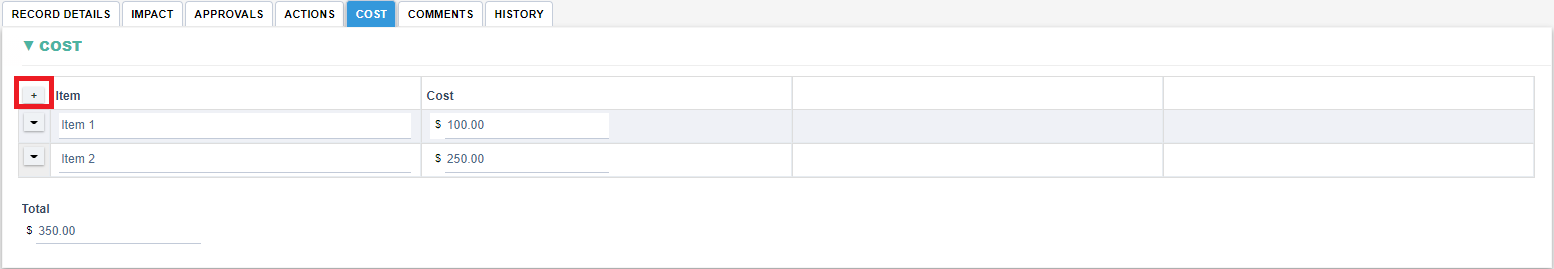Adding Cost to a Change
Adding Cost to a Change
- Overview
- Users can add cost associated with a change in this section.
- How to add cost to a Change
Step 1: Navigate to Cost tab.
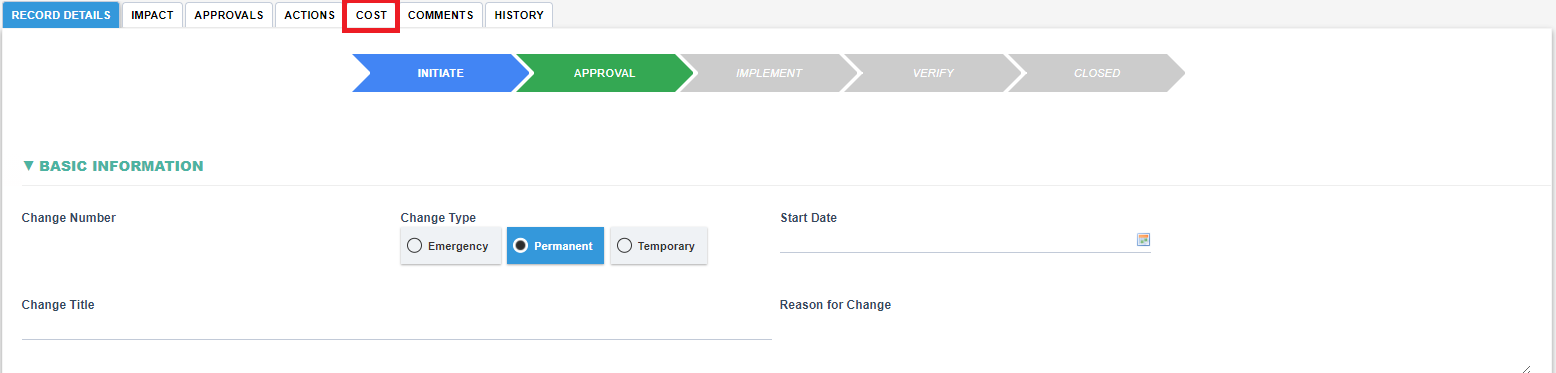
Step 2: For each row add the name of item under Item field and the cost under cost field. To add new Item click the plus icon. The Total field shall be automatically calculated based on the total cost of all items.