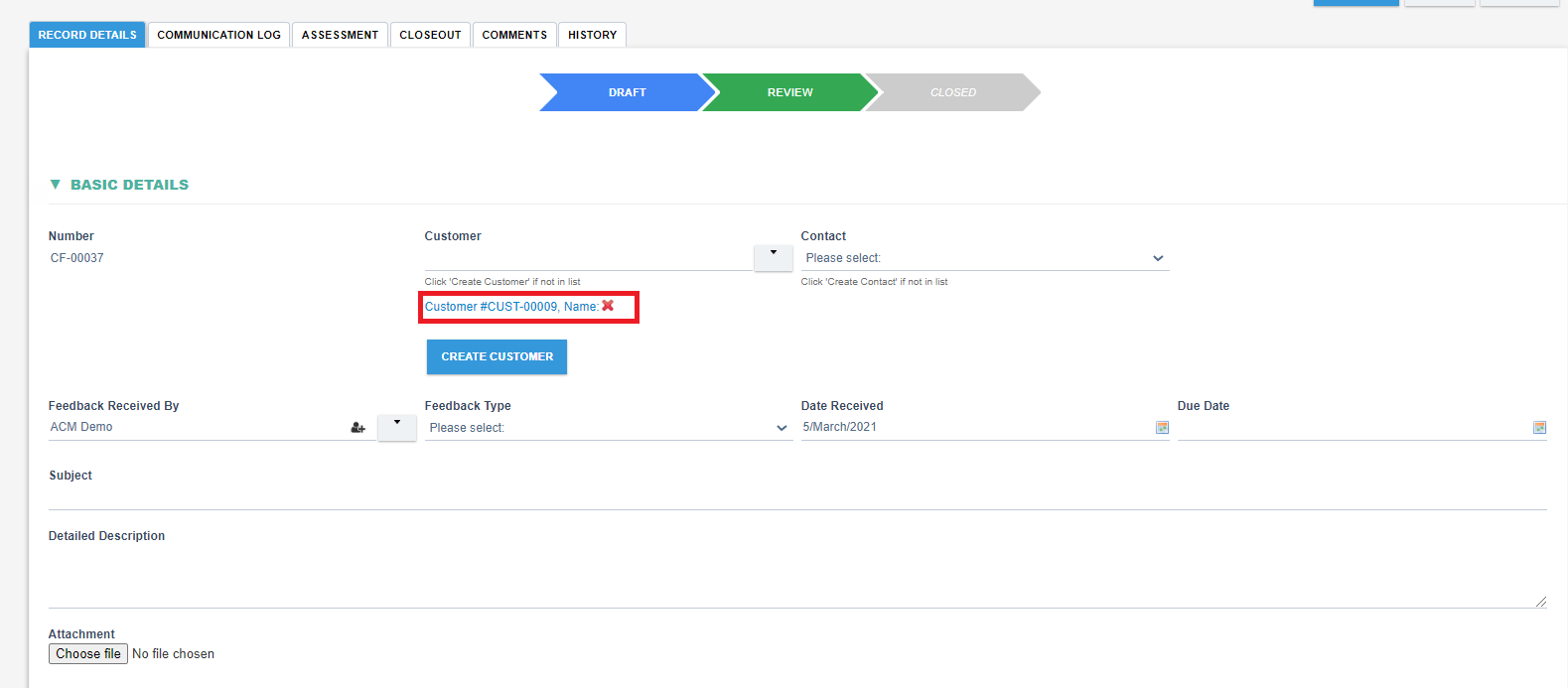Creating a Customer
Creating a Customer
- Overview
- A new customer can be created if the Customer Profile is not in the system.
- How to create a Customer Profile
Step 1: Click on the CREATE CUSTOMER button under the basic details section.
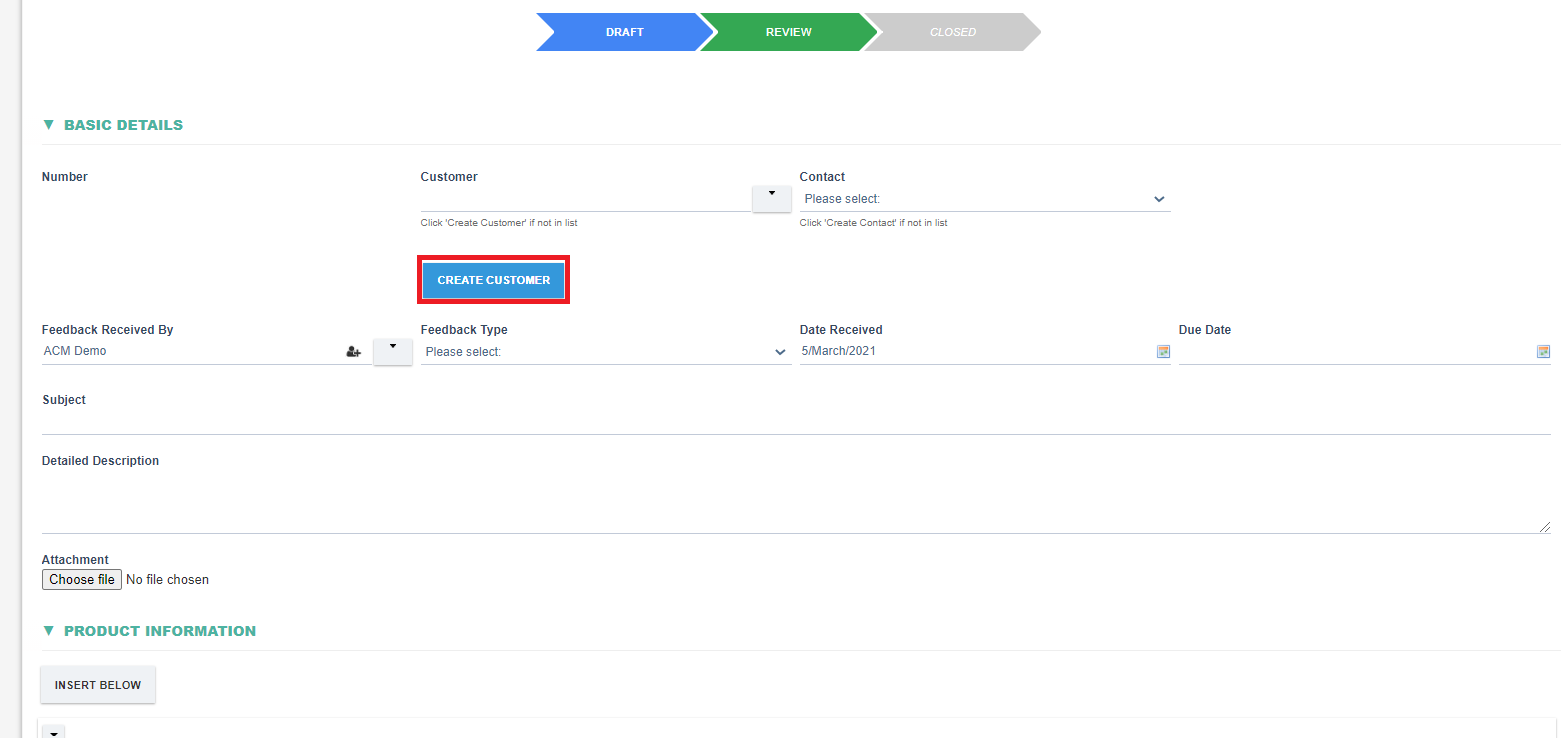
Step 2: When clicked a dialog shall appear to allow the entering of customer information
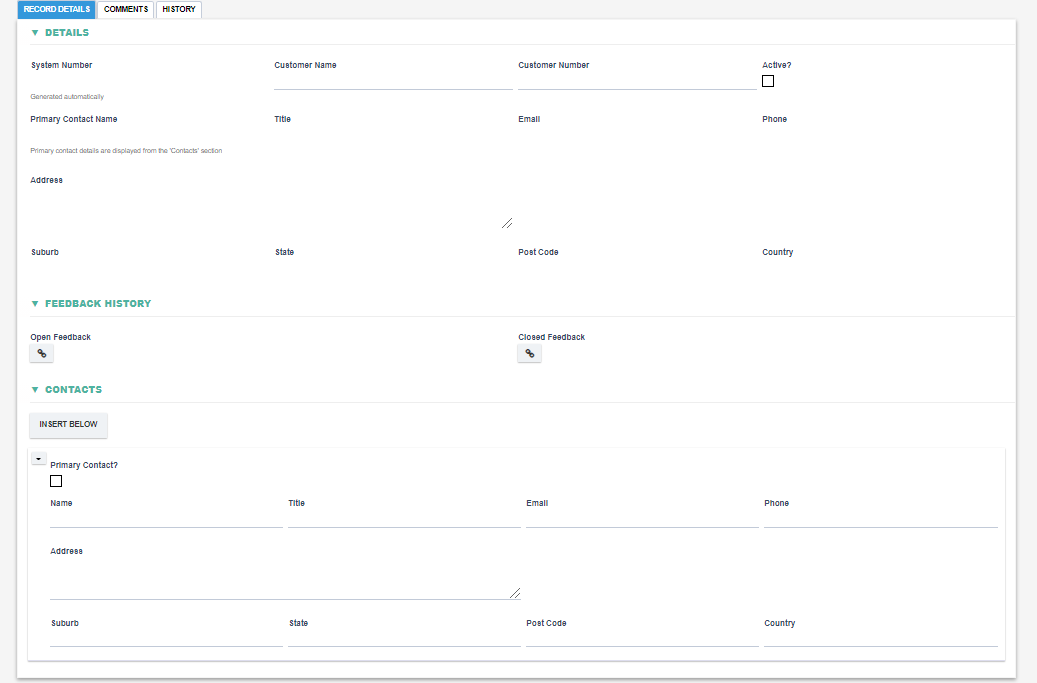
Step 3: After filling all the mandatory information choose "Save and Close" on the top right to save the Customer record and return to the Feedback record. Select the Customer in the 'Customer' field to proceed further with the feedback record.