Creating a New List
To create a new List / View perform the following steps:
Click on the Settings Page:
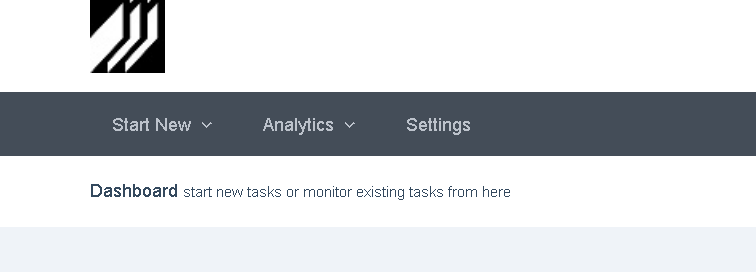
↓
Click on the name of the Application for which you wish to create a new List setting
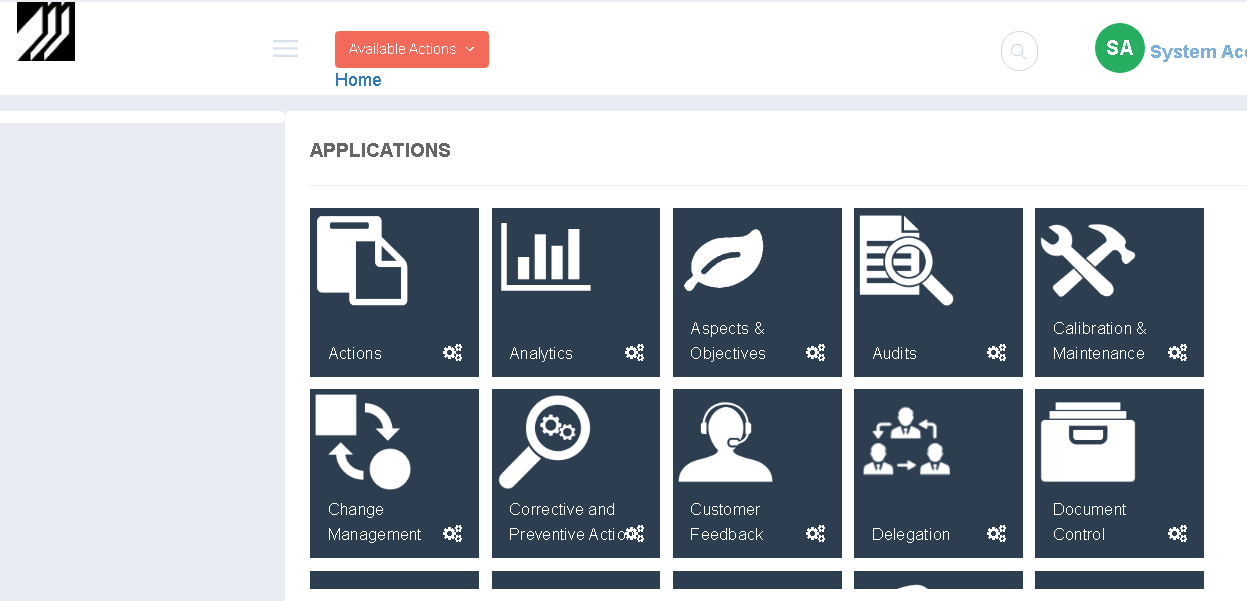
↓
The Application Design page shall display all the Lists currently under that Application. Navigate to the Lists section and Click on Create New List to create a new List setting.
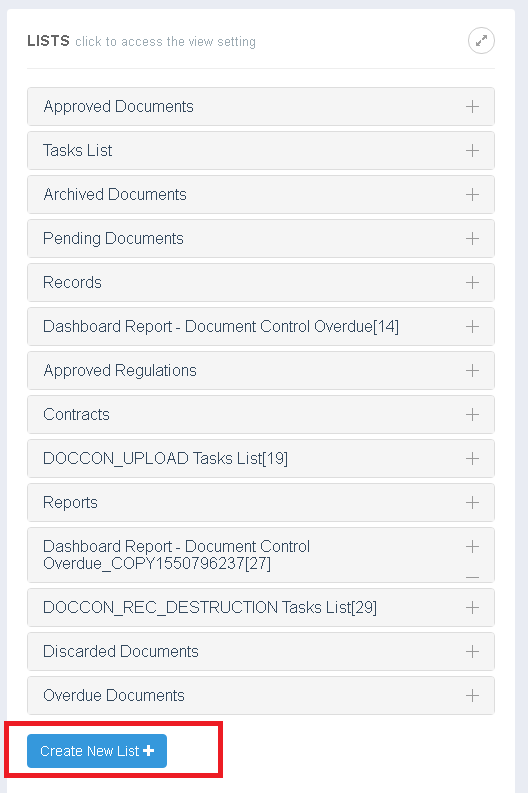
↓
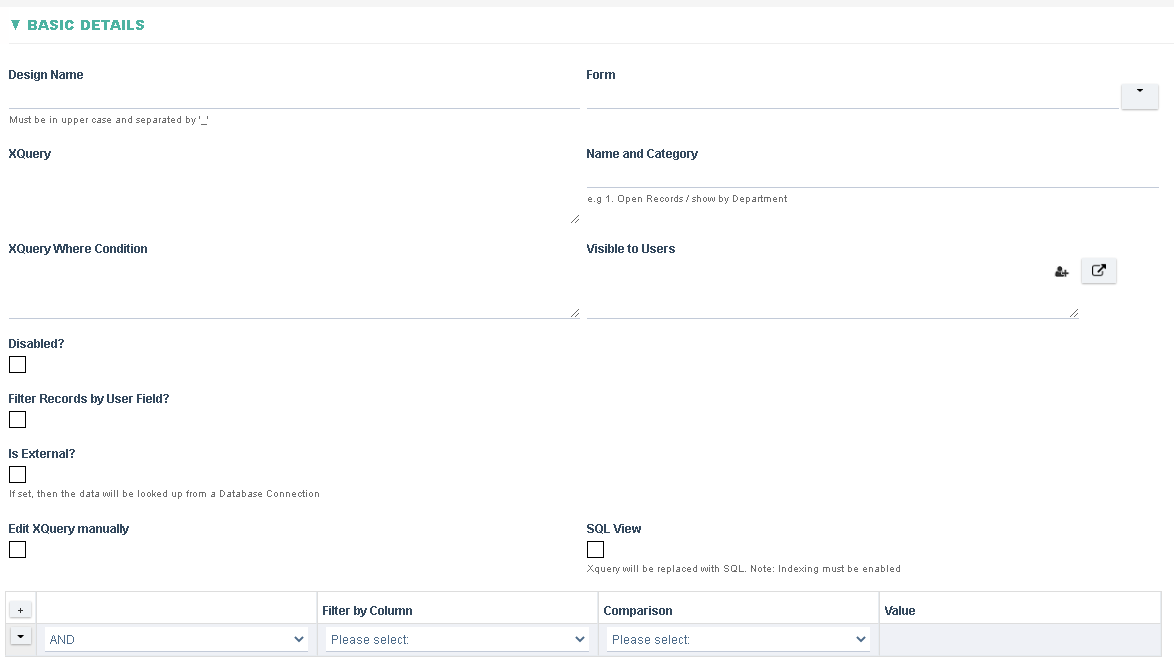
Click here to know more about the fields in the List Setting
