Modifying a List
A List / View Setting can be accessed as follows:
- On the ‘Settings’ page click on the Application name to open the Application's Design Settings.
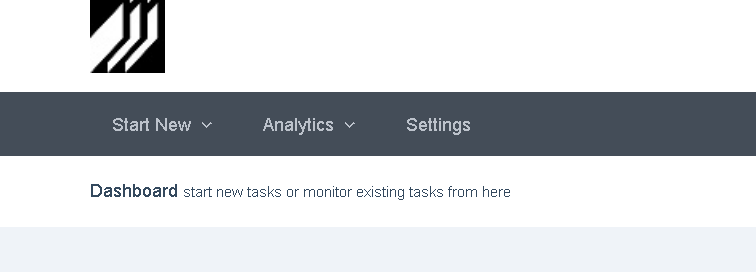
↓
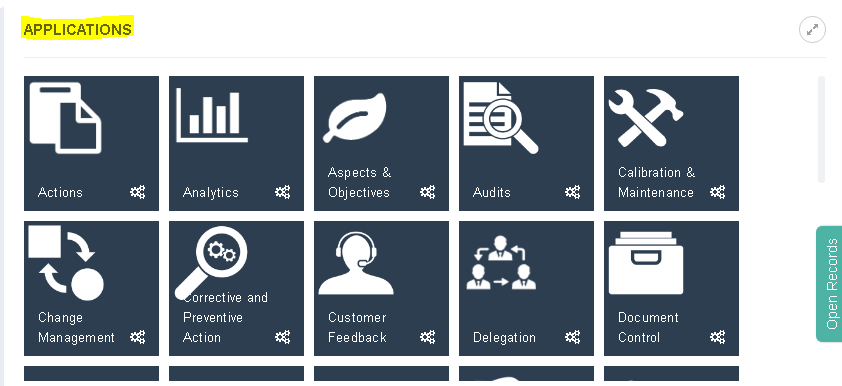
- Click on the List setting in the LISTS section, then click on View to open the List
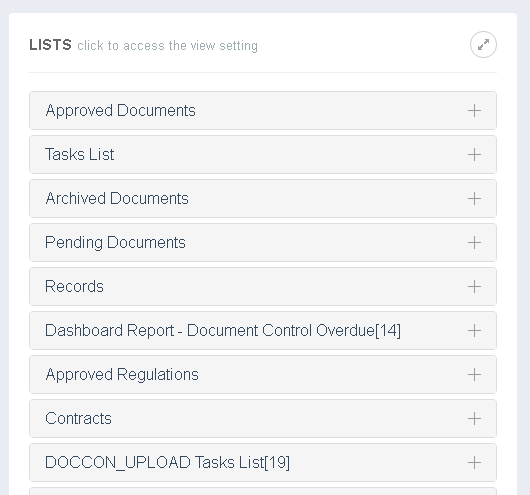
↓
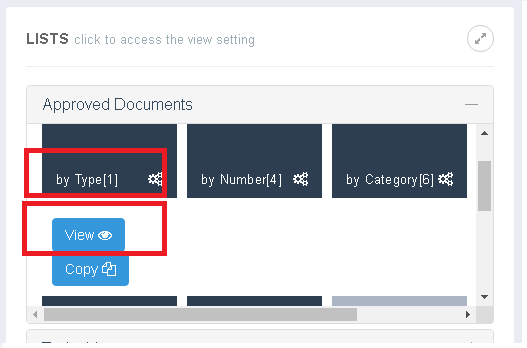
3. The List Setting shall be displayed as follows:
Basic Details
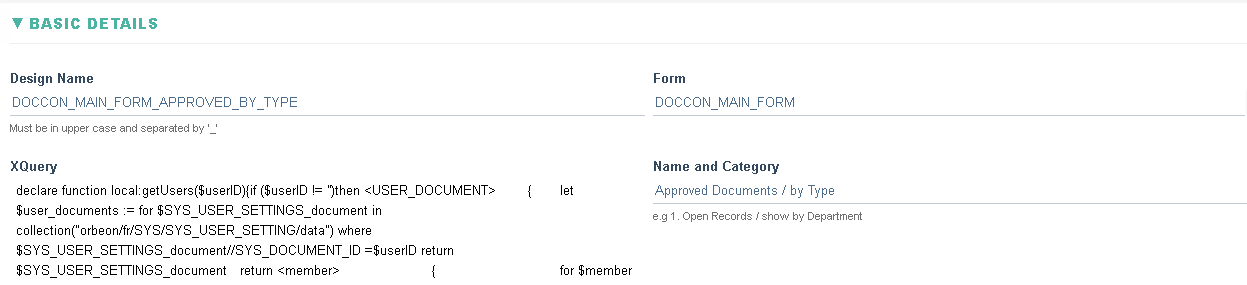
Click here to know more about the fields in the List Setting
