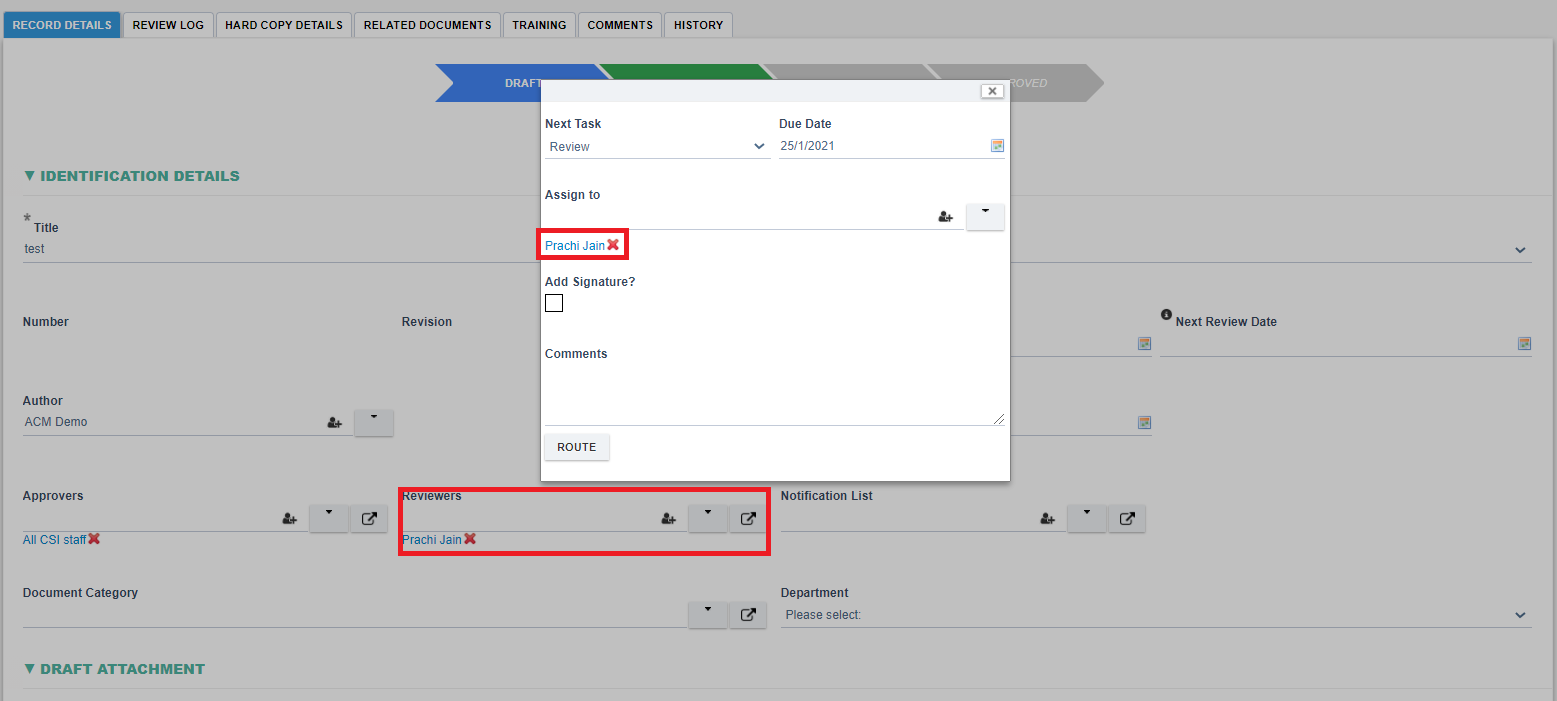Draft
Draft Task
- Purpose
- The contract shall be initiated in the draft task.
- All the necessary information of a contract shall be recorded at this step.
- Sections
|
Sections |
Visible |
Editable |
|
Identification Details |
✔ |
✔ |
|
Draft Attachment |
✔ |
✔ |
|
Notes/Communication Log |
✔ |
✔ |
|
Hard/Printed Copy Distribution List |
✔ |
✔ |
|
Risk Assessment |
✔ |
✔ |
|
Related Document |
✔ |
✔ |
|
Training |
✔ |
✔ |
|
Approved Attachment |
❌ |
❌ |
- Routing
- Please refer to the diagram in the Overview section to see an end-to-end workflow.
- A contract can only be routed forward to the Review step.
- Entering Draft Task
- The draft task is entered after starting a new contract.
- Document type shall be automatically set to Contract.
- Created Date shall be automatically set to the current date.
- Renewal required checkbox shall be automatically checked.
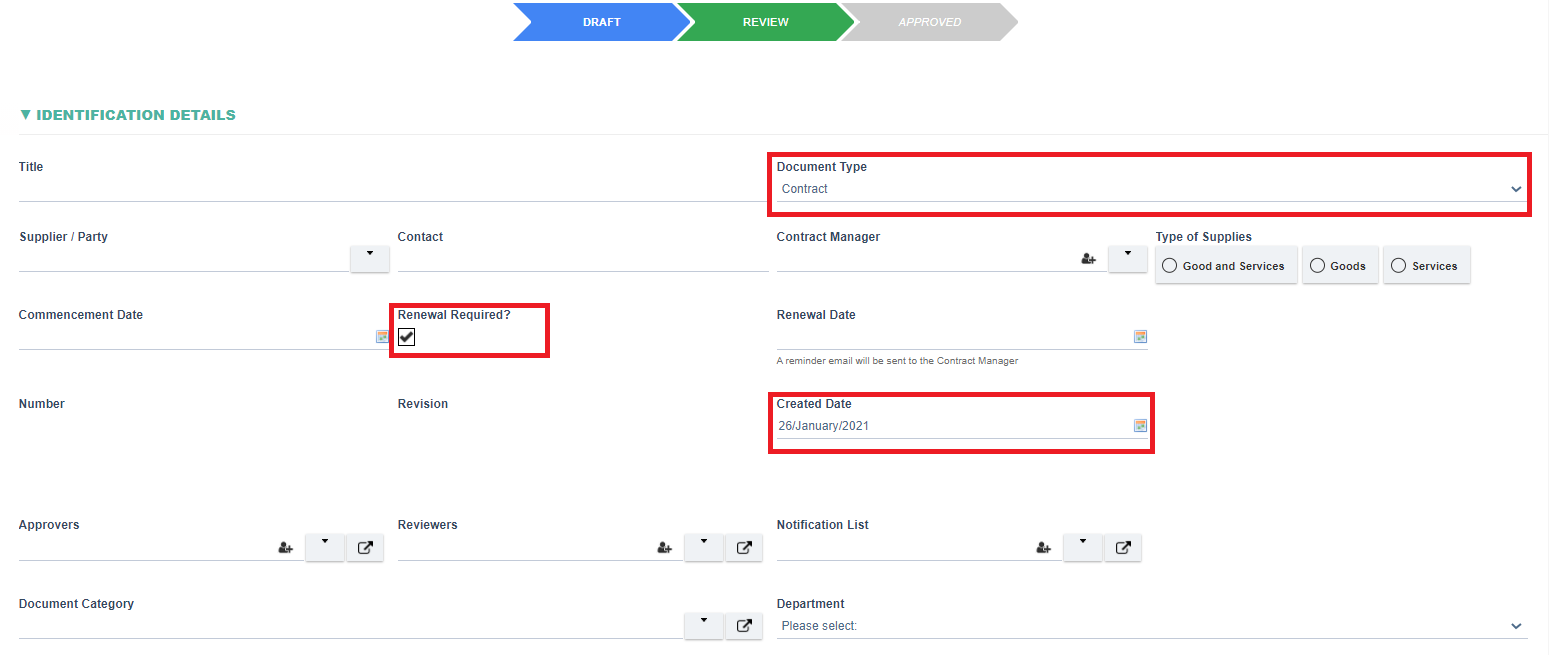
- Submitting Draft Task
- Submitting Draft Task will follow the standard routing process. Please refer to the routing process in the introduction module of this guide for more details.