Edit View Query / Order by clause
In order to filter data in the list to only show records that are filtered by a custom criteria you can either provide a 'Where' clause in the 'Xquery Where Condition' field or click on the 'Edit Xquery manually' field to edit the Xquery itself in the 'Xquery' field
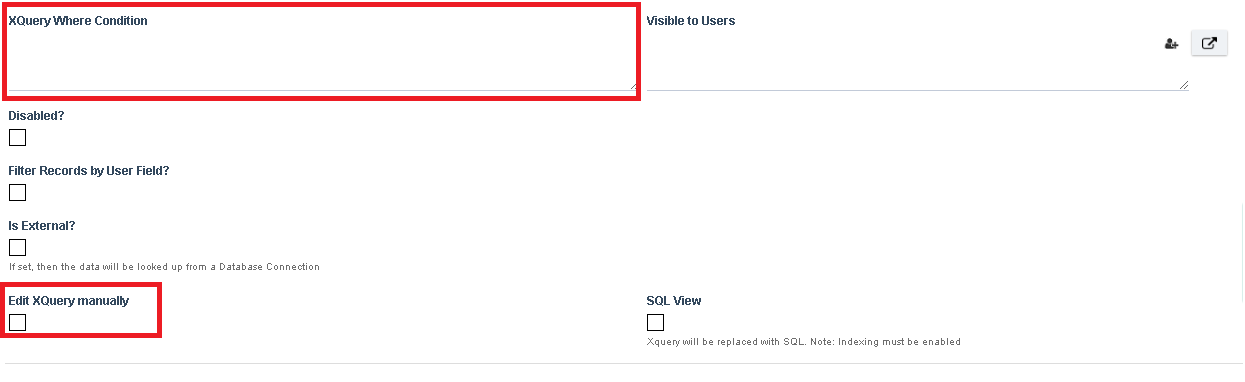
Example Xquery Where Condition to filter data by date:
In the below Xquery we are specifying that the Value of Column SYS_PROCESS_TASK_DUE_DATE (a field on the list) must be equal to current-date() (today's date)
Similarly you can make use of the Xquery language to filter contents based on the functions and operators available in the Xquery and Xpath language.
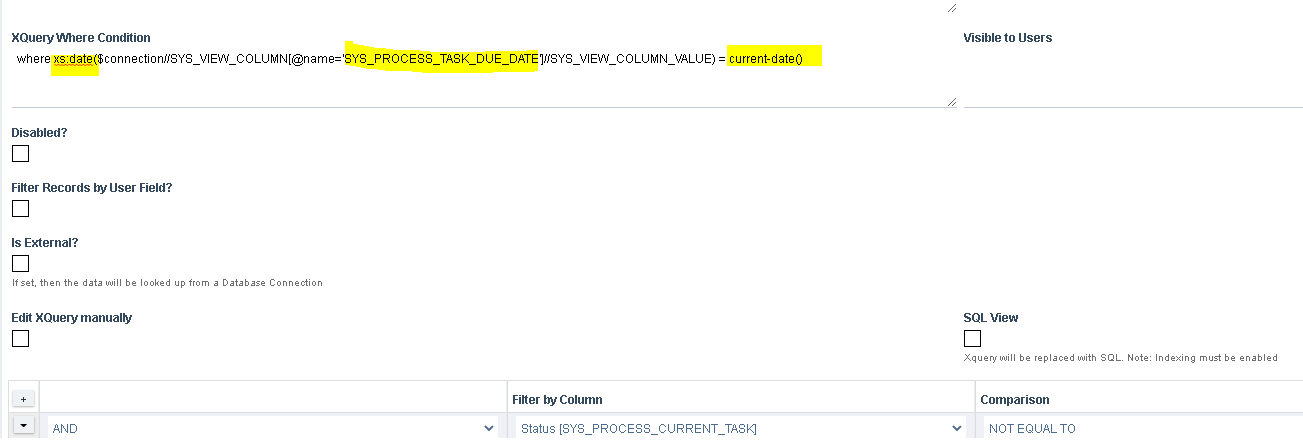
Example Xquery (when Edit XQuery Manually is set):
With this option the autogenerated xquery becomes editable and can be changed to add an order by clause or to add more advanced filtering criteria as shown below.
Sample XQuery:
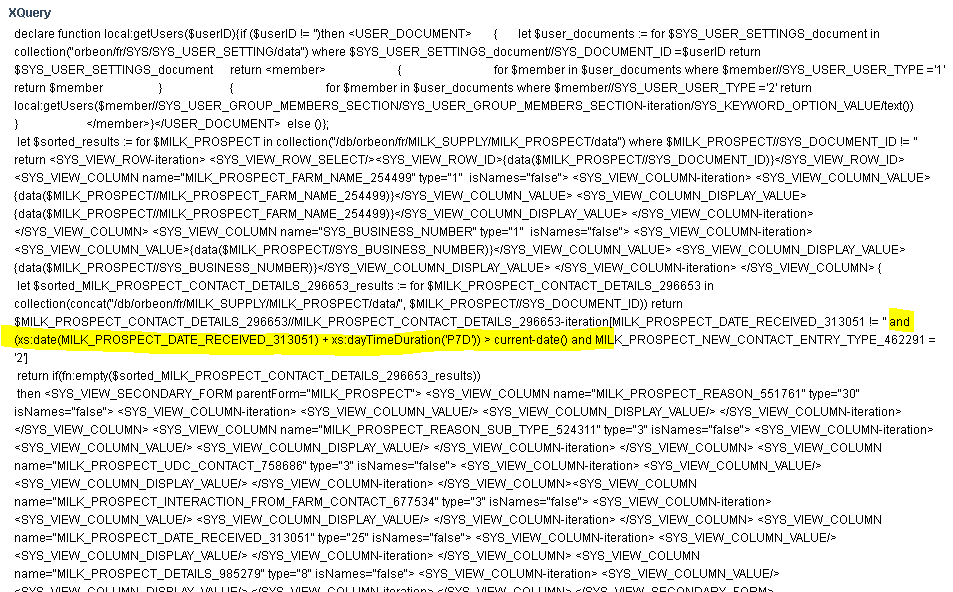
Sample MySQL (When SQL Indexing is enabled):
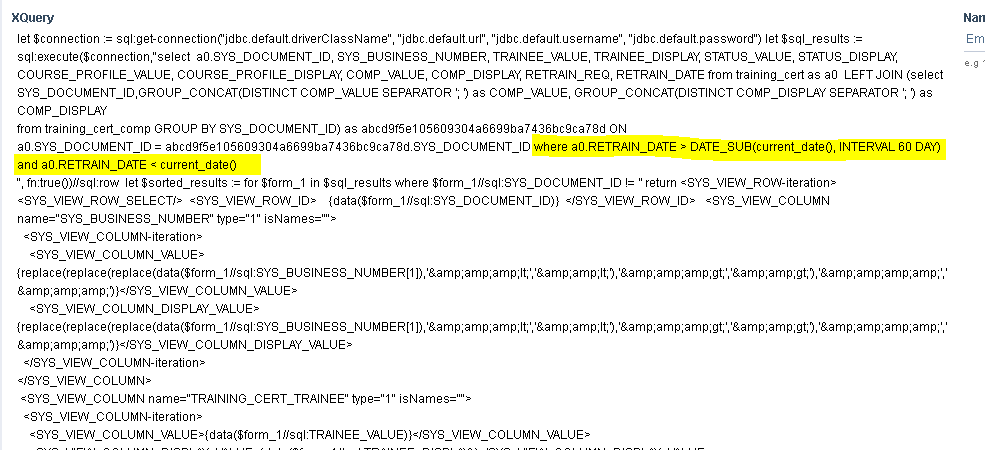
Click here to know more about the fields in the List Setting
