Filtering Data by Current User
In order to filter data in the list to only show records that are relevant to the currently logged in user, open the List Setting, navigate to the Basic Details section and set the Filter Records by User Field? as checked. Set the newly visible Filter User Field with the name of the Field where the current user's ID is recorded (e.g the Assigned to field) Save the List Setting, this change shall come into effect after any currently logged in users log out and log in.
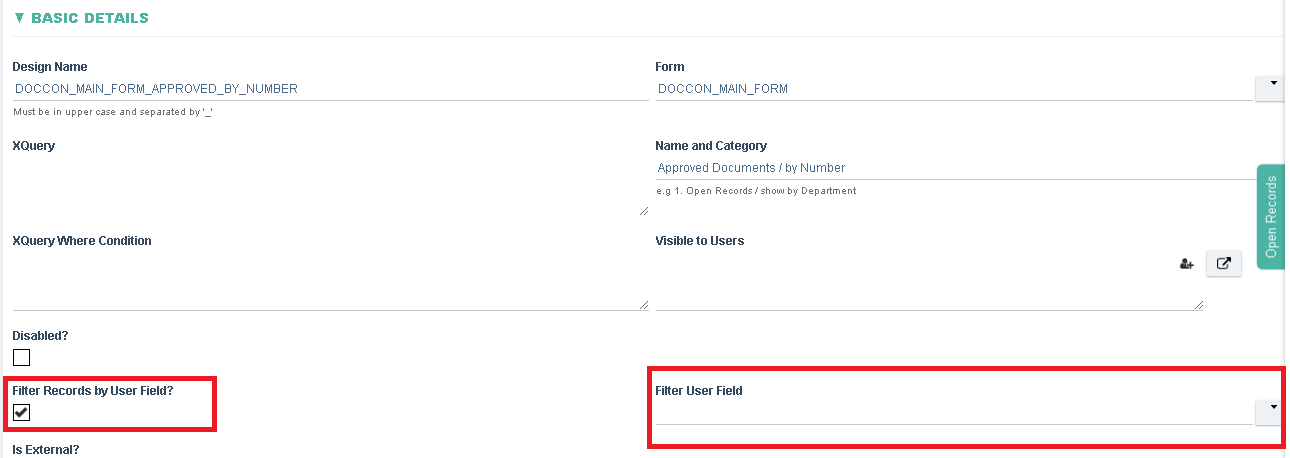
Click here to know more about the fields in the List Setting
