Form
Form connections involve connecting with existing forms within the system for the purposes of looking up information for a Keyword field.
Sample Connection
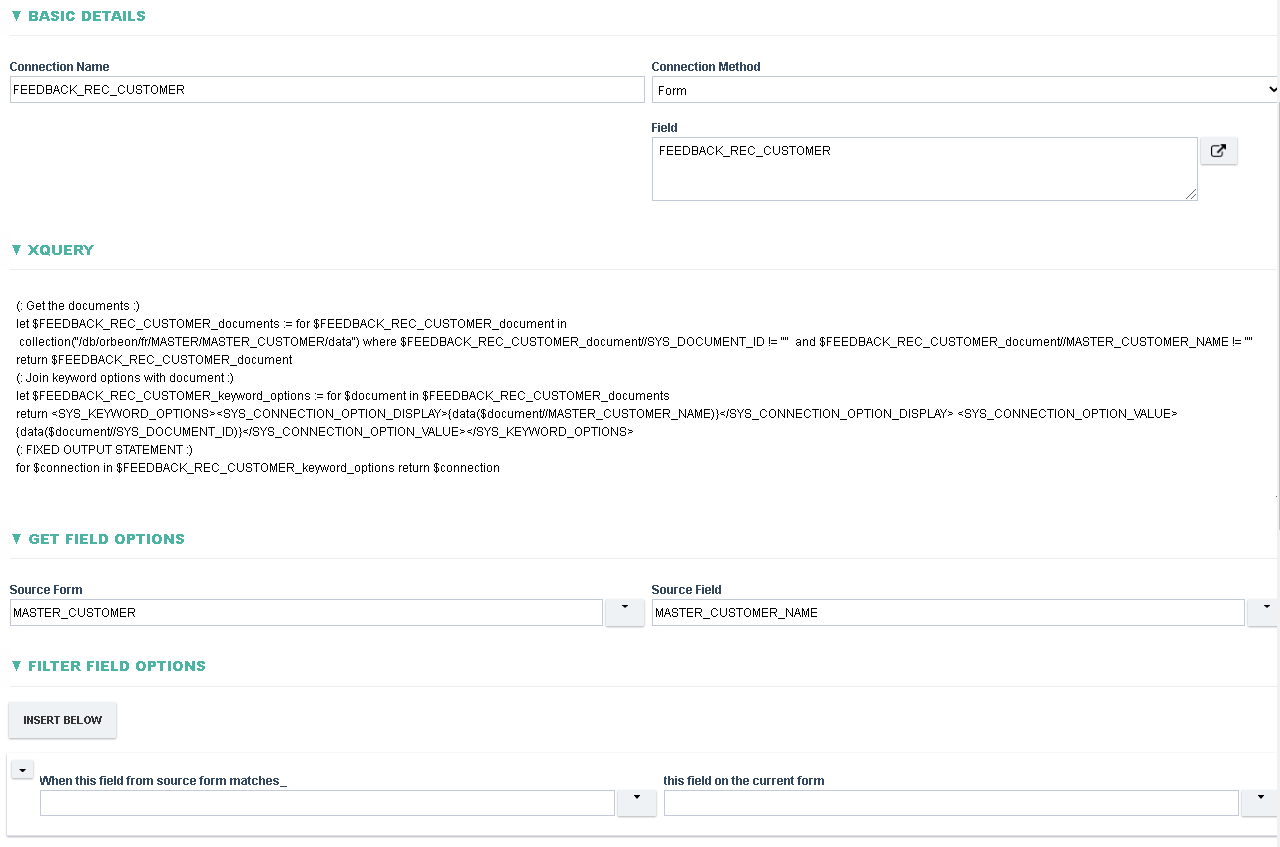
Field Details:
- Connection Name: Display name of the connection.
- Connection Method: Set to Form, available options (Database, Database - No Import, Form, Java, Manual, Text File, View, XML File, Xquery)
- Field: Relevant field (Keyword field, e.g Dropdown, Radio etc) that shall display its options based on the form Source Field
- XQuery: Generated automatically, this query shall be used to generate options
- Source Form: Form from where the options shall be sourced from
- Source Field: Field on the Source Form whose value shall be displayed as an option, e.g Customer Name (if the form is Customer form)
- Filter Field Options: Options can be filtered dynamically if a matching criteria is met between the current form and the source form. For e.g if both source and current forms have a field called Customer Type, then a user can select Customer Type (e.g Government or General Public) and the Customer options list will filter to show all options that are Government (or General Public if that is selected)
- When this field from source form matches: Matching field on the source form (for e.g Customer Type)
- this field on the current form: Matching field on the current form (for e.g Customer Type)
