Java
Java connections involve running custom business logic on a schedule or as a one off. Custom business logic could be used to perform any number of tasks such as automatically creating and assigning tasks or by connecting to other systems (such as LDAP).
Sample Connection
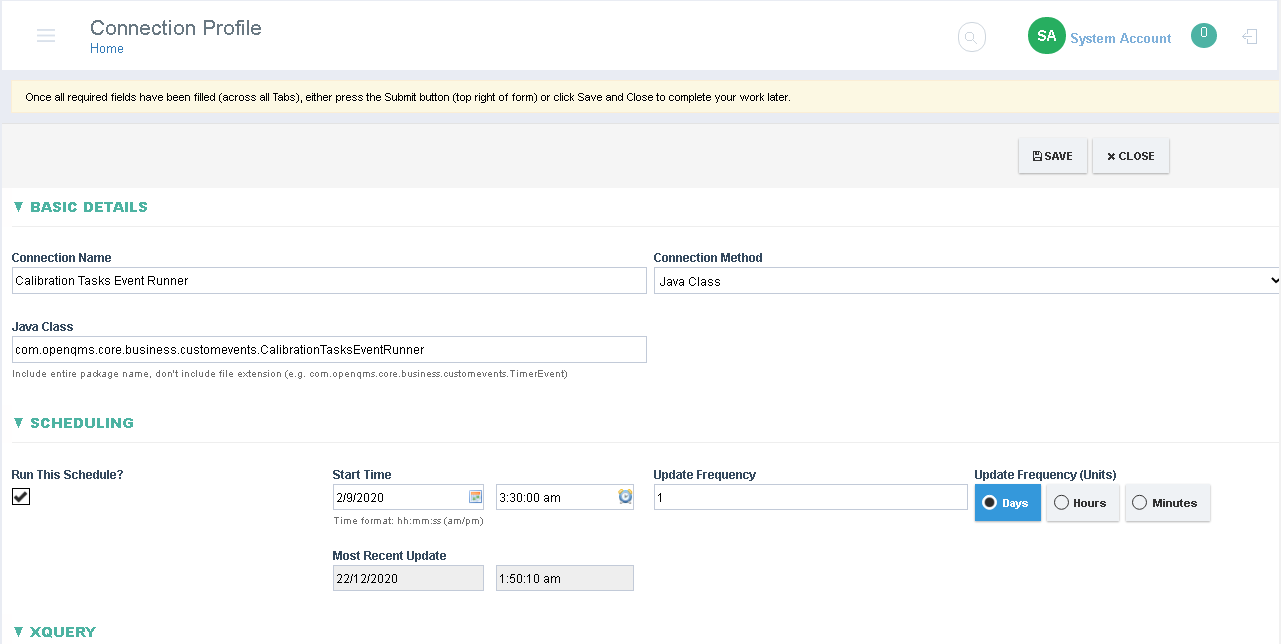
Field Details:
- Connection Name: Display name of the connection.
- Connection Method: Set to Java Class, available options (Database, Database - No Import, Form, Java, Manual, Text File, View, XML File, Xquery)
- Java Class: The full class name of the Java Class that shall be run on a schedule (or on save if no schedule)
- Run this Schedule?: If set, then the connection will run at the specified schedule, otherwise the connection shall run on each save.
- Start Time: Date and time when the connection shall be scheduled from
- Update Frequency: The repeat frequency combined with the Update Freuency (Units), for e.g if the connection is to be run hourly then set this field to 1 and the Units field to Hours
- Update Frequency (Units): Days, Hours and Minutes. Used in combination with Update Frequency field
- Most Recent Update: This is the Date and Time when the connection was last run
