Manual
Manual connections provide options (static) for a keyword field (such as Dropdown, Radio etc).
Sample Connection
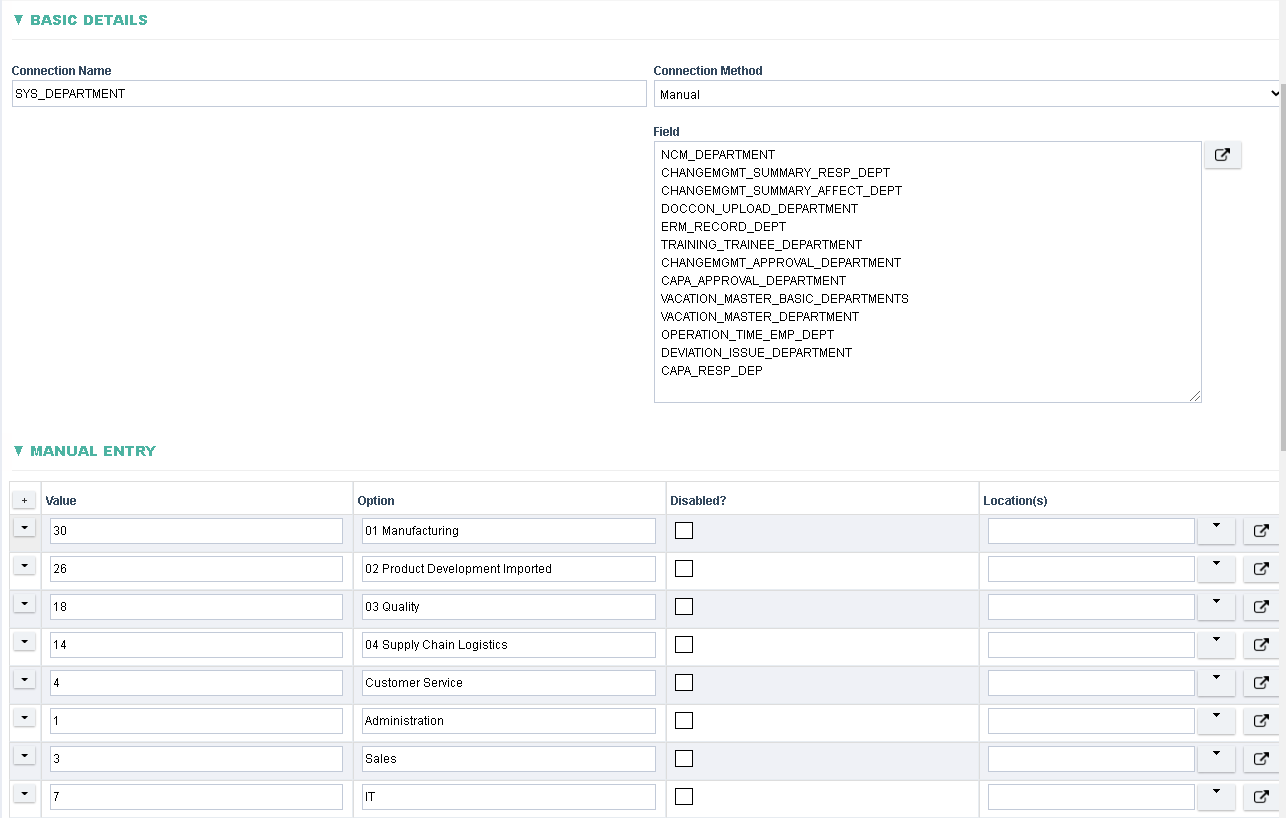
Field Details:
- Connection Name: Display name of the connection.
- Connection Method: Set to Manual, available options (Database, Database - No Import, Form, Java, Manual, Text File, View, XML File, Xquery)
- Field: Relevant field or fields (Keyword field, e.g Dropdown, Radio etc) that shall display its options based on the Manual list in this connection
- Manual Entry
- Value: The unique value that gets stored in the database for each option
- Option: The display value of the option, this is what a user shall see
- Disabled: If checked the option shall no longer be visible on the form
- Location(s): If specified, and if Location filtering is enabled then options could be specified that are only visible to certain locations
