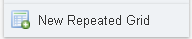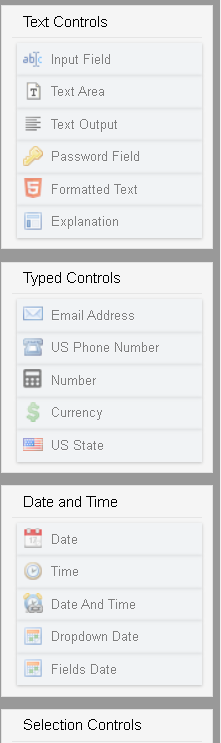Managing Form Objects
The Form Builder allows you to create form objects using a click-and-add method according to the table below:
|
To Create This: |
Click This: |
Location of drop point |
|
Section |
|
Within the Form, after currently selected Section or Control/Field |
|
Grid |
|
Within a Section, after currently selected Control/Field |
|
Repeating Section |
|
Within the Form, after currently selected Section or Control/Field, then access the Section properties to set the section as a repeating section |
|
Repeating Grid |
|
Within a Section or a Repeating Section, after currently selected Control/Field |
|
Field |
|
Within a Grid, in the currently selected Cell (if empty), or after currently selected Cell (if cell is not empty) |