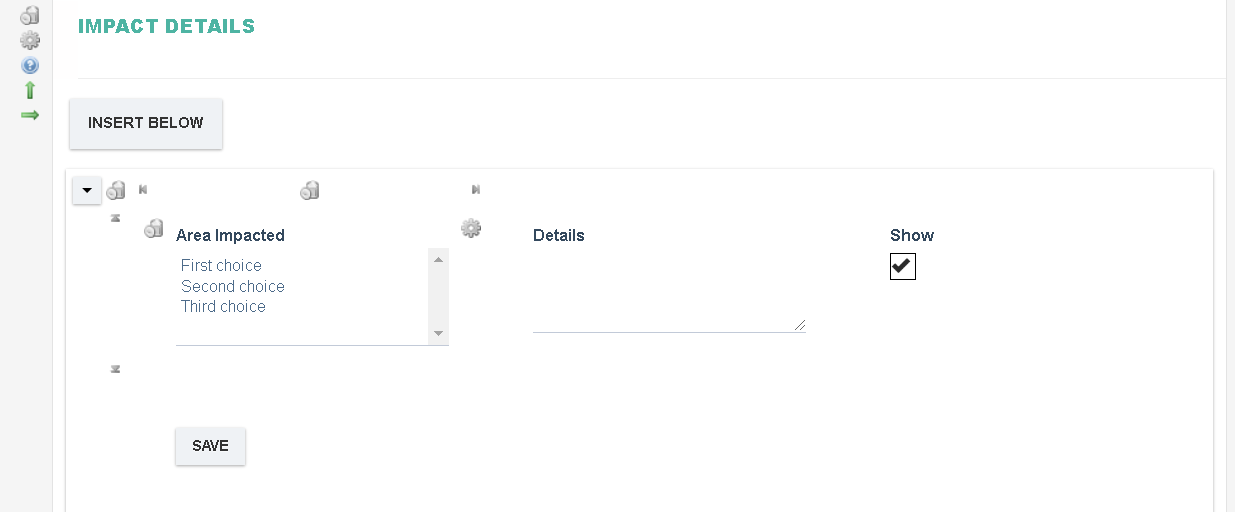Section
Sections are used to partition the form into specific areas, it may be tempting to create a form with a single section. However, it may be beneficial to group like information together in its own section. For example, you can create a section to contain Vendor Information, another for Customer Information and so on. Sections can be used to hide and display information depending on which stage of the workflow the record is in. For e.g in the even of an Incident you may like the reporter to only see a few sections that pertain to the incident and hide sections such as investigation details, root cause analysis until further steps.
A Repeating Section is the same as a normal section, however all fields within the section shall be able to be repeated as required by the user. For example, a repeating section may be useful in capturing the details of multiple products, vendors or customers, specially if each product (vendor or customer) may have further pieces of information (e.g Product Name, Number, Delivery Date etc) that needs to be recorded.
A section in the form builder looks as follows:
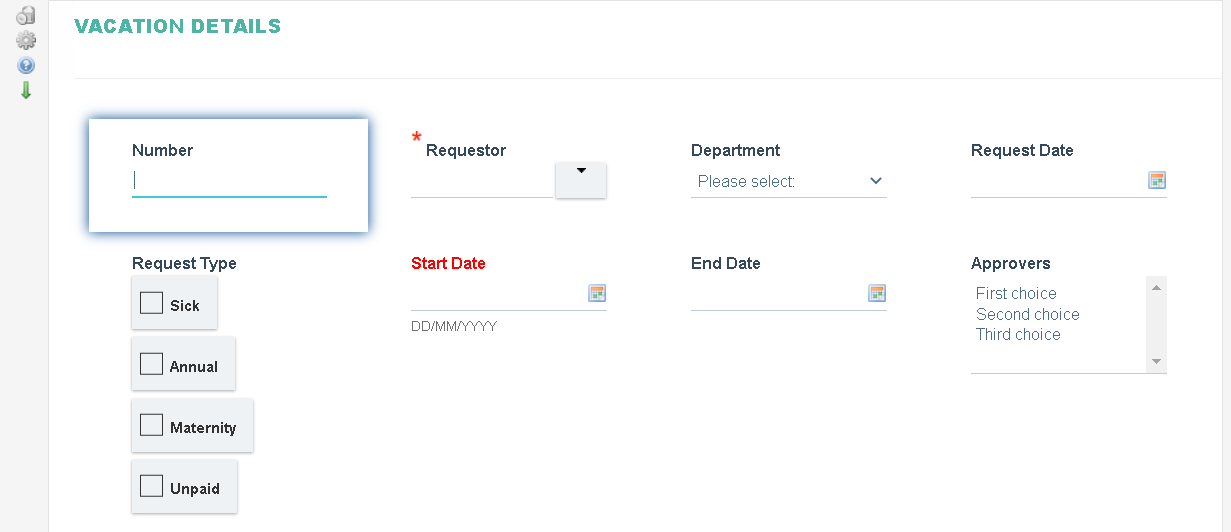
A Repeating section in the form builder looks as follows: