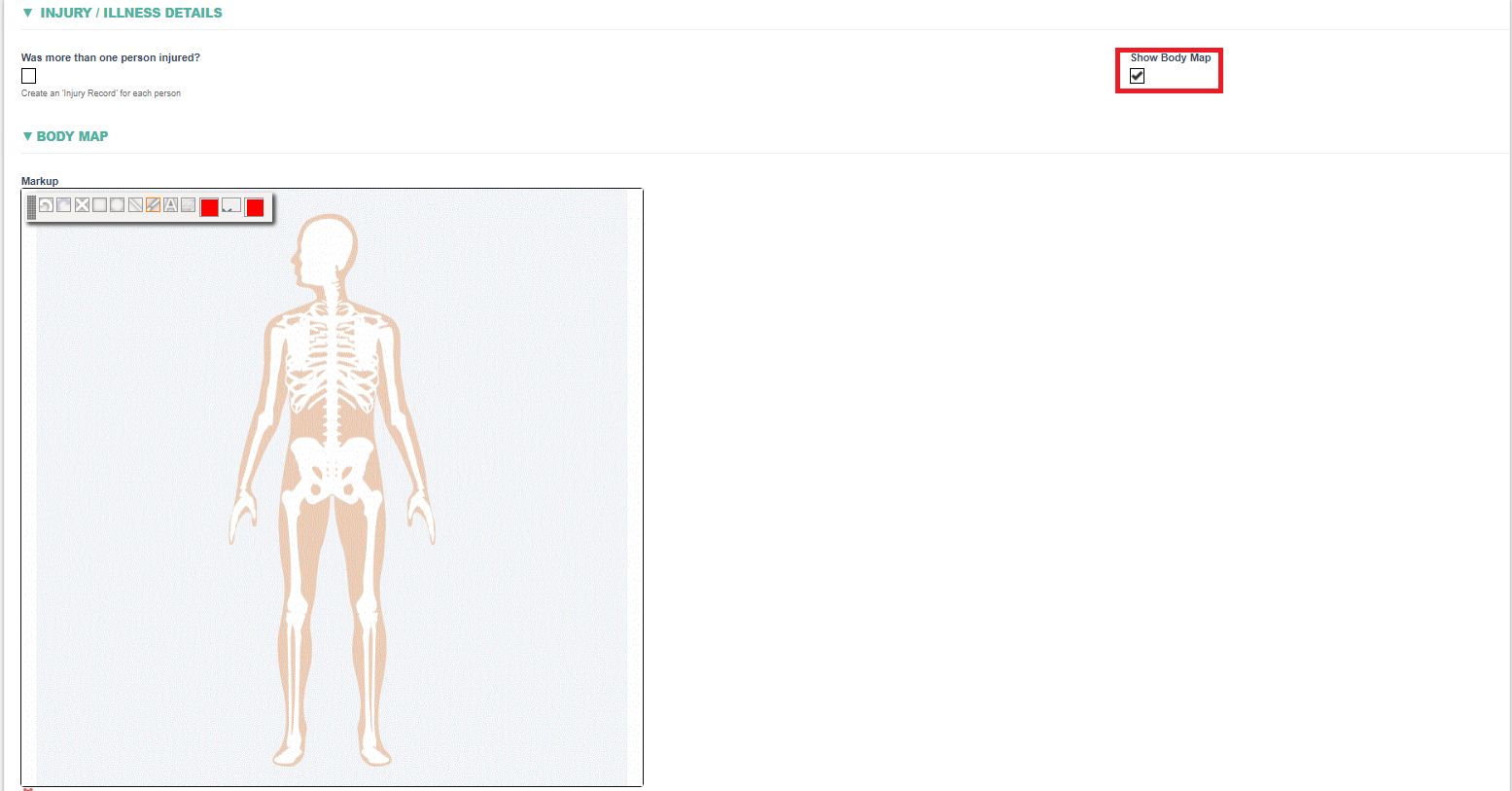Recording Injury details
Recording Injury Details
- Overview
- Users shall set up the Investigation Team for the Incident under the Investigation Team section.
- How to record injuries details
Step 1: Navigate to Injury/Illness tab
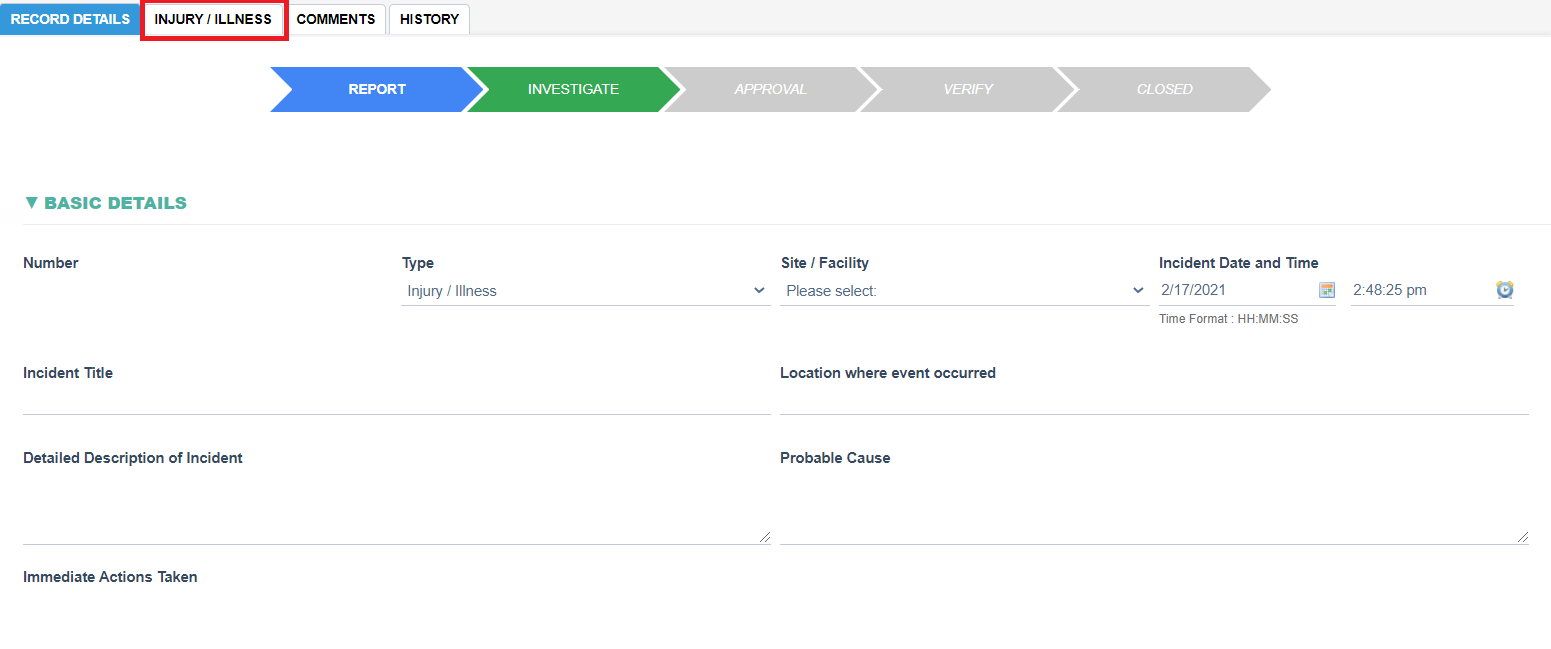
Step 2: If there are more than one person select Was more than one person injured? checkbox
- if Was more than one person injured? is selected a button INJURY RECORD shall appear.
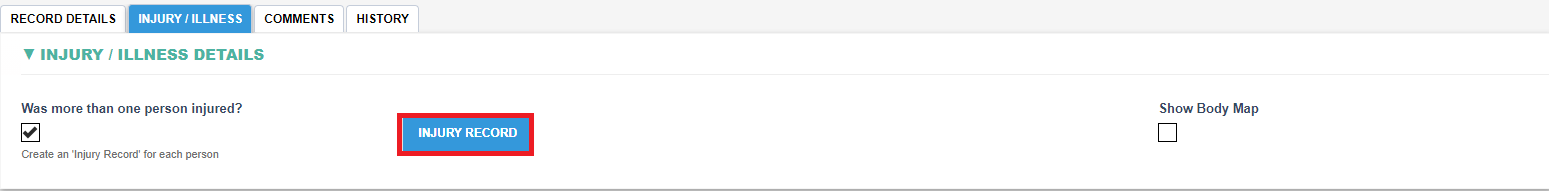
- If the button INJURY RECORD is clicked a dialog shall appear to allow to allow entering relevant information for each person.
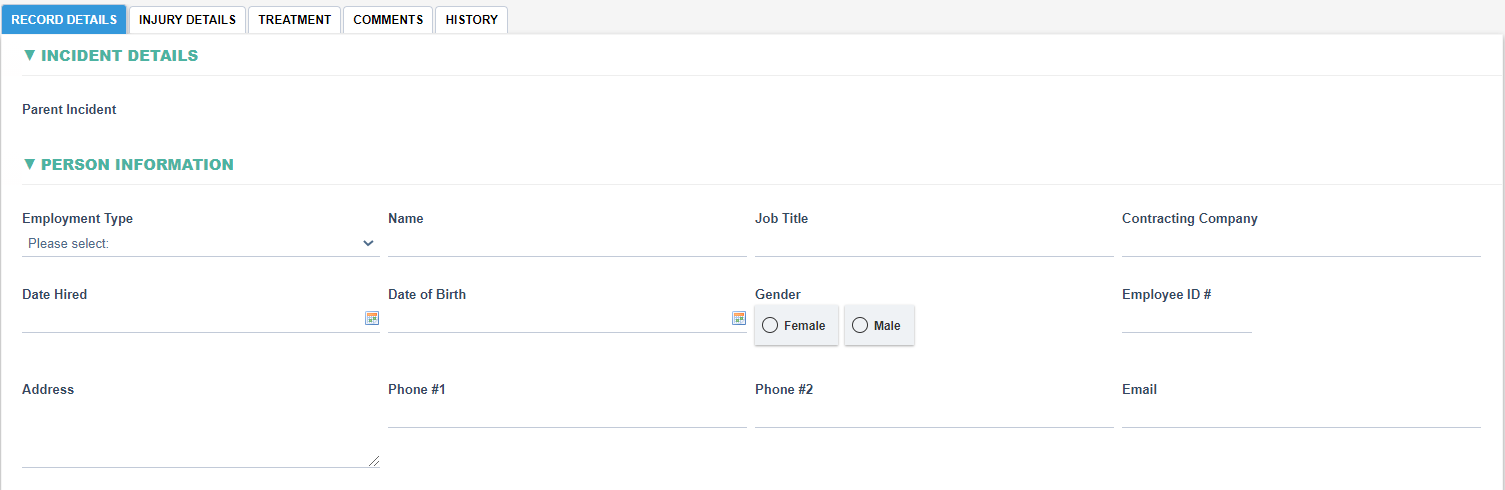
- If there is only one person injured, user shall only need to fill in all the sections under Injury/Illness tab.
- For each person multiple Injury Details can be specified. For example, a person could receive an injury that involves burns and bruising.
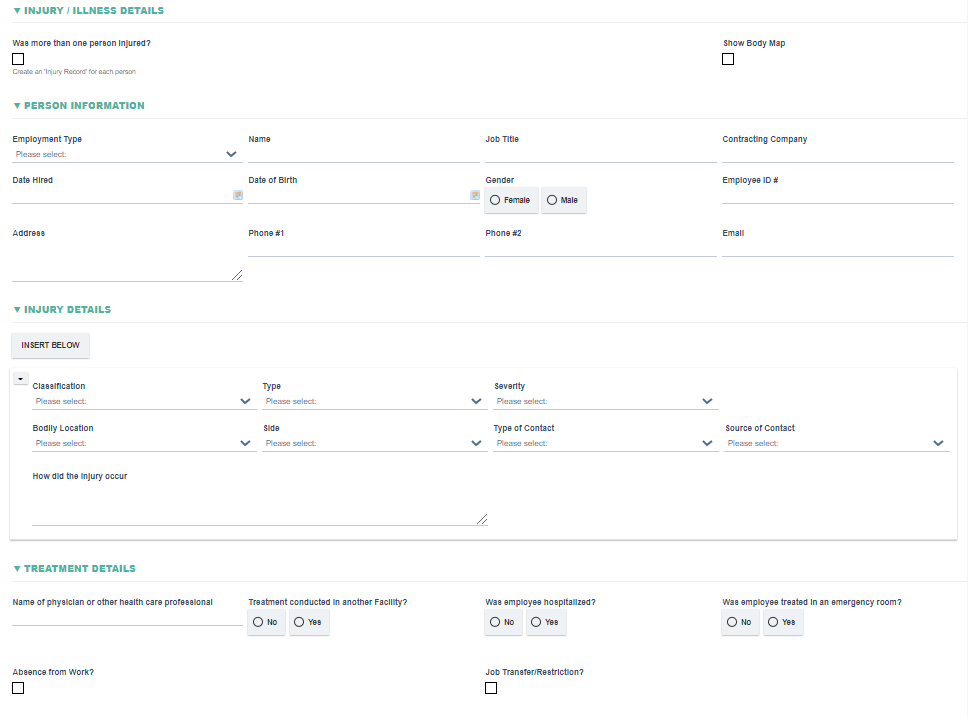
- When recording injury details, a visual mapping of body can be displayed by clicking on Show body map checkbox.