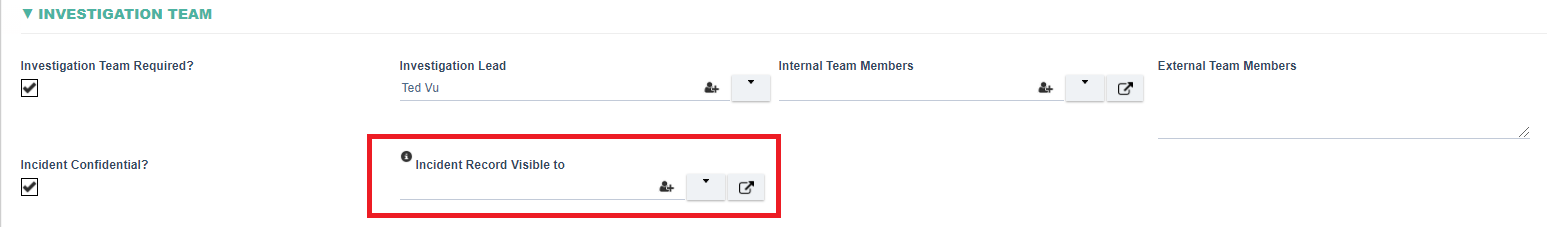Restricting access to Incident
Restricting access to Incident
- Overview
- As the information related to health and safety is sensitive, an incident can be restricted access to particular users.
- How to restrict access to Incident
Step 1: Check the checkbox Incident Confidential?
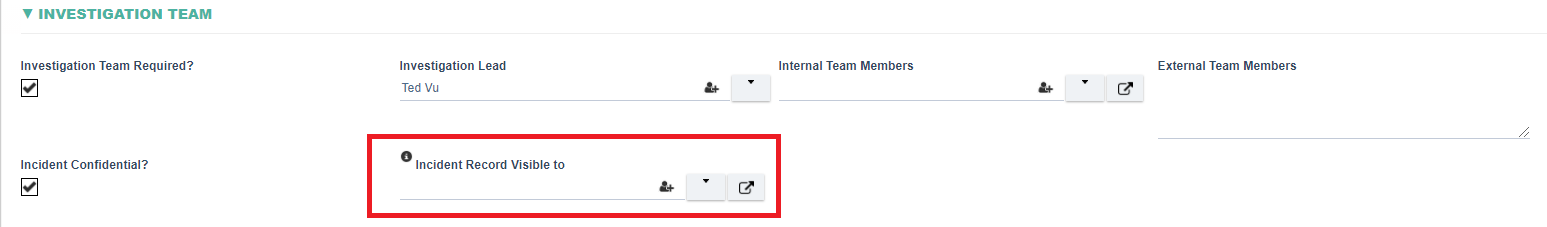
Step 2: After the previous step a multiselect list shall appear to allow inputting a users or group that can see the incident record.
- If the Incident is set as Confidential then Incident shall only be visible to the selected users in the ‘Incident Record Visible to’ field, the Assigned Users of the Incident and Super Users of the module.