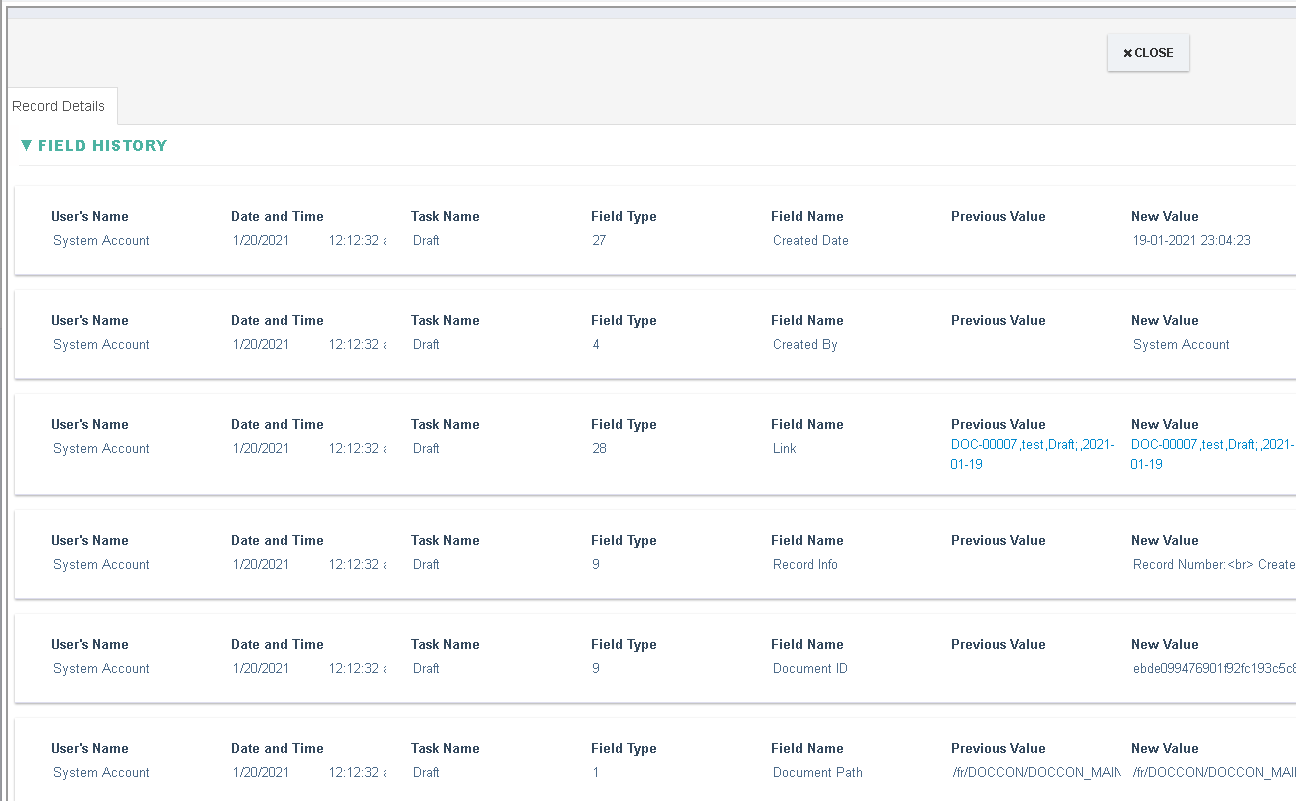System Sections
A System Section is a group of fields and functionality that is added on every published form automatically.
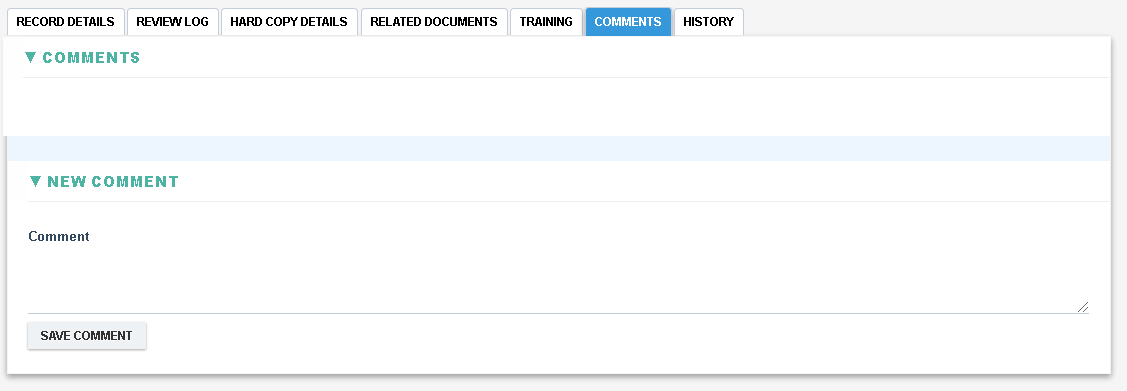
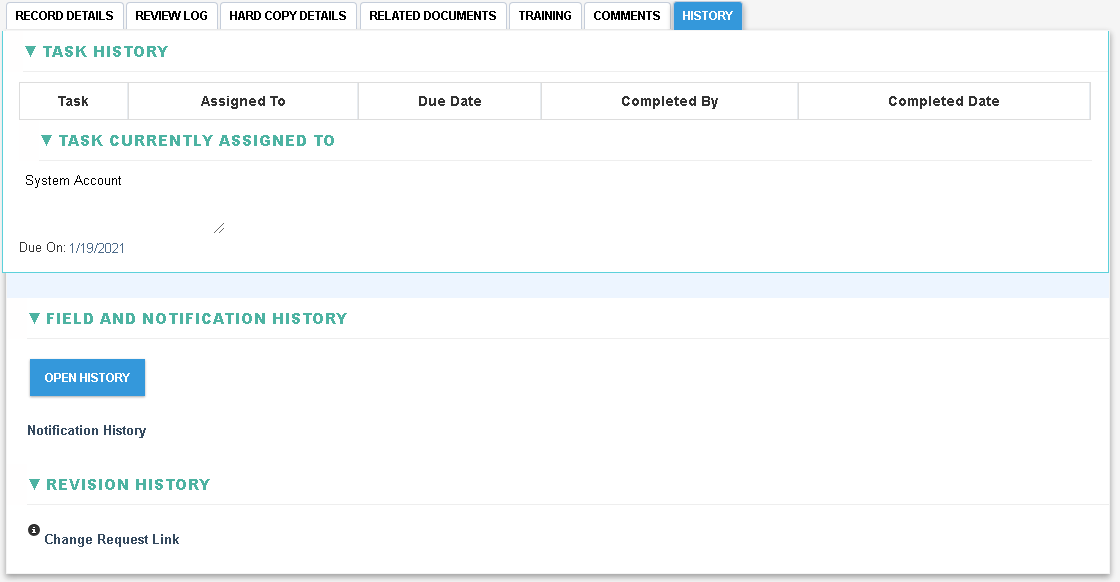
Comments tab:
- Comments: Displays all comments entered either manually by a user or by the system. Comments include the name of the user, a timestamp, the step of the workflow / process and the actual comment. This section is readonly.
- New Comment: Used to add comments manually, once a comment is saved it is displayed in the Comments section (above).This section is editable only if the record is in Edit mode (i.e the user has access to change the record).
- Attachments: Add one or many attachments to a comment (note if this field is not visible then the form may need to be re-published to get the latest layout)
History tab:
- Task History: Displays all the steps of the process that have been completed. This section is readonly. For each step that is completed the following is displayed:
- Task: The name of the task / step that was completed
- Assigned To: The user (s) whom the task was assigned to
- Due Date: The due date of the task
- Completed By: The user who completed the task
- Completed Date: The date the task was completed
- Task Currently Assigned To: Displays the name of the user (s) that are currently assigned to the record (if the record is still open).
- Due on: The current Due date of the record (if the record is still open)
- Field and Notification History: Displays a list of email notifications that have been sent either as part of Assignment of a step in the workflow (if enabled in system properties) or as part of the Notify action on the record.
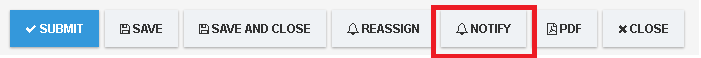
- Open History: If Field History is enabled (in the Process Setting) then the Open History button shall be visible for the record. When clicked a new dialog is displayed with the field level changes being displayed.