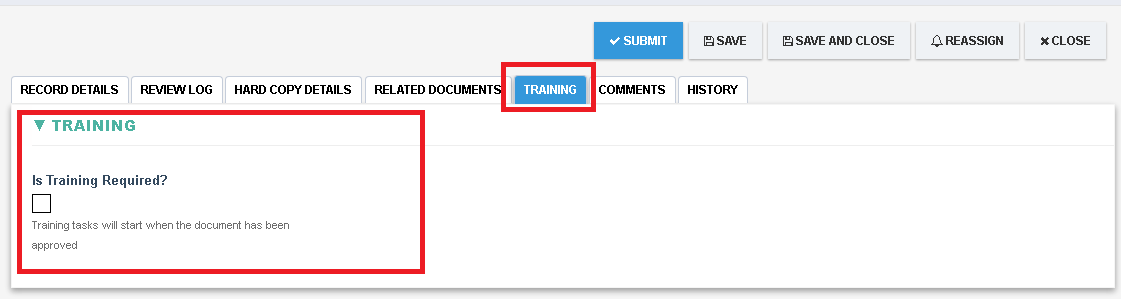Adding a Section to a Tab
To make a section appear in a separate Tab on the form follow the following steps:
- Open the System Module from your dashboard.
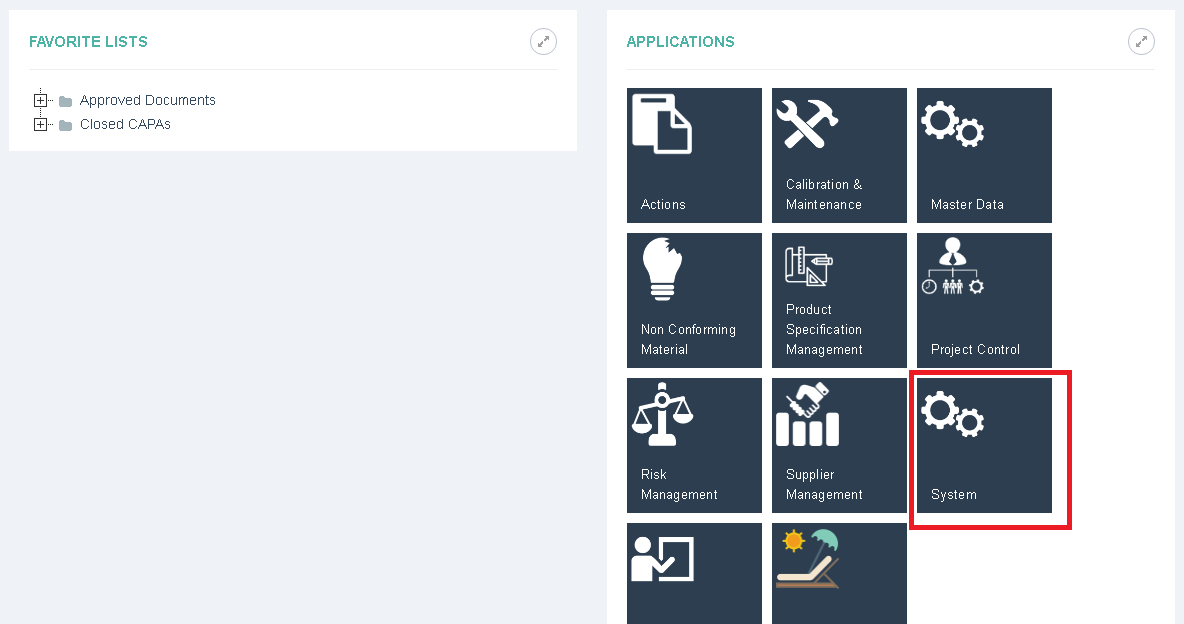
- Navigate to the Sections list and search for the section that needs to be placed in a tab. Note: The Section must be published prior to this and the design name of the section must be known. e.g: the design name of a section can be obtained from the Section Setting Properties
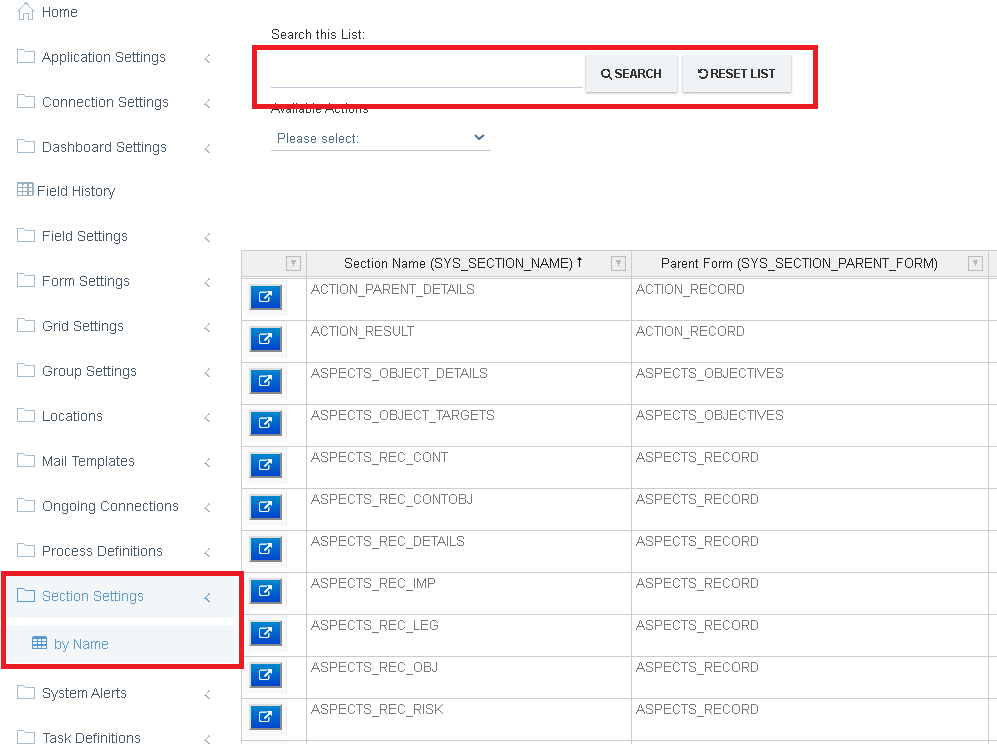
- Open the Section Setting, set the Parent Tab, Save the Section setting and Re-publish the form in the Form Builder to see your changes. Note that if two sections share the same Tab name then both sections shall appear under the same Tab.
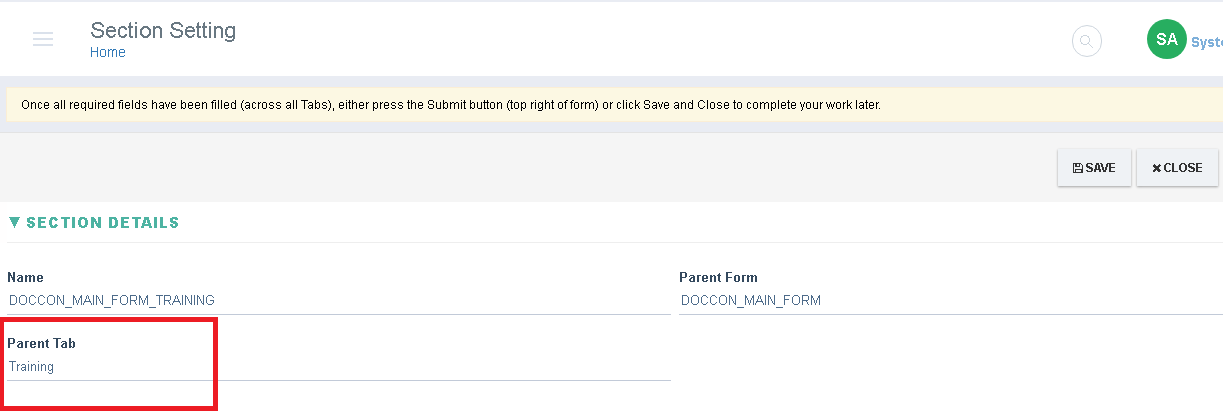
Once the form has been published through the Form Builder it will appear under a Tab as shown below.