Adding or removing columns
In order to add Columns (fields) in the list , open the List Setting, navigate to the Main Fields section and start adding or removing fields as required, ensure that each Field is given a Display Name. Save the List Setting, this change shall come into effect after the you open the list again.
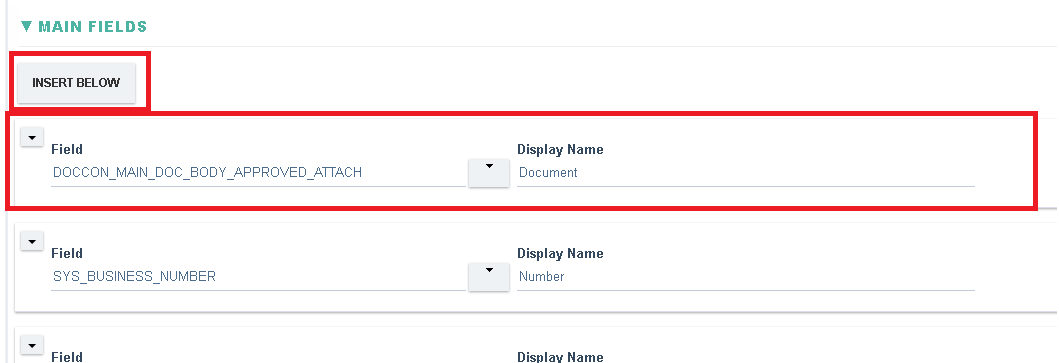
Click here to know more about the fields in the List Setting
