Filtering Data by Status or Field
By default if no Xquery Where Condition or Filtering Criteria is specified, then the list shall display all the data that has been stored for the form. However it is very likely that the list will need to be filtered by either the status of the workflow or by a field (e.g Document Type or Department), open the List Setting, navigate to the Basic Details section and set filter criteria as shown below. Multiple filters can be added. Save the List Setting.
Example, filter by status:
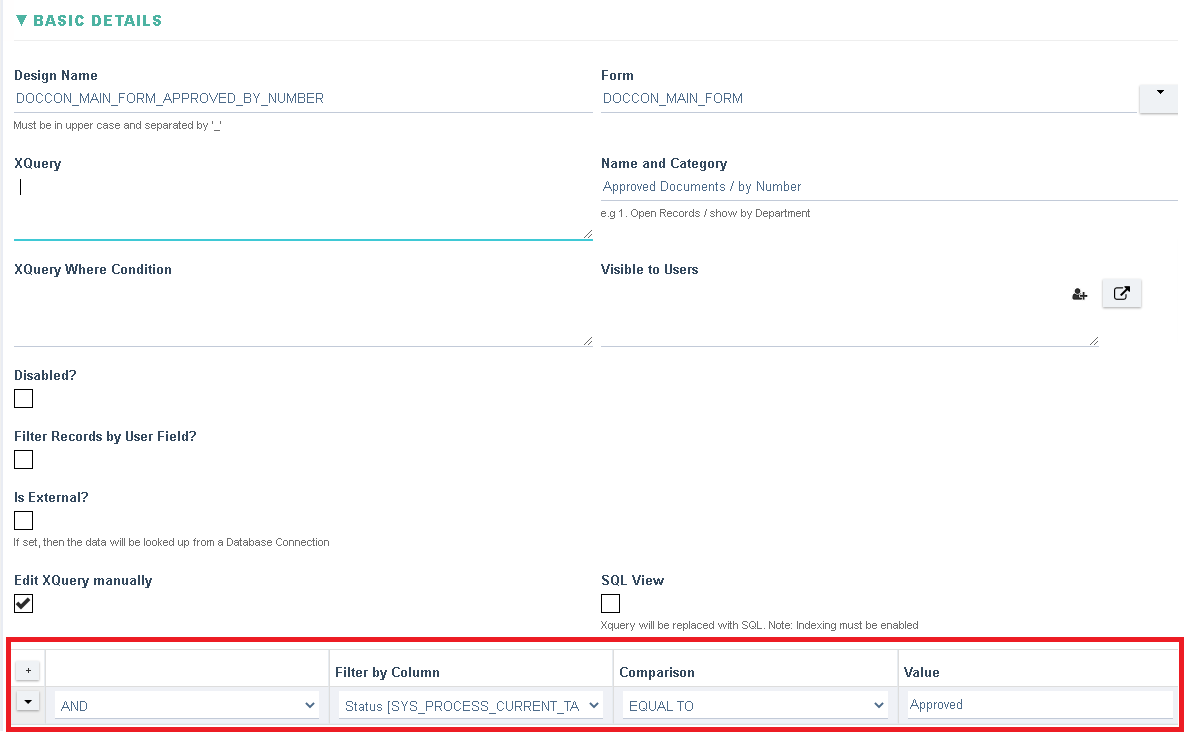
Example, filter by Field (Department):
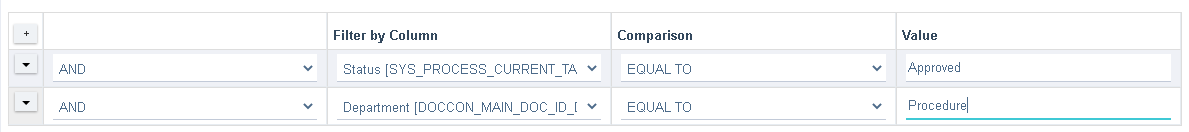
Click here to know more about the fields in the List Setting
