Sort Columns
By default lists are sorted by the 1st Column in an Ascending order, the exception to this rule is if the 1st Column has a display name of 'Number' in which case the sort order shall be Descending so that the latest record is displayed at the top. However it is possible that the list needs to be sorted by a different criteria, open the List Setting, navigate to the Basic Details section and set the Xquery Where Condition to include a sort statement. Save the List Setting.
Example sort the data by the Type column in a descending order (ensure that the Type column exists as one of the columns in the List):
order by $connection//SYS_VIEW_COLUMN[@name='DOCCON_MAIN_DOC_ID_TYPE']/SYS_VIEW_COLUMN-iteration/SYS_VIEW_COLUMN_DISPLAY_VALUE descending
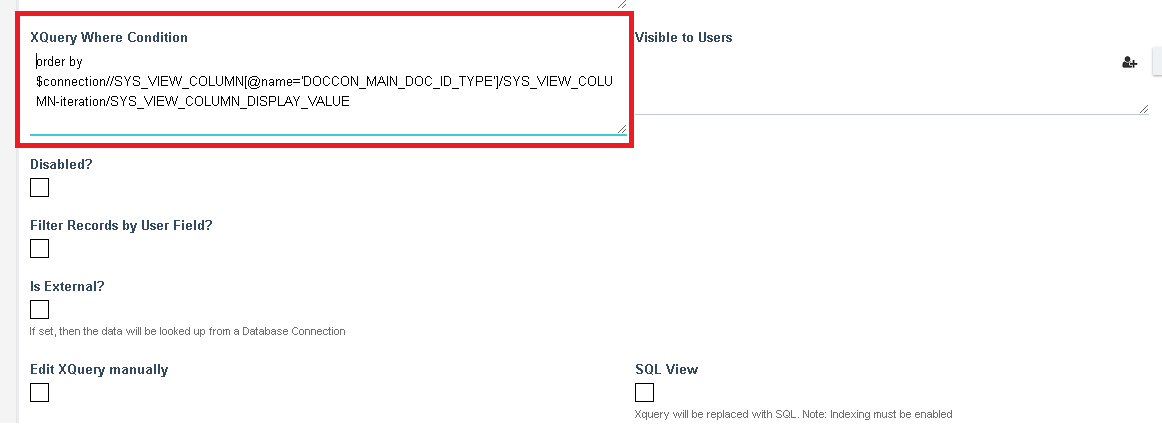
Example sort the data by the Type column in an ascending order (ensure that the Type column exists as one of the columns in the List):
order by $connection//SYS_VIEW_COLUMN[@name='DOCCON_MAIN_DOC_ID_TYPE']/SYS_VIEW_COLUMN-iteration/SYS_VIEW_COLUMN_DISPLAY_VALUE ascending
Click here to know more about the fields in the List Setting
