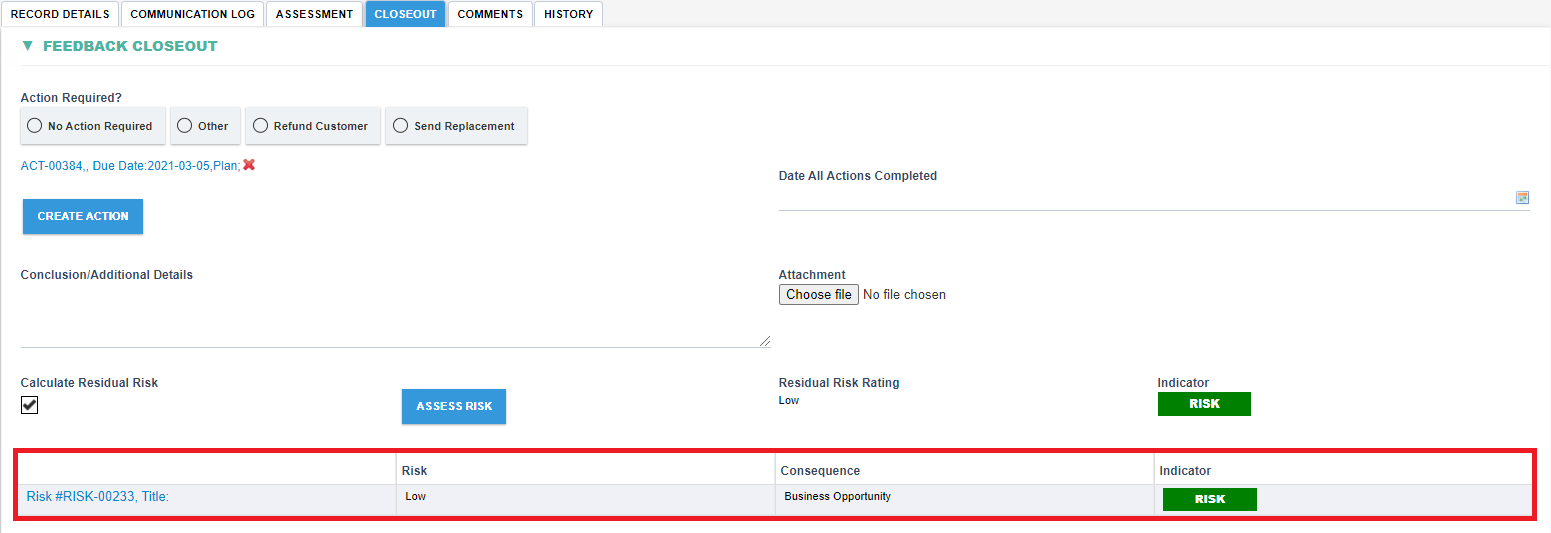Conducting a Residual Risk Assessment
Conducting a Risk Assessment
- Overview
- A residual risk assessment may be required specially if the original risk assessment was high and corrective actions were required.
- How to create a residual risk assessment
Step 1: Navigate to Closeout tab
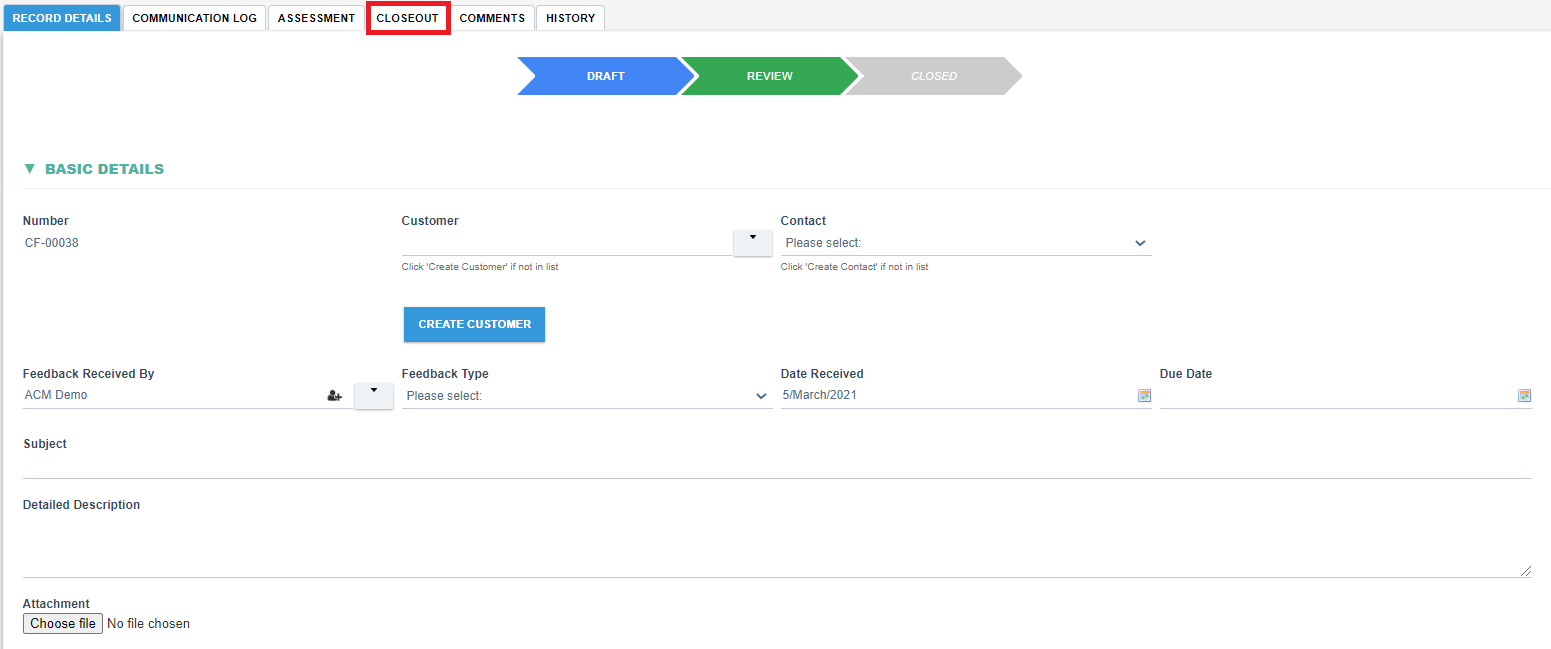
Step 2: Check the checkbox 'Calculate Residual Risk', the Assess Risk button shall appear. Click on the button to start conducting the risk assessment.
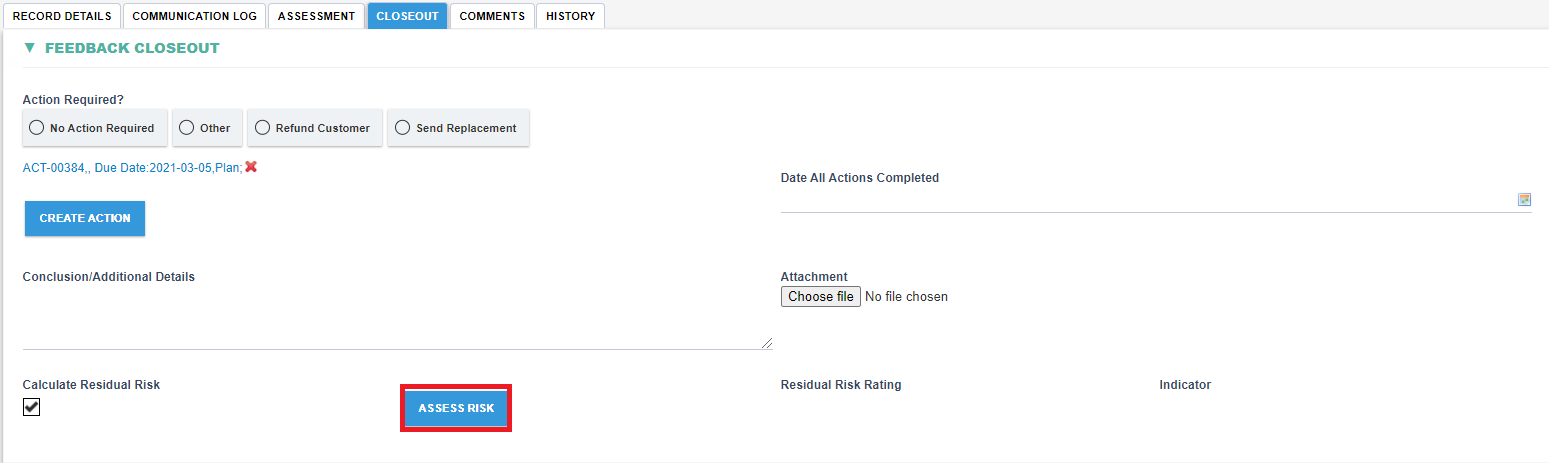
Step 3: A dialog shall appear to allow the conducting of a risk assessment.
- Please refer to the Risk Assessment module on how to conduct a risk assessment.
- A sample Risk Assessment is shown below.
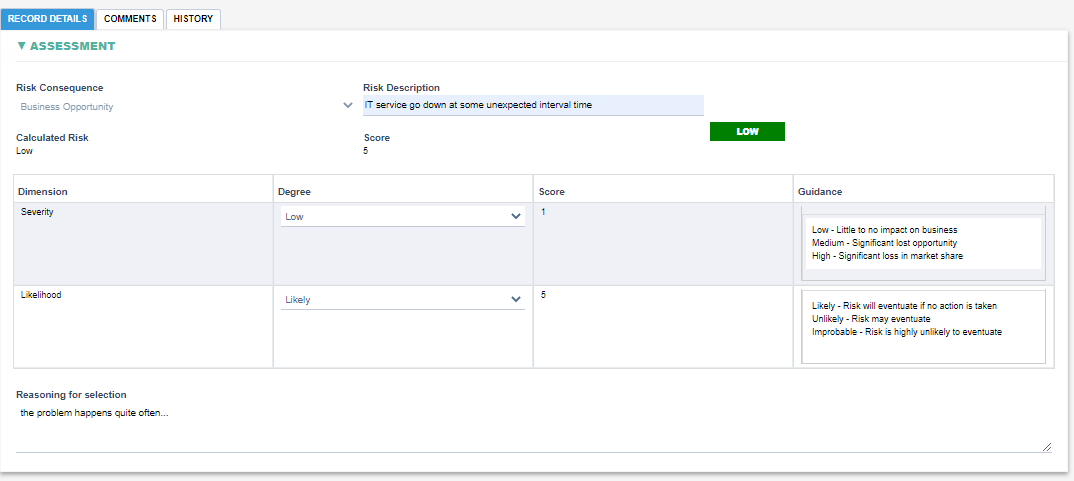
- When submitted, the Risk assessment information shall be recorded under Feedback Closeout section as shown below: