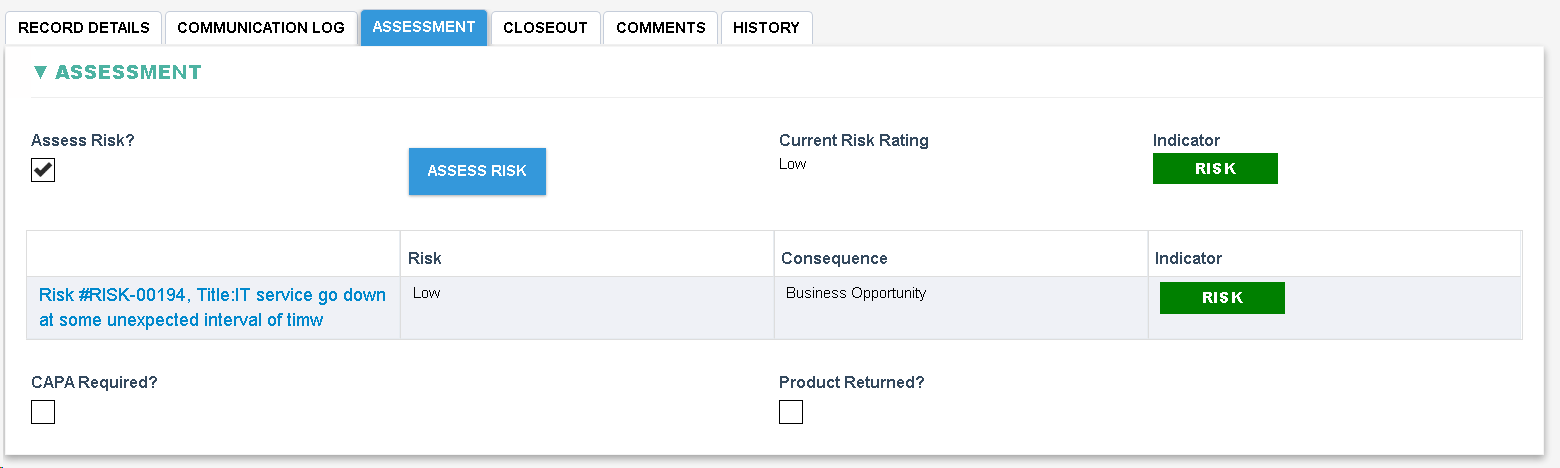Conducting a Risk Assessment
Conducting a Risk Assessment
- Overview
- One or more risk assessments related to the customer feedback can be recorded if required.
- How to create a risk assessment
Step 1: Navigate to Assessment tab
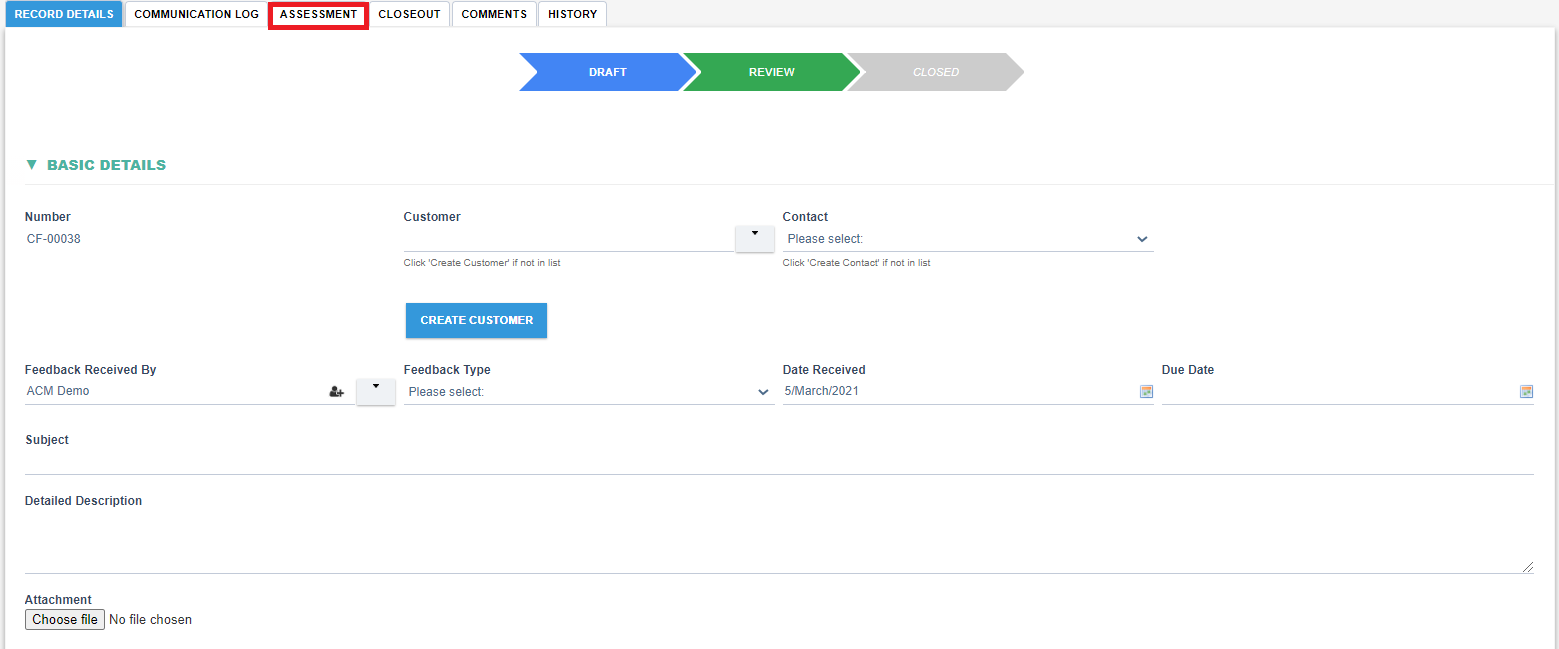
Step 2: Select Assess Risk? and click on the Assess Risk button.
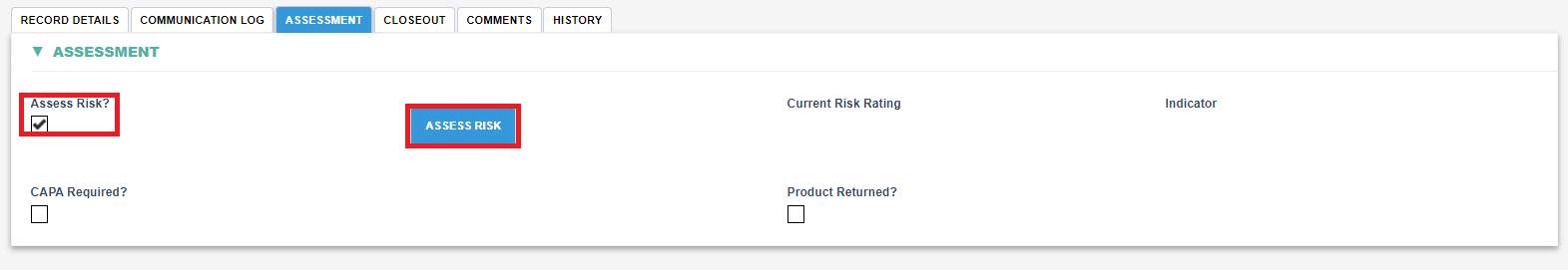
Clicking on the ASSESS RISK button shall open a new risk assessment in a dialog
- Complete all the mandatory information or refer to the Risk Assessment module for further details
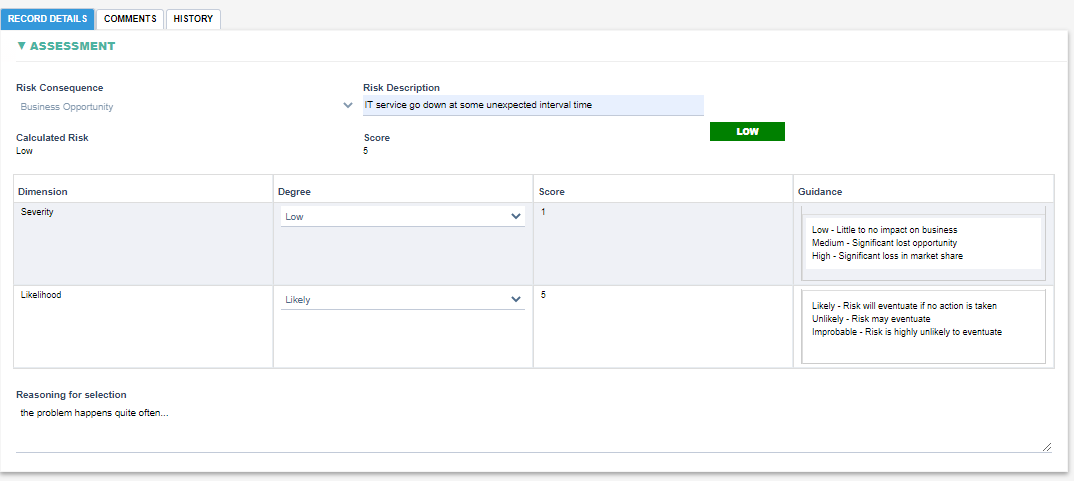
- Submit the Risk assessment and you shall observe that the risk has been added under the Assessment section as shown below
- The Risk Indicator and Risk Rating shall be set based on the highest risk assessment (multiple risk assessments can be conducted)